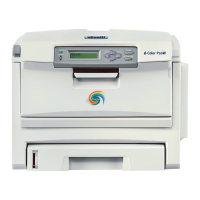683311W
5-6
5.5 DOCUMENT HANDLING FAULTS
FAILURE
POSSIBLE CAUSE
XXXX
XXXX
XXX
X
X
X
XX
X
X
X
X
XX
X
X
X
XXXX
The printer does not
load/expel the document
The document is moved
crookedly
The document is
crumpled
The document has
irregular line feeds
Document not within specifications
Ruined document
Closing levers opened
Faulty front photosensors
Faulty paper photosensor
Faulty services motor
Faulty paper feed motor
Faulty main board
Document feed belt adjustment
Needle-platen distance adjustment
Ribbon-needle protection fin adjustment
Paper photosensor adjustment
Print bar adjustment
Tab adjustment
Roller gears adjustment
Front pressure rollers adjustment
