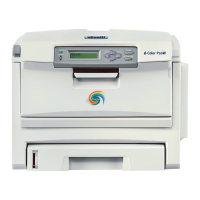Service Manual
683311W
1-1
1. OVERVIEW
1.1 INTRODUCTION
The PR 2 is a specialized mid-range printer specifically designed for the banking environment. It can
handle documents (single or multicopy) or savings books used during cash deposit or withdrawl
transactions.
The scanner is located inside the printer, at the rear and to the left of the paper path.
Very versatile, this printer can also be used in the Public Administration front office environments and
in Post Offices. It can be equipped with different options: for the MICR (magnetic ink carachter reader)
reader of code lines on checks, for horizontal or vertical magnetic stripe read/write, for scan the
document, for use different interface configuration.
1.1.1 PR2 FACTORY DEFAULT CONFIGURATION
The different versions of the PR2 configured in factory are shows in the following table:
Commercial name
PR2 S10 X
PR2 D10 X
PR2 D12 X X
PR2 D12 M X X
PR2 D13 X X
PR2 D10 SC X X
PR2 D12 SC X X X
PR2 D12 MSC X X X
PR2 D10 DSP X
PR2 S12 X X
PR2 S12 M X X
PR2 S13 X X
Serial int.
Double
serial int.
Horiz. magn.
device
Vertical magn.
device
MICR
Reader
Scanner
Serial/Parallel
interface
