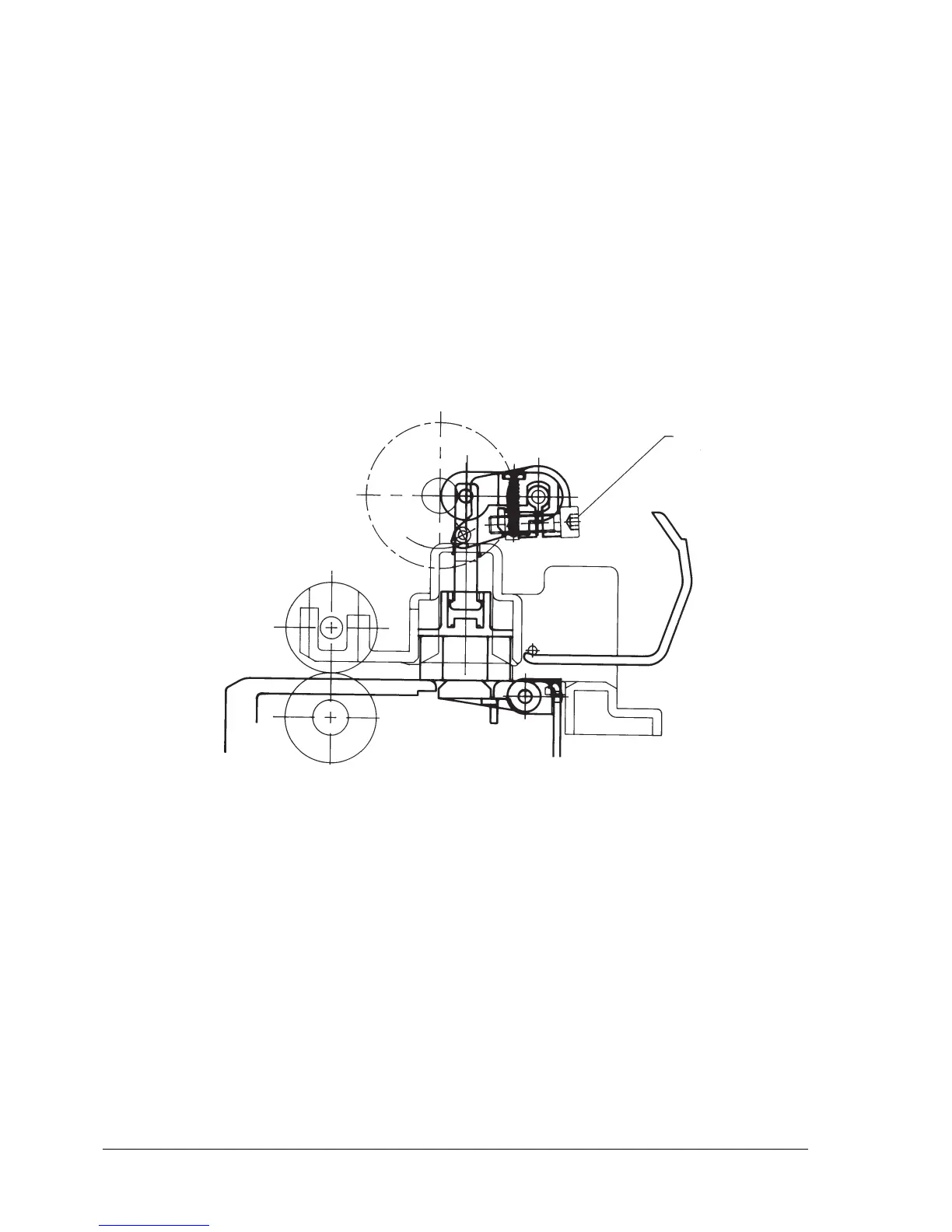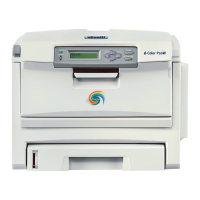683311W
8-14
8.2.3 HORIZONTAL MAGNETIC DEVICE/MICR OPTION - PRESS POSITIONING
MACHINE CONDITION:
Cam crank in contact on the shortest cam radius.
OBJECTIVE ADJUSTMENT:
Press in its working position (in contact with the frame).
PROCEDURE:
Loosen the cam handle securing screw (1), place the components and tighten the screw with a torque
of 20 Kgcm.
Make sure that the press does not project from the paper conveyor profile when the cam is in its
maximum control position.
1
Fig. 8-13