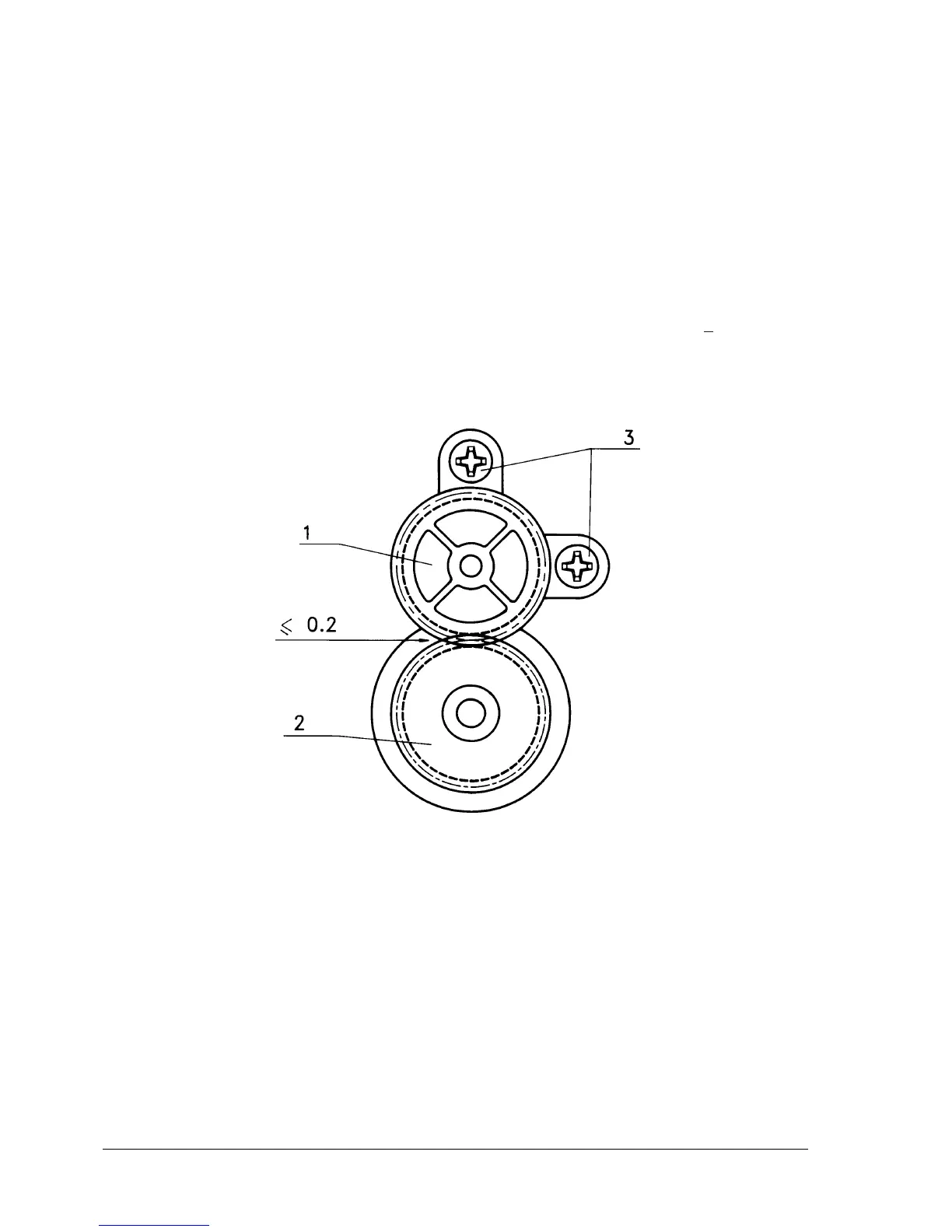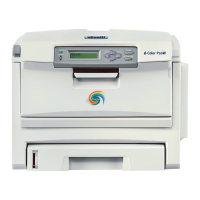683311W
8-8
8.1.7 ADJUSTING THE ROLLER GEARS
MACHINE CONDITION:
The upper mechanical assembly must be closed.
OBJECTIVE ADJUSTMENT:
Mesh between toothed wheels (1) and (2) with a maximum radial clearance of 0.2 mm between the
teeth.
Check for this clearance throughout the entire wheel rotation.
Adjust the two matings on the right-hand side of the printer.
PROCEDURE:
Turn screws (3) securing the bushing, tightening them with a torque equivalent to 6 + 0.5 Kgcm.
Fig. 8-7
Note: Carry out this adjustment on both gear pairs on the printer.