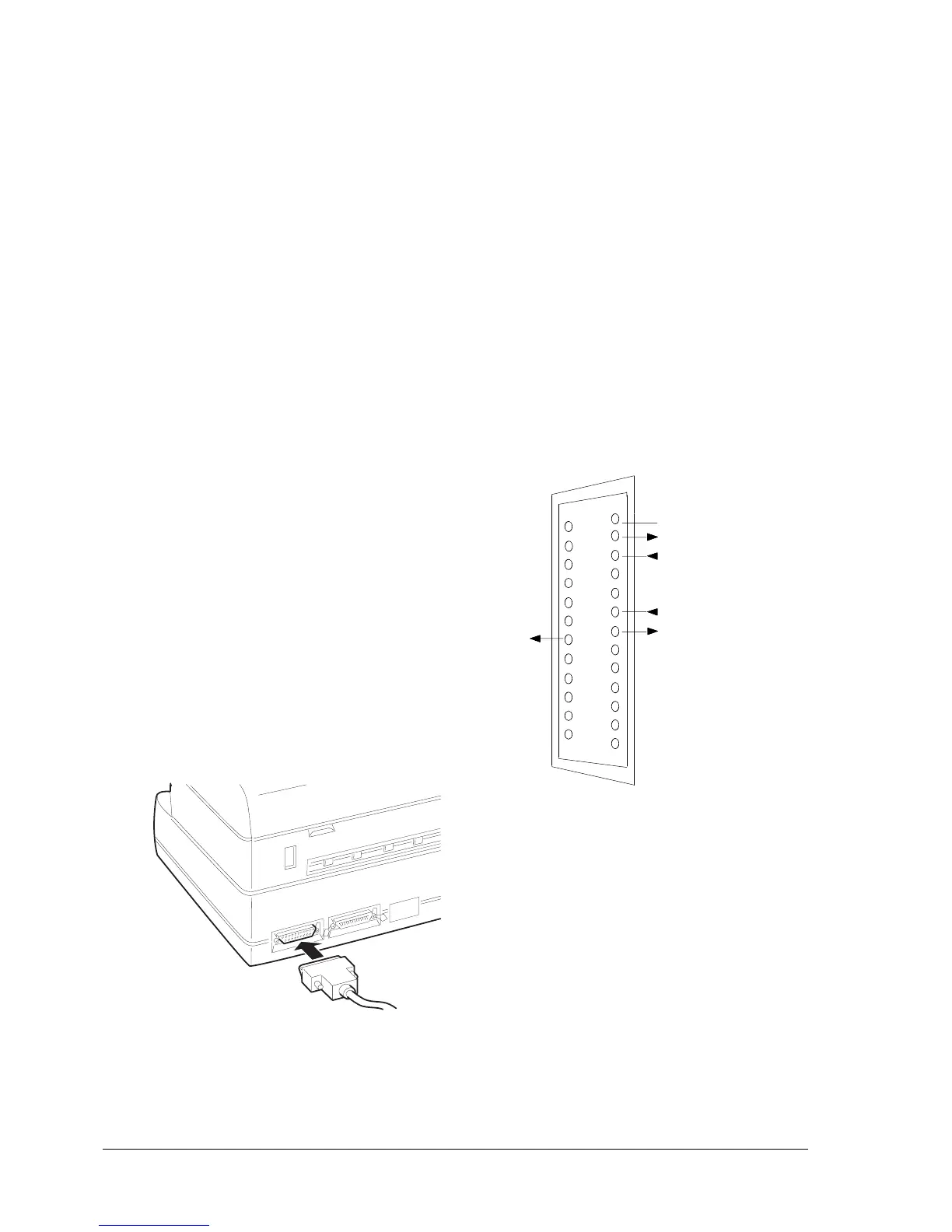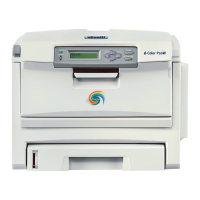683311W
3-6
3.3.3 TEST ANALYSIS AND EXITING THE TEST ENVIRONMENT
The test gives information concerning the functionalities of the options installed in the machine and
on the machine set-up.
A visual analysis of the print also permits an assessment of the printing quality. To exit from this
environment, power off the machine.
3.4 CONNECTION TO THE SYSTEM
3.4.1 RS 232C SERIAL INTERFACE
Connect the serial cable to the 25-pin CANNON connector on the rear of the machine.
Using the Set-up (Section. 4.3.2) program these interface parameters:
BAUD RATE: BIT/CHAR; PARITY; STOP BIT; DSR and DCD.
Fig. 3-4 Serial Interface Connector
14
15
16
17
18
19
20
21
22
23
24
25
1
2
3
4
5
6
7
8
9
10
11
12
13
PROTECTIVE GROUND
TRANSMITTED DATA
RECEIVED DATA
DATA SET READY
DATA TERMINAL READY
SIGNAL GROUND