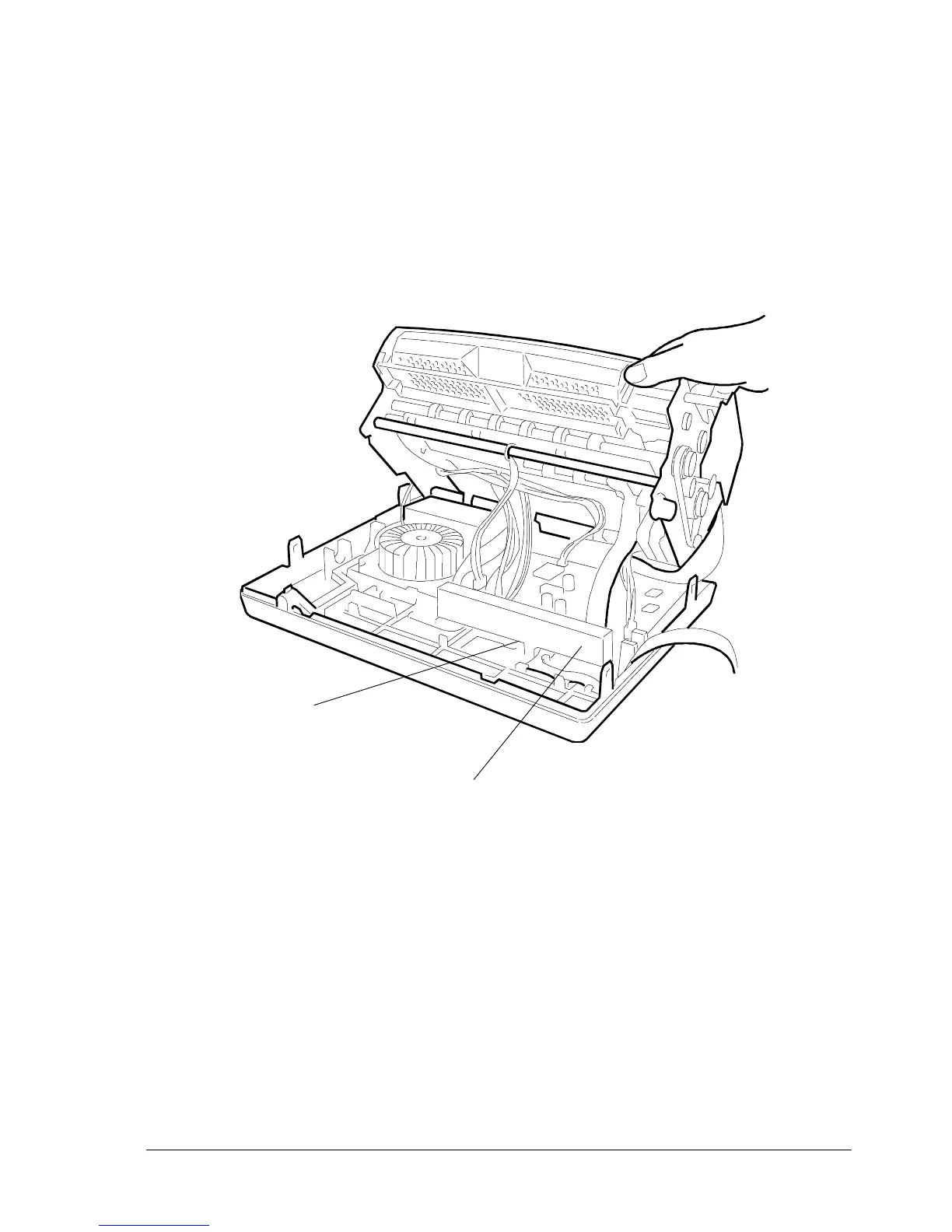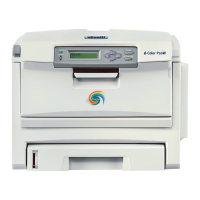Service Manual
683311W
9-5
9.2.3 DISASSEMBLING/REASSEMBLING THE MECHANICAL ASSEMBLY
- Remove the printer case (section 9.2.1) and the console (section 9.2.2)
- Lift the entire mechanical assembly frontwards off the base of the printer and partly tilt it so as to
have access to the connectors on the main board
- Disconnect all the cables connecting the mechanical assembly to the main board
- Remove protection (1).
- From the base of the printer remove screw (2) that secures the mechanical assembly ground cables
- Remove the two brackets that secure the mechanical assembly rear rubbers
- Lift the mechanical assembly off the base of the printer.
2
Fig. 9-3
1