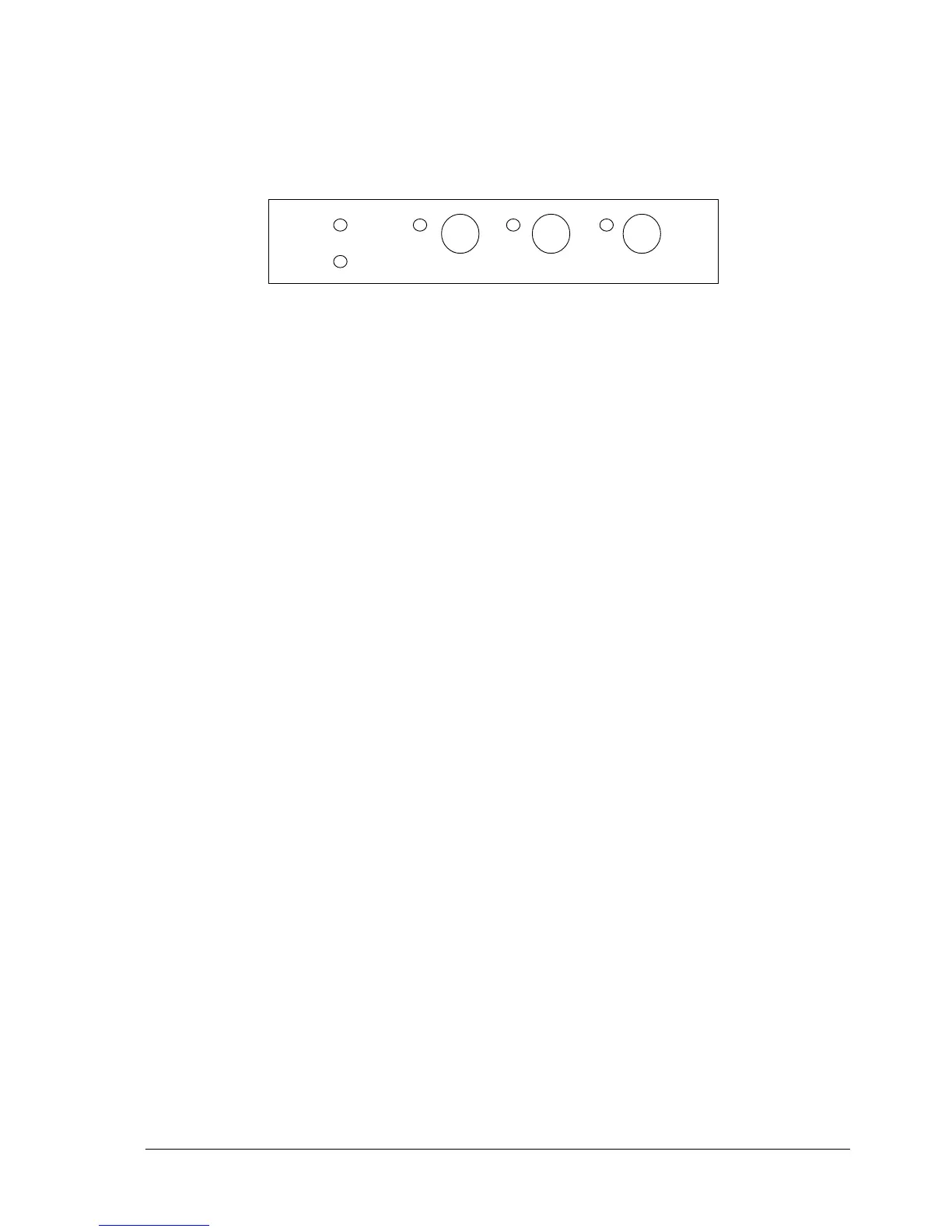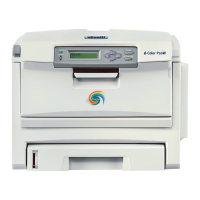Service Manual
683311W
2-7
2.4 SNI 4904 EMULATION CONSOLE
The following figure shows the layout of the PR2 console in the SNI 4904 (ND 90) emulation.
2.4.1 MEANING OF THE KEYS
The keys have the following functions:
STOP Toggles between the "on-line" and "off-line" states.
EJECT Ejects the sheet of paper, which will only occur when there are no data to be printed.
Pressing the key located to the right while powering on the printer prints the "Self-test".
2.4.2 MEANING OF THE LEDS
The LEDs indicate the following machine states when they light up:
ON Machine is powered
READY When on indicates that the printer is "on-line". When off indicates that the printer is "off-
line". When flashing indicates that operator intervention is requested or an error
condition (paper jam).
EJECT When on indicates that a document is present. When off indicates that a document is
not present. When flashing indicates that data are to be printed but there is no paper
inserted. When flashing together with the Ready LED, indicates an error condition.
(paper jam).
This PR2 version is equipped with a specific console which is different than the one installed on the
standard product.
off-line
Ready
On Eject Stop
not used
Fig. 2-4 PR2 Scanner Console (SNI 4904 Version)