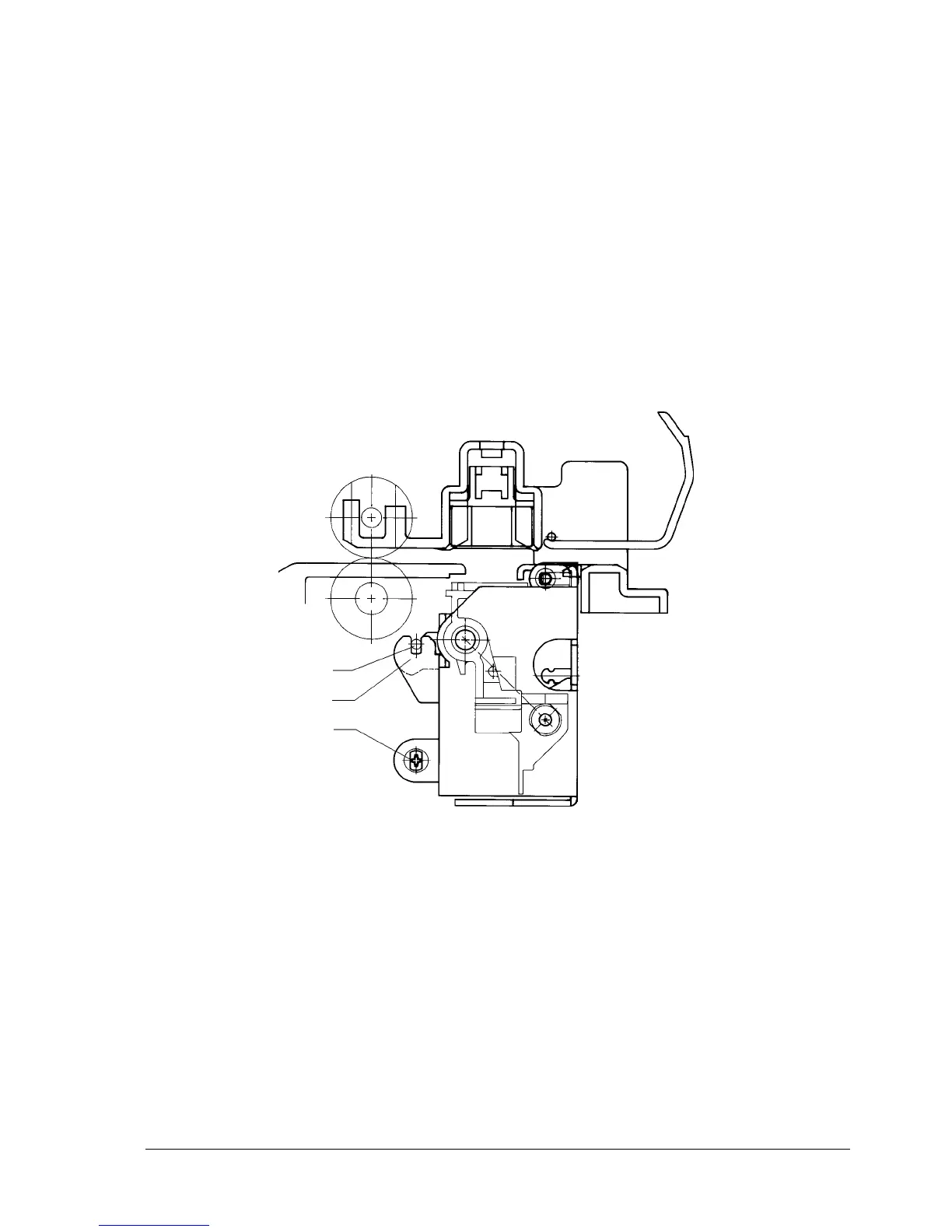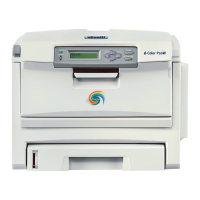Service Manual
683311W
8-15
8.2.4 HORIZONTAL MAGNETIC DEVICE OPTION - POSITIONING THE FRAME ASSEMBLY
MACHINE CONDITION:
Unimportant.
OBJECTIVE ADJUSTMENT:
Coplanarity between the magnetic device door and the paper conveyor of the input slot.
PROCEDURE:
Hook slots (1) on the sides of the magnetic device frame onto pins (2) on the sides of the machine.
Insert the two securing screws (3).
Push the magnetic device frame upwards until it rests against the paper conveyor on both right and
left hand sides.
Tighten the screws with a torque of 8 Kgcm.
Fig. 8-14
3
1
2