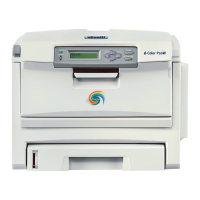683311W
6-14
6.6 BOARDS FOR MAGNETIC AND MICR OPTIONS
The following cards can be installed on the BAPR2 main board depending on the type of magnetic
option installed:
- Card PR2MAGN, for horizontal magnetic band option management
- Card PR2MIMAG, for horizontal magnetic band option and MICR check reader management.
The installed option is controlled by a dedicated FW according to the machine setup parameters.
6.6.1 BOARD VIEW AND LOCATION OF CONNECTORS
J6
J3
J4
J5
Fig. 6-7 Options Card Installed in the Printer
