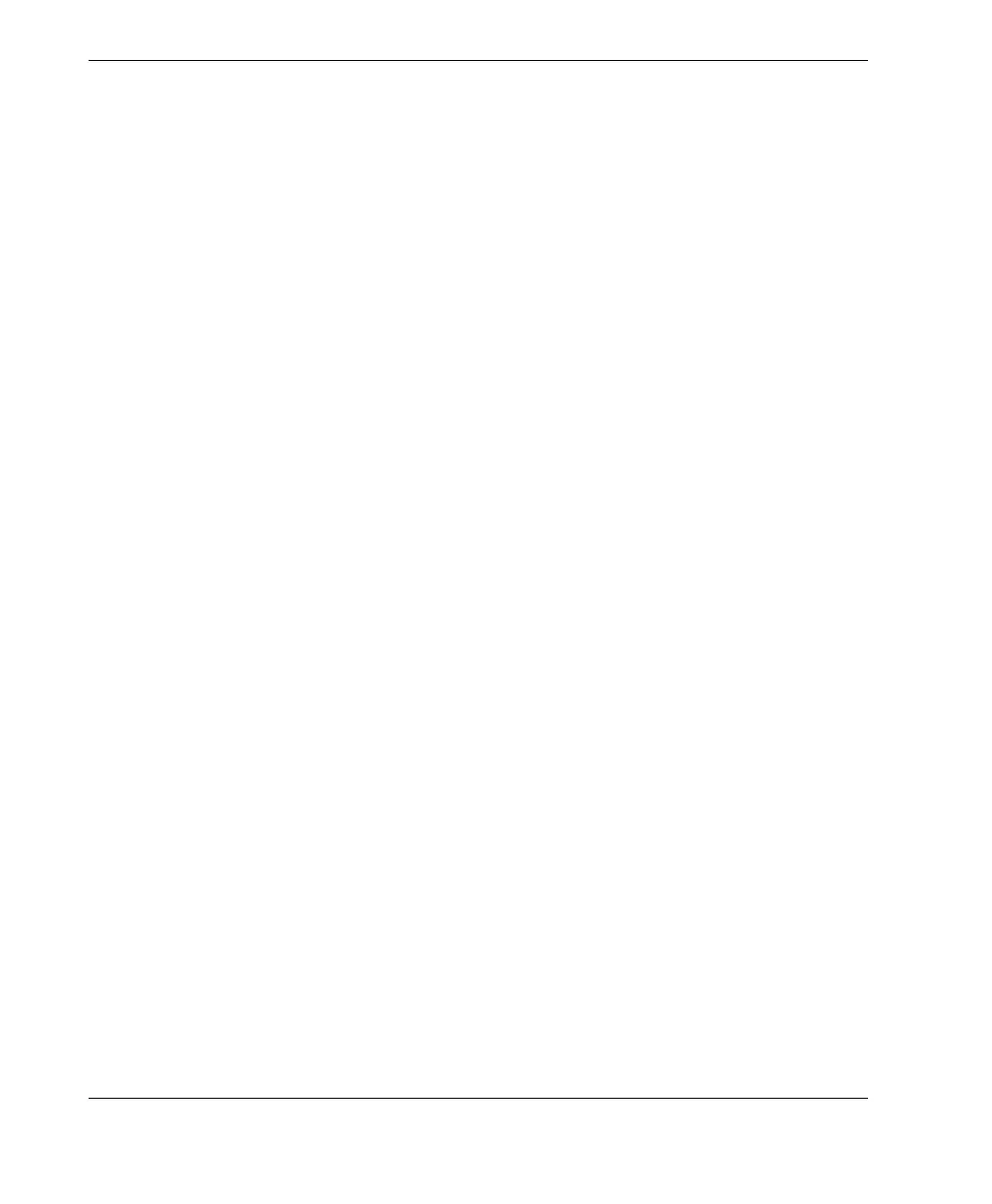DMTA-20073-01EN, Rev. C, November 2015
List of Figures
150
Figure 4-9 Drawing parallel lines on the surface to inspect ........................................... 61
Figure 5-1 Engravings on top of RollerFORM frame ...................................................... 64
Figure 5-2 Arrow on the probe-axle indicating the direction from first to last element
on the probe ........................................................................................................ 65
Figure 5-3 The laser On/Off button on top of the laser casing ....................................... 66
Figure 5-4 Positioning the RollerFORM on the first guide line ..................................... 67
Figure 5-5 The Start Acquisition button location ............................................................. 68
Figure 5-6 Positioning the RollerFORM on the next guide line ..................................... 69
Figure 5-7 The Indexer Clicker location ............................................................................ 70
Figure 6-1 Removing the probe angle-adjustment components .................................... 72
Figure 6-2 Removing the acoustic wheel’s holding brackets .......................................... 73
Figure 6-3 Removing the acoustic wheel .......................................................................... 74
Figure 6-4 The location of the OUT valve ......................................................................... 76
Figure 6-5 Emptying the liquid chamber .......................................................................... 77
Figure 6-6 Removing the bushing from end of the probe-axle ...................................... 78
Figure 6-7 Removing the external retaining C-clip from the end of the probe-axle ... 79
Figure 6-8 Pushing the probe-axle out of the acoustic wheel ........................................ 80
Figure 6-9 Inserting the probe-axle inside the acoustic wheel ....................................... 81
Figure 6-10 Installing the external retaining C-clip on the probe-axle end .................... 82
Figure 6-11 Pushing the C-clip in the groove on the probe-axle end with the C-clip
installation tool ................................................................................................... 83
Figure 6-12 Pushing the C-clip in the groove on the probe-axle end with the C-clip
installation tool ................................................................................................... 84
Figure 6-13 Probe cable extending from the front to the rear end of the RollerFORM
handle .................................................................................................................. 85
Figure 6-14 Removing the acoustic wheel flange’s external retaining screws ............... 87
Figure 6-15 Removing the acoustic wheel plain flange .................................................... 88
Figure 6-16 Installing the plain flange ................................................................................. 89
Figure 6-17 The location of the OUT valve ......................................................................... 91
Figure 6-18 Emptying the liquid chamber .......................................................................... 92
Figure 6-19 Removing the plain flange’s external retaining screws ................................ 93
Figure 6-20 Removing the acoustic wheel plain flange .................................................... 94
Figure 6-21 Installing the plain flange ................................................................................. 95
Figure 6-22 Installing the plain flange’s external retaining screws ................................. 96
Figure 6-23 The stainless steel rings that hold the flanges to the tire ............................. 97
Figure 6-24 Removing the plain flange’s external retaining screws ................................ 98
Figure 6-25 Removing the acoustic wheel plain flange .................................................... 99
Figure 6-26 Accessing the captive screws of the flange with the liquid-control valves
from inside the liquid chamber ..................................................................... 100
Figure 6-27 Pushing a ring out of its retaining groove .................................................... 101
Figure 6-28 Removing a ring out of the tire ...................................................................... 101
Figure 6-29 Inserting a ring in the tire ............................................................................... 102