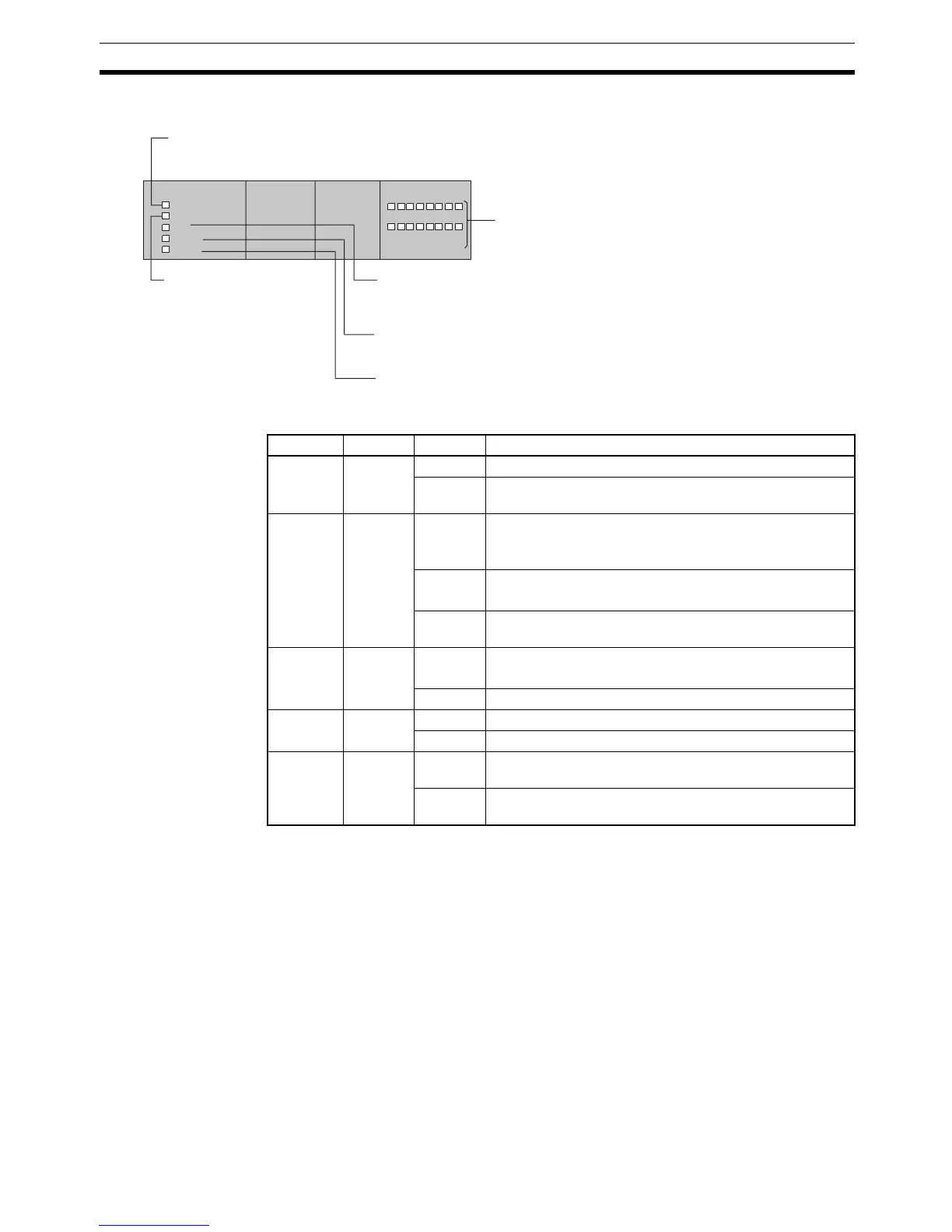77
CPU Units Section 3-1
3-1-1 Indicators
Indicator Color Status Meaning
RUN Green Lit PC is operating normally in MONITOR or RUN mode.
Not lit PC has stopped operating while in PROGRAM mode, or
has stopped operating due to a fatal error.
ERR/ALM Red Lit A fatal error has occurred.
The CPU Unit will stop operating, and the outputs from all
Output Units will turn OFF.
Flash A non-fatal error has occurred.
The CPU Unit will continue operating.
Not lit CPU Unit is operating normally or a watchdog timer error
has occurred.
INH Yellow Lit Output OFF Bit (SR 25212) has been turned ON.
The outputs from all Output Units will turn OFF.
Not lit Output OFF Bit (SR 25212) is OFF.
PRPHL Yellow Lit CPU Unit is sending or receiving via the peripheral port.
Not lit CPU Unit is not communicating via the peripheral port.
COMM Yellow Lit CPU Unit is sending or receiving via the built-in RS-232C
port.
Not lit CPU Unit is not communicating via the built-in RS-232C
port.
Input Status Indicators
Indicates the ON/OFF status of the input bits in IR 000
corresponding to the CPU Unit's built-in input points.
RUN Indicator (Green)
Lights when the CPU Unit is
operating normally.
Error/Alarm Indicator (Red)
Flashes when there is a
non-fatal error. The CPU Unit
will continue operating.
Lights when there is a fatal
error. The RUN indicator will
go OFF, CPU Unit operation
will stop, and all outputs will
turn OFF.
Peripheral Port Indicator (PRPHL) (Yellow)
Flashes when the CPU Unit is communicating with another device
via the peripheral port.
Output Inhibited Indicator (INH) (Yellow)
Lights when the Output OFF Bit (SR 25212) turns ON.
Outputs from all the Output Units will turn OFF.
Built-in RS-232C Port Indicator (COMM) (Yellow)
Flashes when the CPU Unit is communicating with another device
via the RS-232C port. (Not supported by CQM1H-CPU11.)
RUN
ERR/ALM
INH
PRPHL
COMM
01234567
8 9 10 1112 131415
