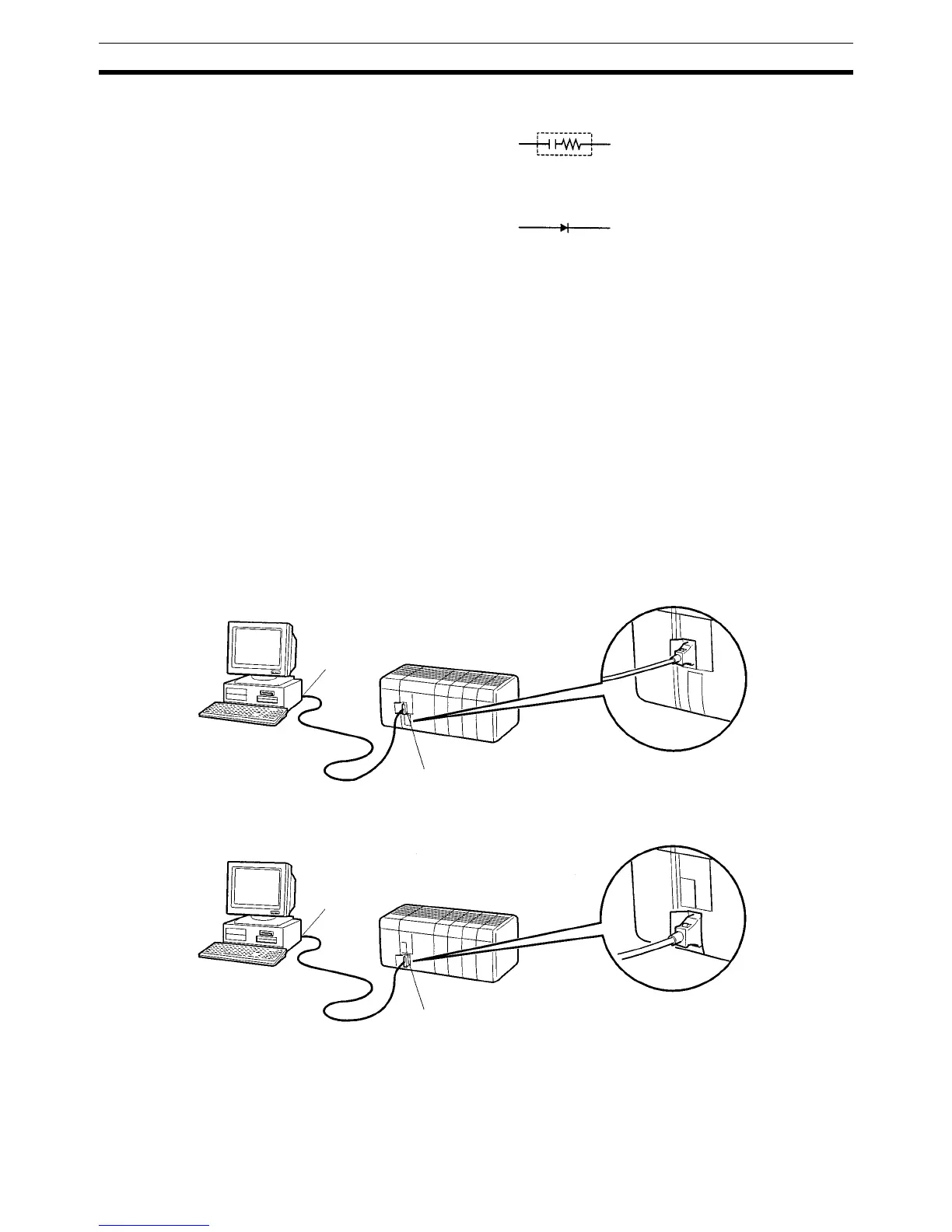128
Connecting Programming Devices Section 4-9
Note Use surge suppressors and diodes with the following specifications.
4-9 Connecting Programming Devices
Programming Devices can be connected to the CQM1H. When connecting to
the peripheral port, be sure to insert the connector securely.
Host Computer
Connection
The CQM1H CPU Unit can be connected to an IBM PC/AT compatible com-
puter running Support Software using a compatible connecting cable.
Note When connecting the CQM1H to Support Software, turn ON pin 7 on the DIP
switch. If pin 7 is OFF, it will not be possible to use Support Software and only
Programming Console connections will be supported. When communicating
via a peripheral bus, it is also necessary to turn OFF pin 5 on the DIP switch
and make the communications settings in the PC Setup for Host Link. For
details refer to 3-6 Programming Devices.
Surge killer
Resistance: 50 Ω
Capacitor: 0.47 µF
Voltage: 200 V
Diode
Peak inverse voltage:
Minimum of 3 times load voltage
Average rectifying current: 1 A
Personal computer
RS-232C
connector
(D-Sub,
25-pin
)
CQM1H
Peripheral port
Personal computer
RS-232C
connector
(D-Sub,
25-pin
)
CQM1H
RS-232C port
