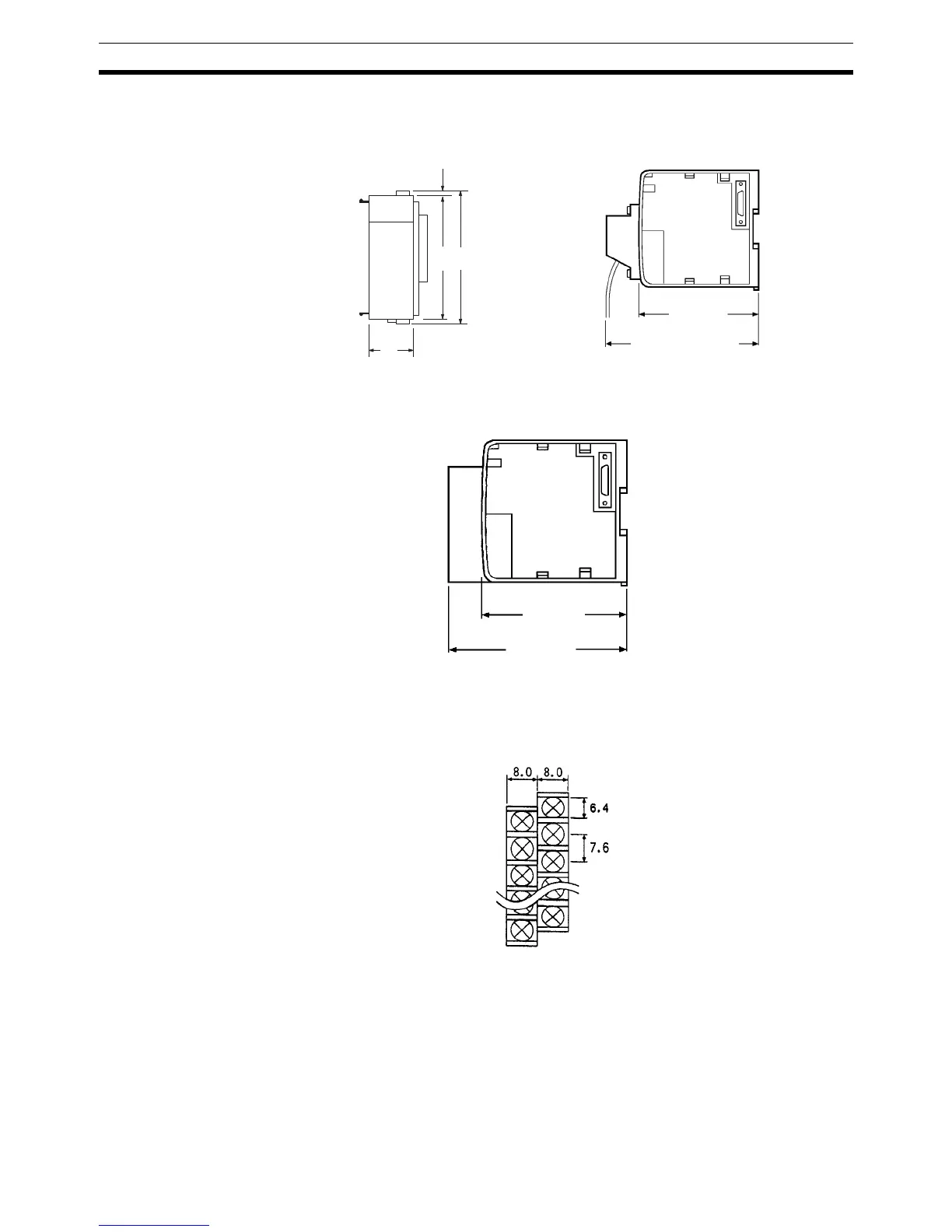110
Connecting PC Components Section 4-4
I/O Units The following diagrams show the dimensions of the I/O Units. All dimensions
are in millimeters.
Note The depth of connector-type I/O Units is approx. 120 mm when pressure-
welded connectors are used.
Terminal Block The following diagram shows the dimensions of the terminal block for the ter-
minal block-type I/O Units. All dimensions are in millimeters.
4-4 Connecting PC Components
The Units that make up a CQM1H PC can be connected simply by pressing
the Units together and sliding the locking tabs towards the back of the Units.
The End Cover is connected in the same way to the Unit on the far right side
of the PC. Follow the procedure listed below to connect PC components.
Always turn OFF the CQM1H when connecting or disconnecting Units.
Replace Units only after shutting down the CQM1H system.
110
3
32
117.5
I/O Unit Front View
107 mm
Approx. 140 mm
Connector-type I/O Unit Side View
107 mm
131.7 mm
CQM1-OC224 Output Unit Side View
(See note.)
Unit: mm
