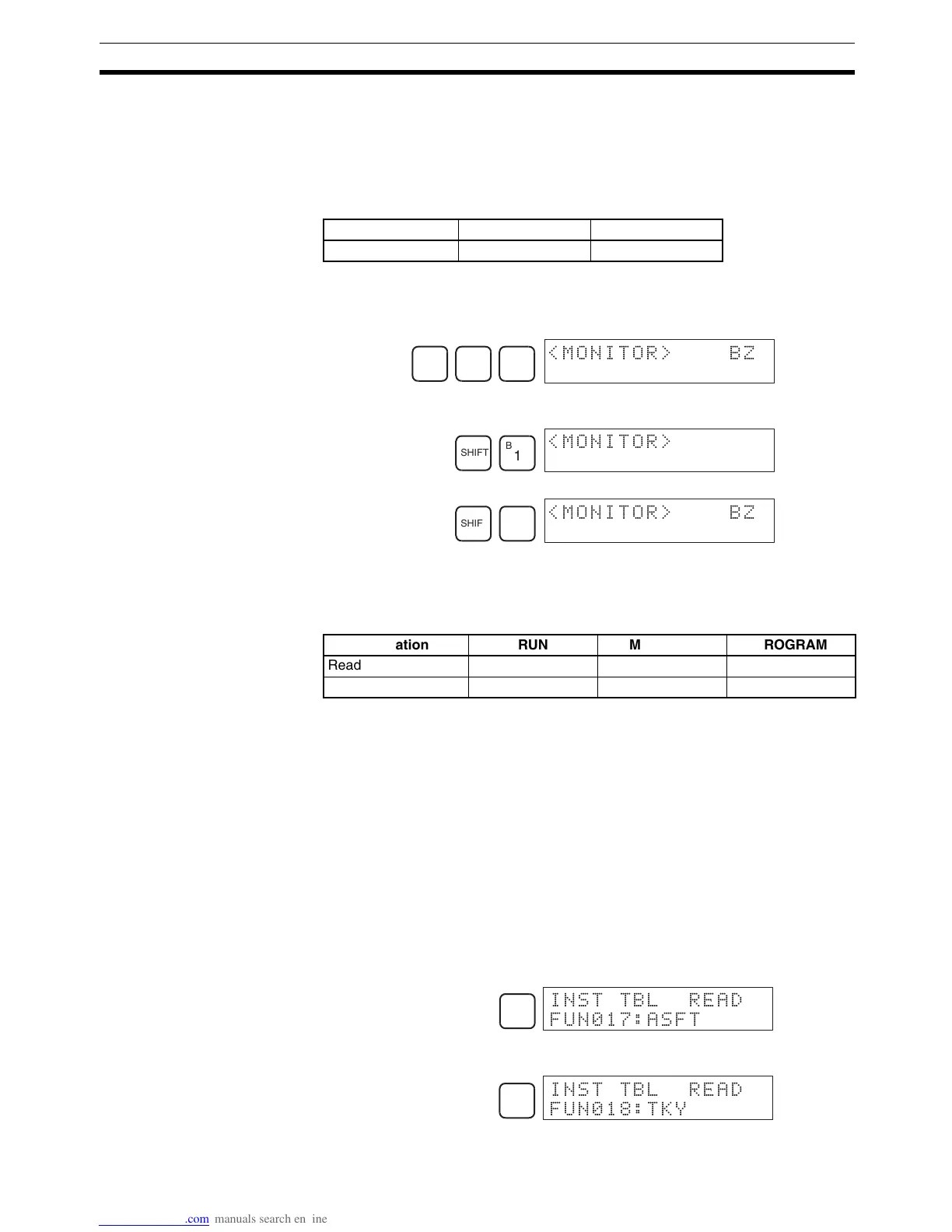157
Programming Console Operations Section 7-3
7-3-4 Buzzer Operation
This operation is used to turn ON and OFF the buzzer that sounds when Pro-
gramming Console keys are pressed. This buzzer will also sound whenever
an error occurs during PC operation. Buzzer operation for errors is not
affected by this setting.
This operation is possible in any mode.
Key Sequence Follow the procedure below to turn the key-input buzzer ON and OFF.
1,2,3... 1. Press the CLR, SHIFT, and then the CLR Key to bring up the mode display.
In this case the PC is in PROGRAM mode and the buzzer is ON.
2. Press the SHIFT and then the 1 Key to turn OFF the buzzer. “BZ” will dis-
appear from the display and the buzzer will not sound.
3. Press the SHIFT and then the 1 Key again to turn the buzzer back ON.
7-3-5 Reading and Assigning Expansion Instruction Function Codes
This operation is used to display or change the expansion instructions
assigned to expansion instruction function codes. The assignments can be
displayed in any mode, but can be changed in PROGRAM mode only.
Turn ON pin 4 on the DIP switch and assign expansion instruction function
codes before inputting the program. The CQM1H will not operate properly if
expansion instructions aren’t assigned correctly. An expansion instruction can
be assigned to one function code only.
!Caution Pin 4 on the DIP switch must be ON to use user-assigned function codes for
expansion instructions. If power is turned ON with pin 4 turned OFF, the
expansion instructions will revert to their default function code settings and
any user settings will be lost. Even if the function codes change, data will not
be changed and the program will not execute as expected.
Refer to the CQM1H Programming Manual for the default function code
assignments in the CQM1H.
1,2,3... 1. Press the CLR Key to bring up the initial display.
2. Press the EXT Key to display the assignment for the first function code
(17).
3. Press the Up and Down Arrow Keys to scroll through the expansion in-
struction function codes.
RUN MONITOR PROGRAM
OK OK OK
CLR SHIFT CLR
<MONITOR> BZ
SHIFT
B
1
<MONITOR>
SHIFT
B
1
<MONITOR> BZ
Operation RUN MONITOR PROGRAM
Read assignment OK OK OK
Change assignment No No OK
EXT
INST TBL READ
FUN017:ASFT
↓
INST TBL READ
FUN018:TKY
