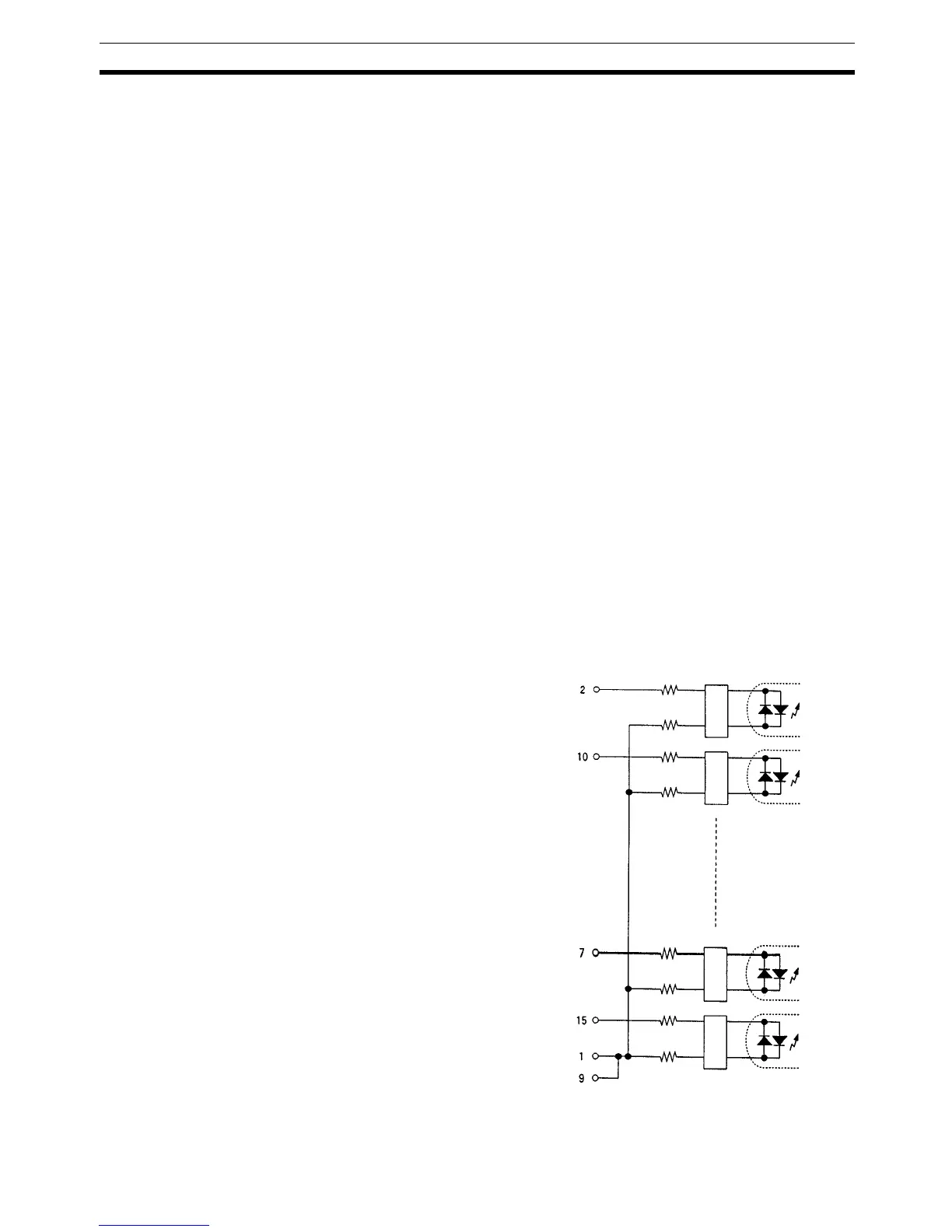219
Absolute Encoder Interface Board Section 8-3
Observe the following precautions when using a type of Absolute Encoder
other than the 3 types listed above.
• It is possible to use an encoder with a bit resolution different from the 3
types listed above (e.g., a 9-bit encoder.) In this case, set the next higher
bit resolution that is available. For example when a 9-bit encoder is being
used, set the resolution to 10 bits.
• The following limitations will result if the actual encoder’s bit resolution
does not match the bit resolution set in the PC Setup.
• If the Count Mode is set to in 360° Mode in the PC Setup (bits 08 to 15
of DM 6643 or DM 6644), the PV (monitor value) is converted accord-
ing to the resolution set in the PC Setup so the 0 to 360
° range will not
change.
• The origin compensation function will not operate properly. Compen-
sation must be performed in the ladder program.
Note There are Absolute Encoders that output a range of 76 to 435 when
in 360
° Mode.
In this case, the output range can be corrected by setting a value of
0076 (BCD) for the origin compensation setting in the PC Setup.
(The setting for port 1 is in DM 6611 and the setting for port 2 is in
DM 6612.)
Compensation such as shifting the origin will not be possible, so if
more compensation is required, it must be performed in the ladder
program.
• Even with a 10-bit encoder, there are some encoders with a resolution of
720 rather than 1,024. These encoders will not output properly in
360°
Mode.
8-3-9 Internal Circuit Configuration
Name Pin No.
Encoder input
Bit 2
11
of binary gray code from encoder
Encoder input
Bit 2
10
of binary gray code from encoder
Encoder input
Bit 2
1
of binary gray code from encoder
Encoder input
Bit 2
0
of binary gray code from encoder
Common input
Common input
2.7 kΩ
2.7 kΩ
2.7 kΩ
2.7 kΩ
2.7 kΩ
2.7 kΩ
2.7 kΩ
2.7 kΩ
