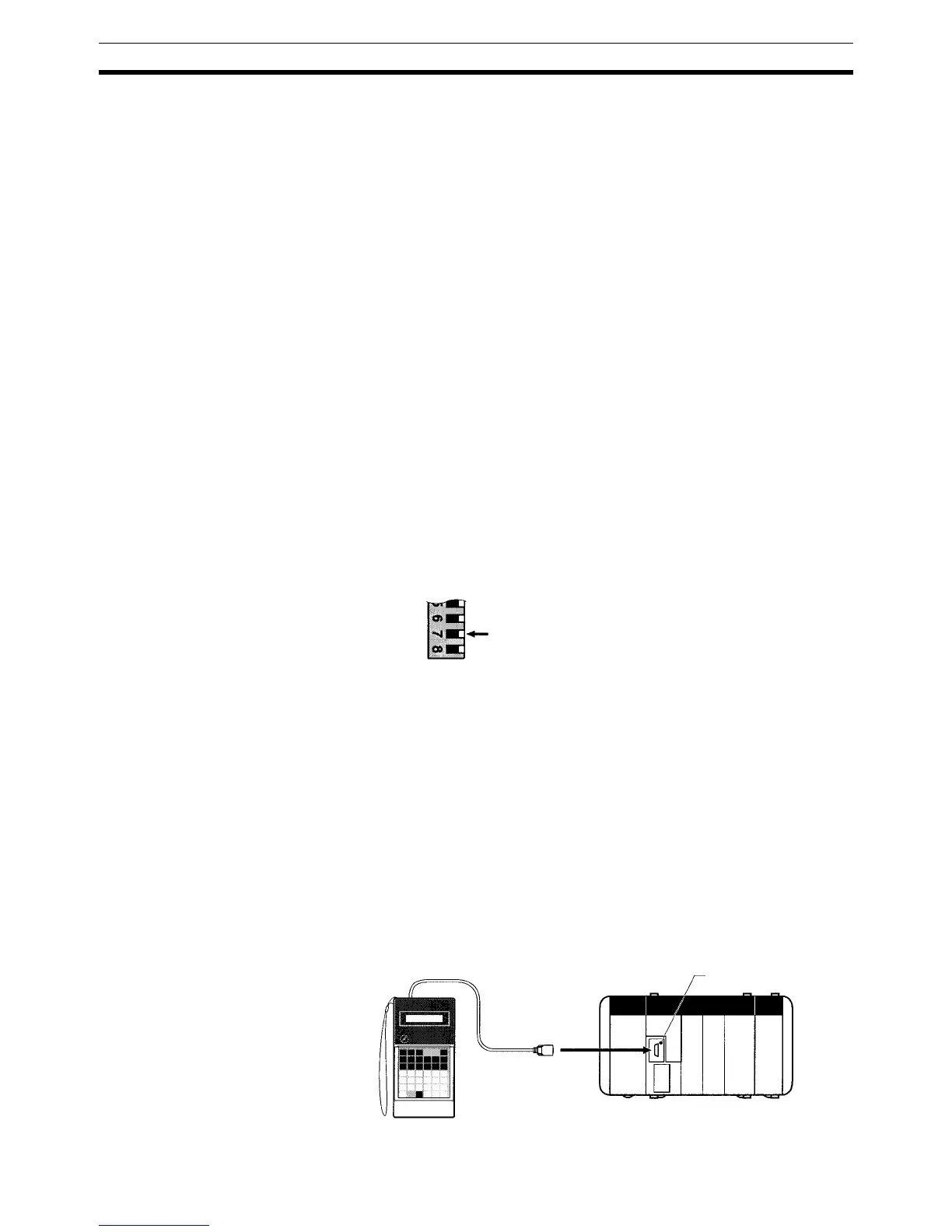144
Programming Section 7-1
7-1 Programming
When using Programming Consoles for a CQM1H-series PC for the first time,
use the following procedure.
1,2,3... 1. Turn OFF the power supply to the Power Supply Unit.
2. Set the DIP switch on the front of the CPU Unit as follows:
Pin 7:OFF (for Programming Console connection)
Pin 3:ON (for English language displays)
Note Always turn OFF pin 7 before connecting the Programming Console.
3. Connect the Programming Console to the peripheral port on the CPU Unit.
4. Set the mode switch on the Programming Console to PROGRAM.
5. Turn ON the power supply to the Power Supply Unit.
Note Any program in the CPU Unit will be executed when power is turned
ON if the operating mode is not set to PROGRAM.
6. Enter the password. (Press the CLR and MON Keys.)
7. Clear all memory.
8. Read and clear error messages.
9. Start programming.
7-2 Connecting the Programming Console
A Programming Console can be connected to the CQM1H-series CPU Unit’s
peripheral port. It cannot be connected to the RS-232C port.
Before connecting the Programming Console, turn OFF pin 7 on the DIP
switch on the front of the CPU Unit.
Note 1. Do not change the setting of DIP switch pin 7 while a Programming Con-
sole is connected. Changing the setting will interrupt communications and
cause a communications error. If a Programming Console is connected, it
will become unresponsive, key inputs won’t be received, and the display
will not change.
2. Refer to 6-1 DIP Switch Settings for the settings of other pins.
3. If the Programming Console’s cable is disconnected and then reconnected
within 2 seconds, it won’t be necessary to reenter the password and the
previous display status will remain. In some cases, it won’t be necessary
to reenter the password if the Programming Console’s cable is disconnect-
ed while a time-consuming operation (such as a program check) is being
performed.
Connecting a
CQM1H-PRO01-E
Connect the CQM1H-PRO01-E Programming Console to the CQM1H as
shown below.
Pin 7
OFF: Peripheral port set for connection to
Programming Console.
ON: Peripheral port set for connection to
other device.
Peripheral port
