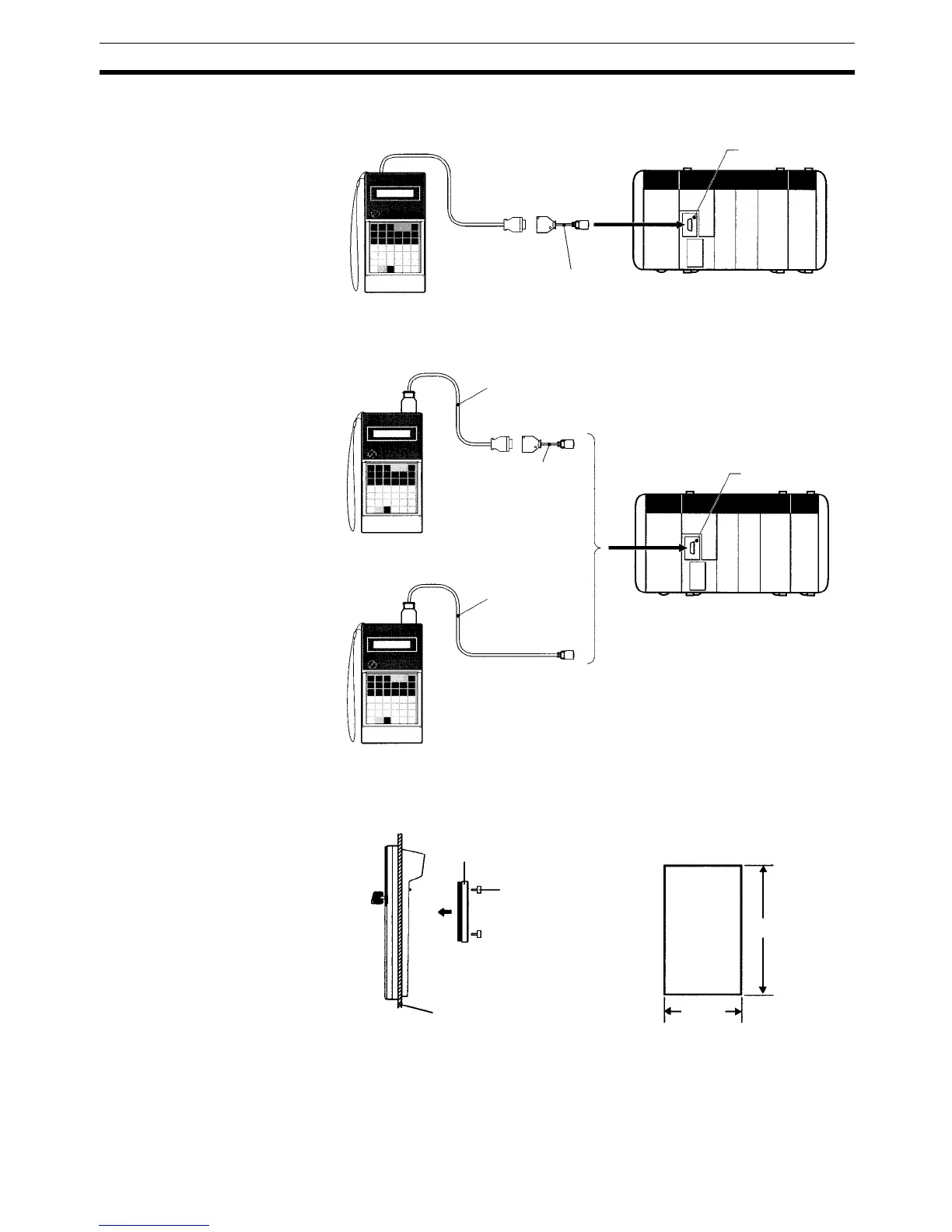145
Connecting the Programming Console Section 7-2
Connecting a
CQM1-PRO02-E
Connect the CQM1-PRO01-E Programming Console to the CQM1H as
shown below.
Connecting a
C200H-PRO27-E
Connect the C200H-PRO27-E Programming Console to the CQM1H as
shown below. Only one Programming Console can be connected at a time.
Panel Installation The C200H-PRO27-E Programming Console can be installed in a control
panel as shown in the following diagram. (The C200H-ATT01 Mounting
Bracket is sold separately.)
Peripheral port
CQM1H CPU Unit
CS1W-CN114
Connecting Cable
Peripheral port
CQM1H CPU Unit
CS1W-CN114
Connecting Cable
C200H-CN222 or
C200H-CN422
Connecting Cable
CS1W-CN224 or
CS1W-CN624
Connecting Cable
186
+1.1
–0
92
+0.8
–0
Mounting Bracket
Two screws
Panel thickness: 1.0 to 3.2 mm
Mounting hole dimensions
(DIN43700 standards)
