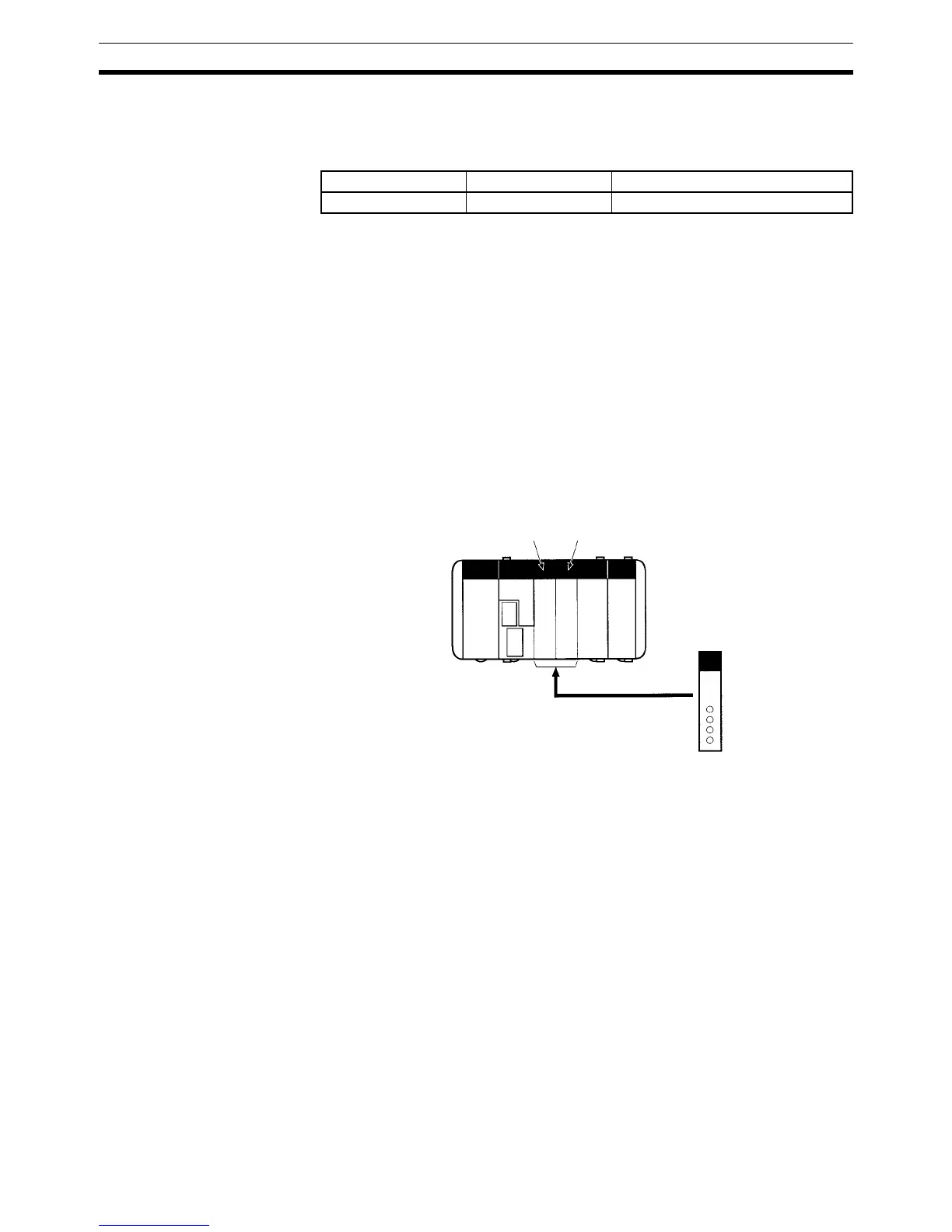220
Analog Setting Board Section 8-4
8-4 Analog Setting Board
8-4-1 Model
8-4-2 Function
Each of the values set using the four variable resistors located on the front of
the Analog Settings Board is stored as a 4-digit BCD between 0000 and 0200
in the analog settings words (IR 220 to IR 223).
By using the Analog Setting Board, an operator can, for example, set the
value of a timer instruction using an analog setting (IR 220 to IR 223), and
thereby slightly speed up or slow down the speed or timing of a conveyor belt
simply by adjusting a control with a screwdriver, removing the need for a Pro-
gramming Device.
8-4-3 Applicable Inner Board Slots
The Analog Setting Board can be installed in either slot 1 (left slot) or slot 2
(right slot) of the CQM1H-CPU51/61 CPU Unit. Both slots, however, cannot
be used at the same time.
8-4-4 Names and Functions
The four analog controls of the Analog Setting Board are located on the front
panel. The front panel does not have any indicators.
The value of the setting increases as the control is rotated clockwise. Use a
small Philips screwdriver for this purpose.
Name Model Specifications
Analog Setting Board CQM1H-AVB41 Four analog setting screws
Slot 1 Slot 2
Install in one slot only.
