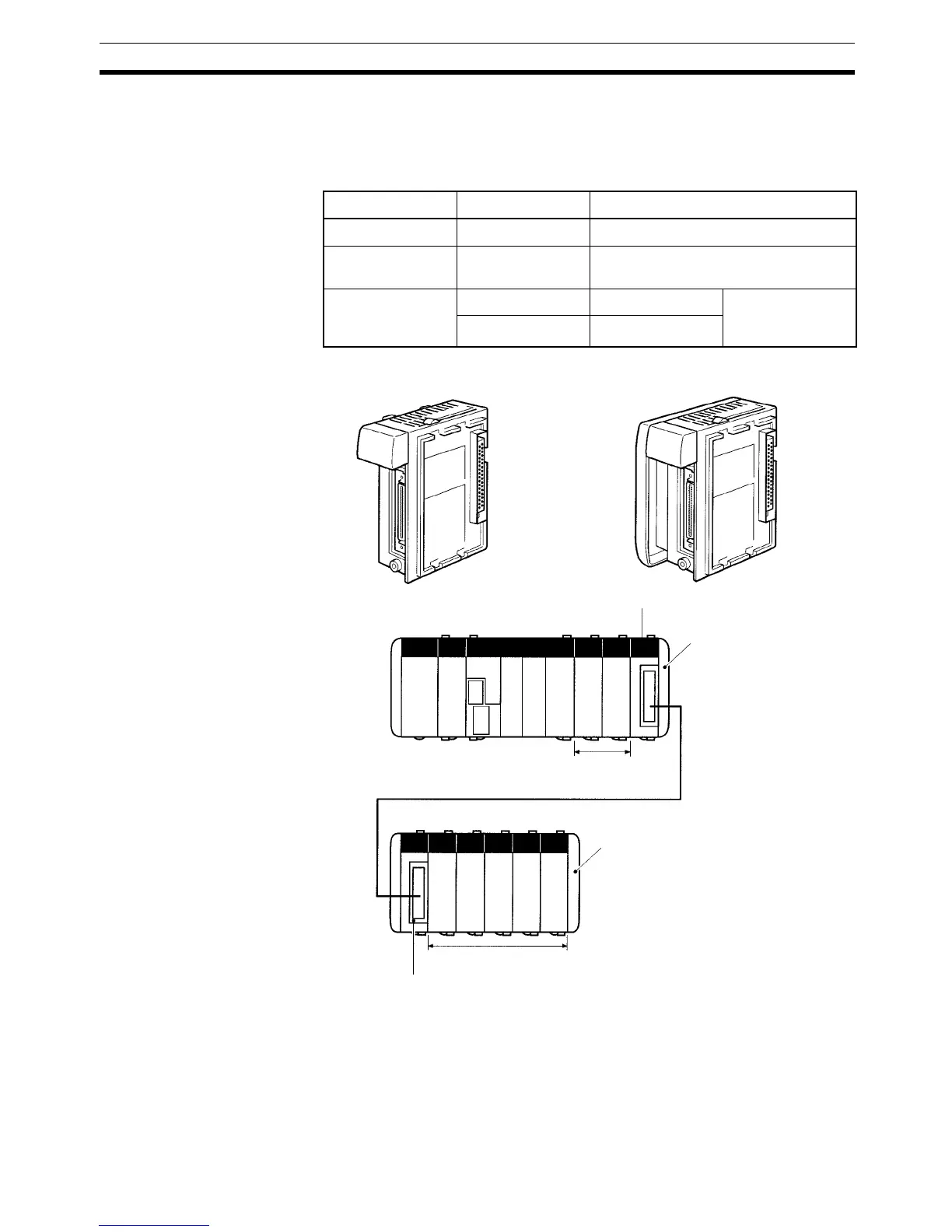91
Products for Expansion I/O Blocks Section 3-5
3-5 Products for Expansion I/O Blocks
An Expansion I/O Block can be connected to enable connecting more than 11
Units or two mounted the PC in two tiers in a narrow location. Expansion I/O
Blocks are supported by all CQM1H CPU Units.
Note 1. Connect the I/O Control Unit to the right end of the CPU Block.
2. Connect the End Cover provided with the CPU Unit to the I/O Control Unit.
3. An End Cover is provided with the I/O Interface Unit. Connect this End
Cover to the right end of the Expansion I/O Block.
4. Use either the CS1W-CN331 (0.3 m) or the CS1W-CN731 (0.7 m) Expan-
sion I/O Cable. Do not use a cable that is longer than 0.7 m.
Name Model Specifications
I/O Control Unit CQM1H-IC101 Connects to right end of CPU Block.
I/O Interface Unit CQM1H-II101 Connected to left end of Expansion I/O
Block. An End Cover is included.
Expansion I/O
Cables
CS1W-CN313 Length: 0.3 m Connects the I/O
Control Unit to the
I/O Interface Unit.
CS1W-CN713 Length: 0.7 m
11 Units max. (I/O Units or Dedicated I/O Units)
I/O Control Unit
End Cover (provided
with the CPU Unit)
End Cover (provided with
the I/O Interface Unit)
Expansion I/O Cable
5 Units max.
I/O Interface Unit
CQM1H-IC101
I/O Control Unit
CQM1H-II101
I/O Interface Unit
