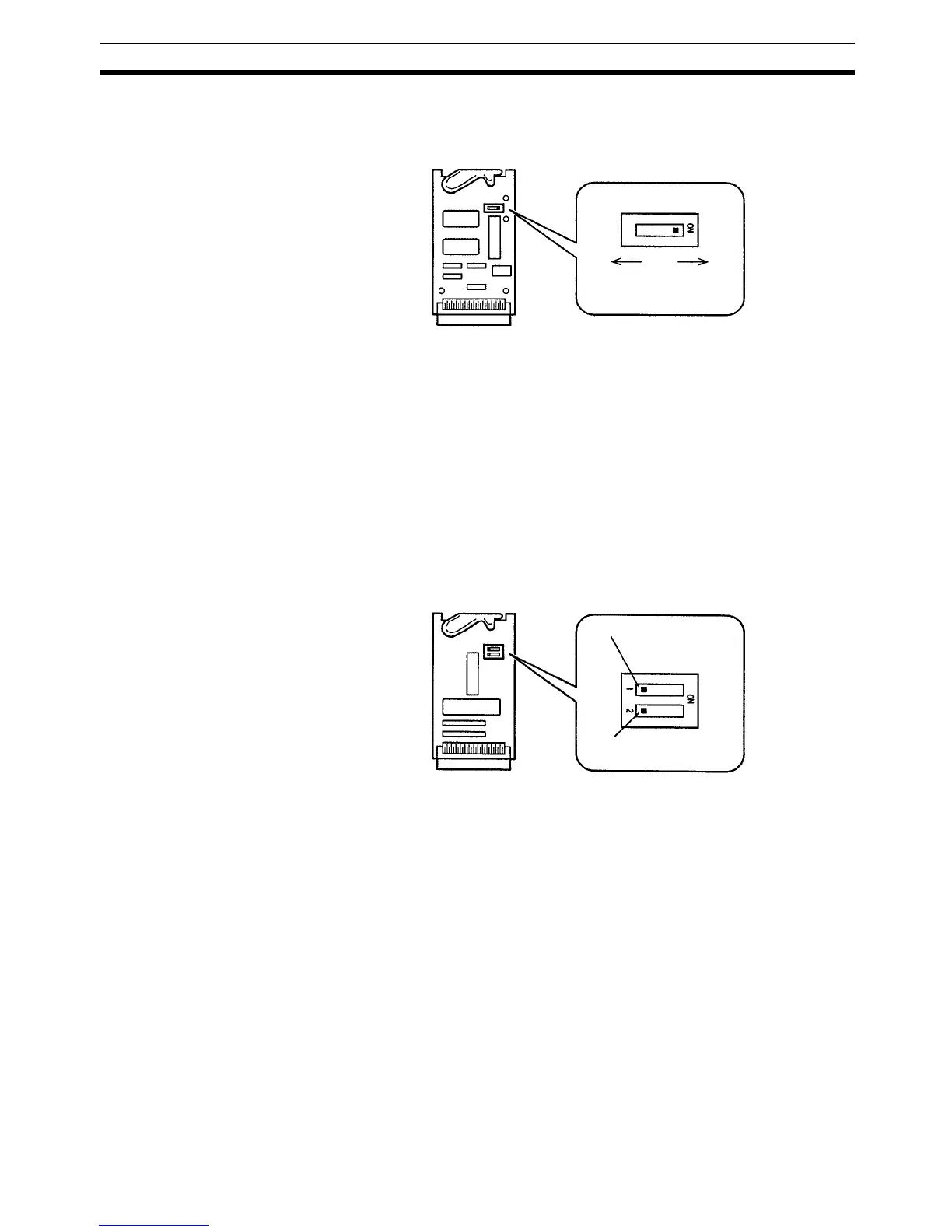81
CPU Units Section 3-1
shown in the following diagram. Turn ON the switch to write-protect the Cas-
sette. Turn OFF the switch to write data.
Note 1. Turn OFF power to the CQM1H and remove the Memory Cassette to
change the switch setting.
2. AR 1302 will be ON when the Memory Cassette is write-protected.
3. The effective life of the EEPROM is 50,000 writes. Data may become un-
stable if the memory is used after exceeding the effective life.
Flash Memory Casettes
Flash Memory Cassettes have a write-protect switch that can be used to pre-
vent data on the Cassette from being deleted or overwritten. The switch is
shown in the following diagram. Turn ON the switch to write-protect the Cas-
sette. Turn OFF the switch to write data.
Note 1. Turn OFF power to the CQM1H and remove the Memory Cassette to
change the switch setting.
2. AR 1302 will be ON when the Memory Cassette is write-protected.
3. The effective life of the flash memory is 50,000 writes. Data may become
unstable if the memory is used after exceeding the effective life.
Mounting a Memory
Cassette
Slide the Memory Cassette into the grooves and press in until it engages with
the connector inside the CPU Unit, as shown in the following diagram. Close
the cover when finished.
Note 1. Always turn OFF power to the CQM1H before mounting or removing a
Memory Cassette.
2. Do not remove the battery. If the batter is removed for more than 5 minutes,
data in the CPU Unit may be lost.
Writable Write-protected
Pin 1: Protect Switch
ON: Write-protected
OFF: Writable
Pin 2: Leave set to OFF.
