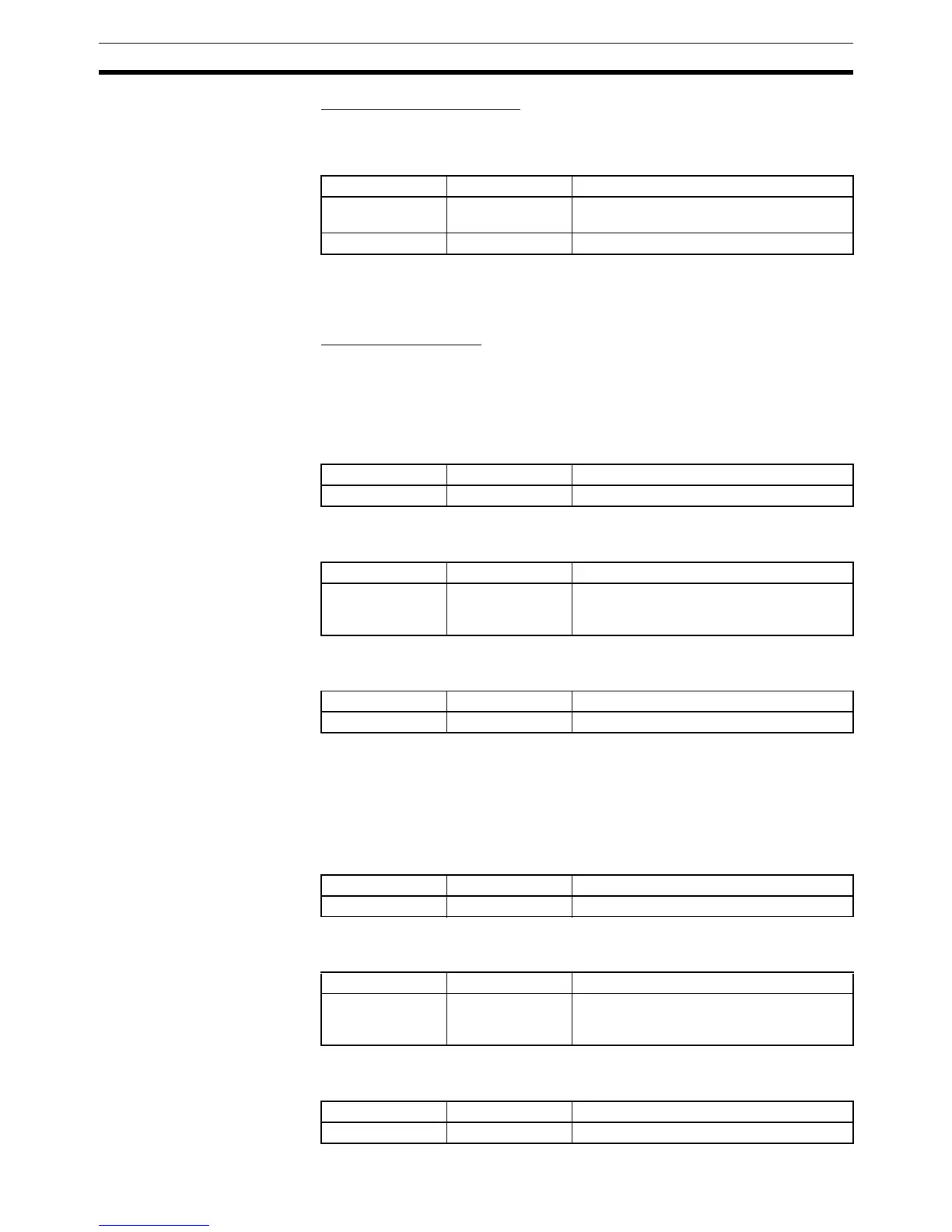96
Programming Devices Section 3-6
DIP Switch and PC Setup
Settings
Peripheral Bus Connection
Make the following settings when connecting Support Software to the periph-
eral port via the peripheral bus protocol. The serial communications mode
must be set to Host Link.
Note Always turn ON pin 7 on the DIP switch when connecting Support Software
running on a computer using the peripheral bus. You will not be able to con-
nect if pin 7 is OFF.
Host Link Connection
Make the following settings when connecting Support Software via the Host
Link protocol.
Peripheral Port
Use the following settings for the standard communications settings in the PC
Setup:
Use the following settings to make custom communications settings in the PC
Setup:
Use the following settings for communications according to pin 5 default set-
tings:
Note Always turn ON pin 7 on the DIP switch when connecting Support Software
running on a computer using a Host Link connection. You will not be able to
connect if pin 7 is OFF.
RS-232C Port
Use the following settings for the standard communications settings in the PC
Setup:
Use the following settings to make custom communications settings in the PC
Setup:
Use the following settings for communications according to pin 5 default set-
tings:
DIP switch pin 5 DIP switch pin 7 PC Setup: DM 6650
OFF ON 0000 Hex (standard settings) or
0001 Hex (custom settings)
ON ON Ignored (standard settings)
DIP switch pin 5 DIP switch pin 7 PC Setup: DM 6650
OFF ON 0000 Hex (standard settings)
DIP switch pin 5 DIP switch pin 7 PC Setup: DM 6650
OFF ON 0001 Hex
(Custom settings: Set the baud rate, data
length, etc., in DM 6651)
DIP switch pin 5 DIP switch pin 7 PC Setup: DM 6650
ON ON Ignored (standard settings)
DIP switch pin 5 DIP switch pin 7 PC Setup: DM 6645
OFF Ignored 0000 Hex (Standard settings)
DIP switch pin 5 DIP switch pin 7 PC Setup: DM 6645
OFF Ignored 0001 Hex
(Custom settings: Set the baud rate, data
length, etc., in DM 6646)
DIP switch pin 5 DIP switch pin 7 PC Setup: DM 6645
ON Ignored Ignored (standard settings)
