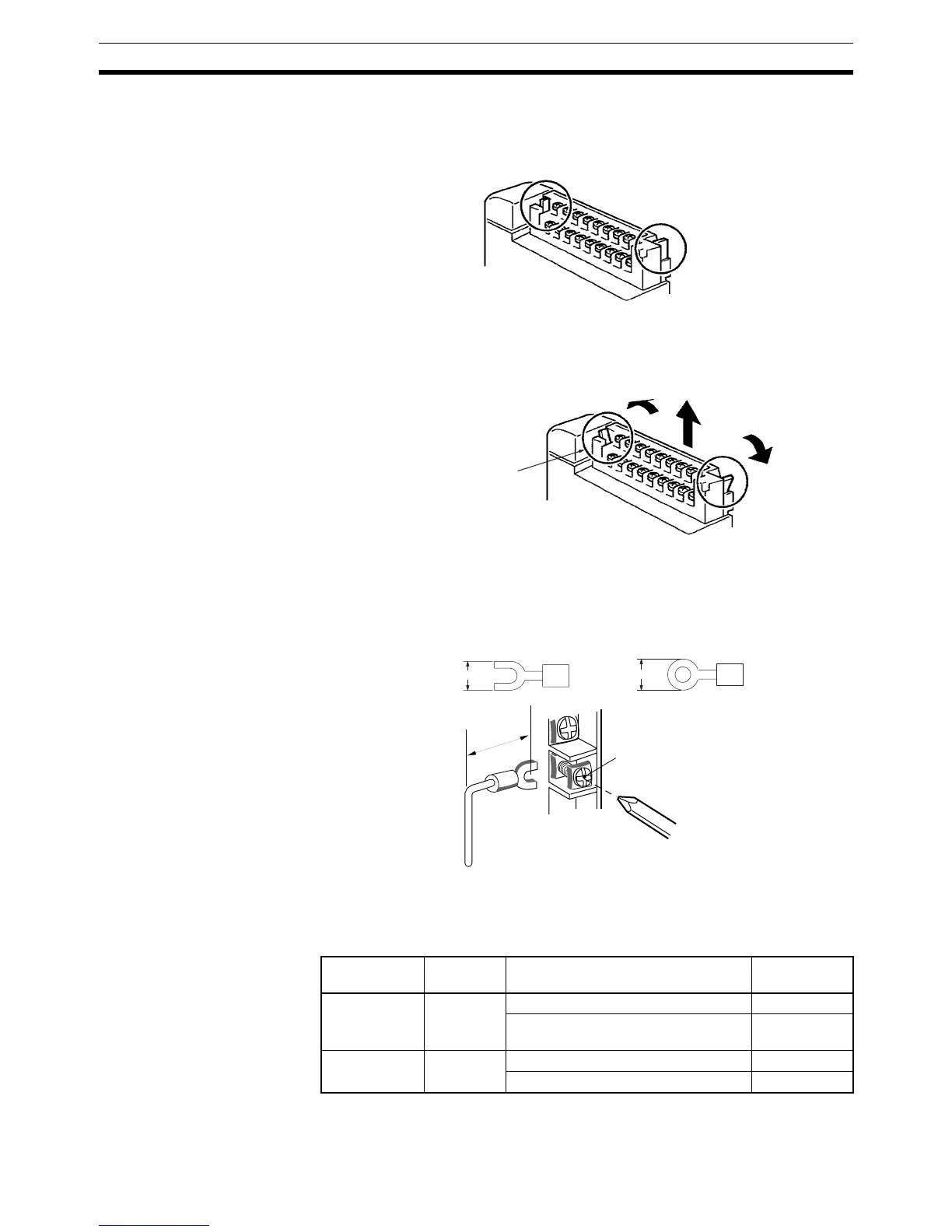122
Wiring and Connections Section 4-7
Terminal Block I/O Units
with Terminal Block
The I/O Unit’s terminal blocks are removable. Make sure that the connector
tabs are locked in the vertical position, as shown in the following diagram.
Although the terminal block position of the CQM1-OC224 is different, the
removal method is the same.
Note Confirm that the terminal block is securely locked before use.
To remove the terminal block, push the connector tabs to the sides and lift the
terminal block off the connector, as shown in the following diagram.
Crimp Connectors Use M3 crimp connectors of the dimensions shown below for wiring terminal
block-type I/O Units.
Note Use crimp connectors to wire the terminals. Do not connect loose wires that
have been twisted together directly to the terminals.
Note Tighten the terminal screws to a torque of 0.5 N
⋅m.
I/O Units with
Connectors
Connect either a cable prepared by the user or a dedicated cable to the I/O
Unit connectors.
Open this tab as widely
as necessary.
6.2 mm max.
6.2 mm max.
M3
Self-rising screw
17.5 mm
max.
Name No. of
points
Specifications Model
DC Input Unit 32 12 V DC (32 points per common) CQM1-ID112
24 V DC (32 points per common) CQM1-ID213
CQM1-ID214
Transistor
Output Unit
32 4.5 V DC, 16 mA to 26.4 V, 100 mA CQM1-OD213
24 V DC, 500 mA, PNP CQM1-OD216
