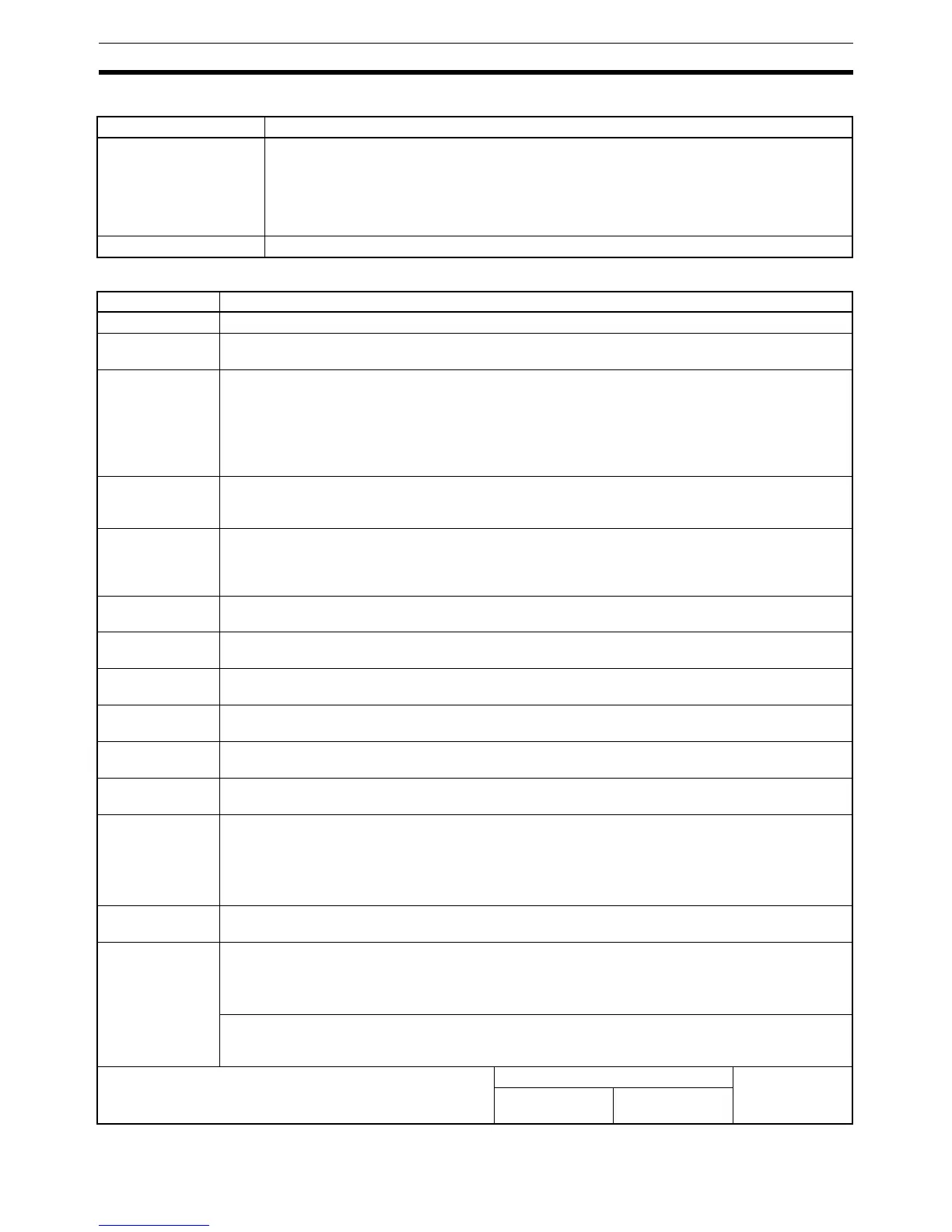48
Unit Specifications Section 2-1
Other Memory Specifications
Function Specifications
Item Details
Memory Cassette
(EEPROM or flash
memory)
Mounted from the front of the CPU Unit. Memory Cassettes are used to store and read the
user’s program, DM (read-only DM and PC Setup), and expansion instruction information as
one block. It is possible to set the CPU Unit so that when power is turned ON, data stored in
the Memory Cassette (user’s program, DM, expansion instruction information) is automatically
sent to the CPU Unit (auto-boot). Two-way transfer and comparison of data between the CPU
Unit and Memory Cassette are possible using AR area control bits.
Trace memory 1,024 words (trace comparison data: 12 points, 3 words)
Item Specification
Macro instructions Subroutines called by instructions containing arguments.
Constant cycle
time
1 to 9,999 ms (Unit: 1 ms)
Cycle time
monitoring
When the cycle time exceeds 100 ms, the Cycle Time Over Flag turns ON, and operation continues.
(A setting can be made in the PC Setup so that this error is not generated.)
When the cycle time exceeds the cycle monitor time, operation is stopped.
Cycle monitor time settings: 0 to 990 ms in 10-ms units, 0 to 9,990 ms in 100-ms units, 0 to 99 s in
1-s units.
Note The maximum and current values of the cycle time are stored in the AR area.
I/O refreshing Cyclic refreshing, refreshing by IORF(097), direct output refreshing (set in the PC Setup), interrupt
input refreshing. (The inputs that are refreshed can be set separately for input interrupts, high-speed
counter interrupts, and interval timer interrupts in the PC Setup.)
I/O memory
holding when
changing
operating modes
Depends on the ON/OFF status of the I/O Hold Bit (SR 25212).
Load OFF All outputs on Output Units can be turned OFF when the CPU Unit is operating in RUN, MONITOR, or
PROGRAM mode. (Used for stopping output in emergencies, for debugging, etc.)
User-customized
DIP switch setting
A pin setting on the DIP switch on the front of the CPU Unit is stored in AR 0712. This setting can be
used as an ON/OFF condition (e.g., to switch between trial operation and actual operation).
Mode setting at
power-up
Possible
Debugging Control set/reset, differential monitoring, data tracing (scheduled, each cycle, or when instruction is
executed).
Online editing User programs can be overwritten in program-block units when the CPU Unit is in MONITOR mode.
With the CX-Programmer, more than one program block can be edited at the same time.
Program
protection
Write-protection of user program, data memory (DM 6144 to DM 6655: read-only DM), and PC Setup
(DM 6600 to DM 6655): Set using pin 1 on the DIP switch.
Error check User-defined errors (i.e., user can define fatal errors and non-fatal errors using the FAL(06) and
FALS(07) instructions.)
Note It is possible to stop operation using user-programmed instructions for fatal errors.
User-defined error logs can be created in specific bits (logging) when using user-programmed
instructions for non-fatal errors.
Error log Up to 10 errors (including user-defined errors) are stored in the error log. Information includes the
error code, error details, and the time the error occurred.
Serial
communications
ports
Built-in peripheral port: Programming Device (including Programming Console) connections, Host
Links, no-protocol communications
Built-in RS-232C port: Programming Device (excluding Programming Console) connections, Host
Links, no-protocol communications, NT Links (1:1 mode), 1:1 Data LInks
RS-232C port and RS-422A/485 port on Serial Communications Board (sold separately):
Programming Device (excluding Programming Console) connections, Host Links, no-protocol
communications, NT Links (1:1 mode, 1:N mode), 1:1 Data LInks, protocol macros
Serial Communications Modes CPU Unit built-in ports Serial
Communications
Board ports
Built-in
peripheral port
Built-in RS-232C
port
