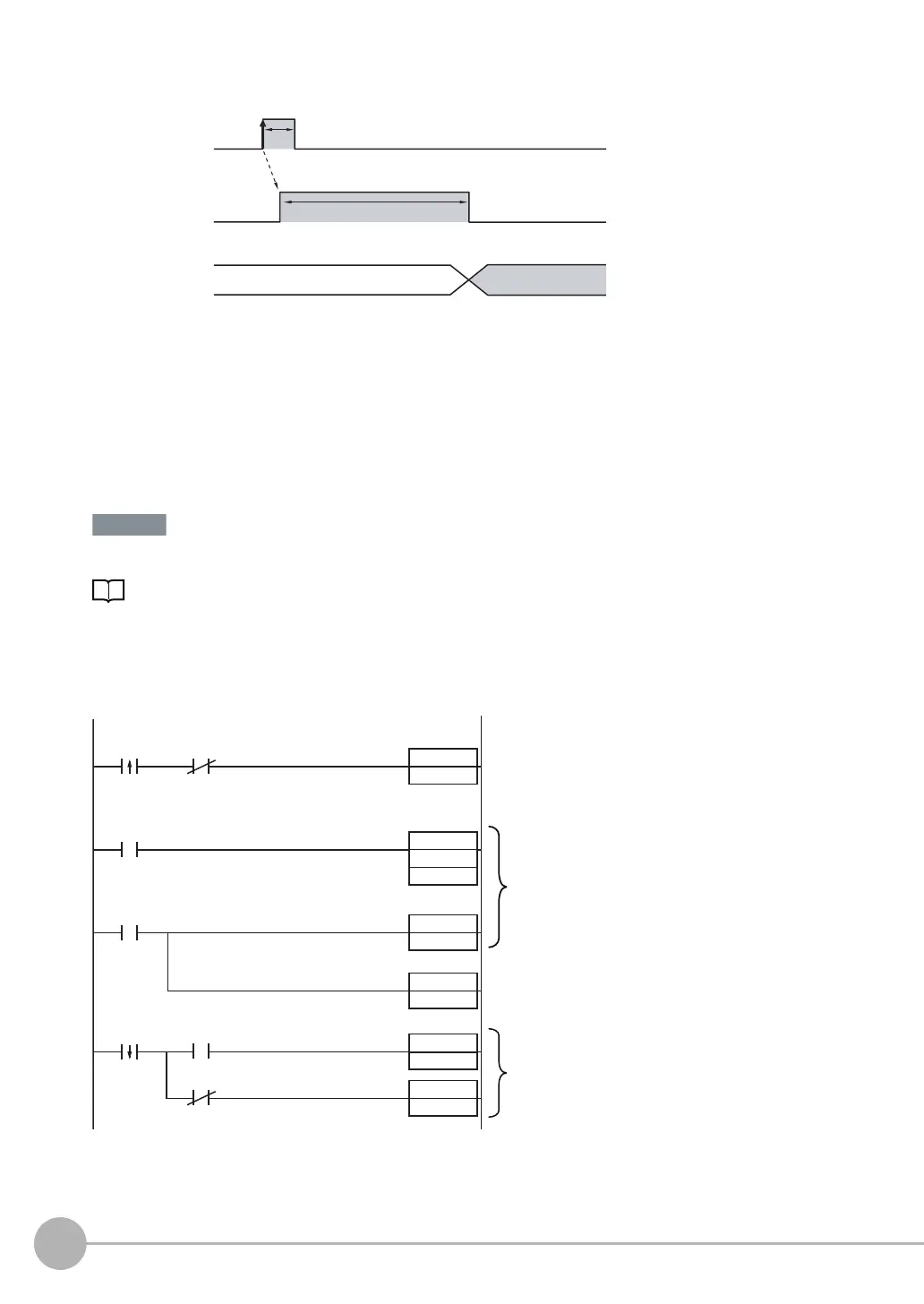Controlling/Outputting in Parallel
98
FQ-CR2 User’s Manual
Timing Chart
1. Turn ON the TRIG signal while the BUSY signal is OFF.
2. Measurement begins and the BUSY signal is turned ON during the measurement process.
3. When the measurement has been finished, the measurement result is output using an OR signal, and the
BUSY signal is turned OFF.
*1
*1: You can also set the signal to be turned OFF after data logging, image logging, or displaying results in the [BUSY output].
When the Brightness Correction Mode is ON, the timing when images are taken is delayed.
Timing Chart When the Brightness Correction Mode Is ON: p. 39
Sample Ladder Program
The following sample program is used to input a TRIG signal to perform a single measurement. A single
measurement will be performed when W0.00 turns ON.
OFF
ON
OFF
ON
Turned ON when overall judgement is NG.
(Output polarity: ON for NG)
OR signal
ON while measurements are
being processed (depends
on BUSY output conditions)
BUSY signal
TRIG signal
ON for 1 ms min.
SET
TRIG
W0.00 OUT1
0000
#2
TRIG
TMHH
RSET
TRIG
T0000
RSET
W0.00
++L
1000
++L
1002
OUT0
OUT0
OUT1
Single
measure-
ment
command bit
BUSY signal
When the single measurement
command bit (W0.00) turns
ON, the TRIG signal is turned
ON if the BUSY signal is OFF.
TRIG signal
BUSY signal OR signal
OR signal
The TRIG signal is kept ON for
2 ms and then turned OFF.
When the BUSY signal turns OFF to
indicate that the measurement has been
finished, the judgement result is added
to the total count.
OK measurements: CIO 1000
NG measurements: CIO 1002
FQ Sensor User Manual.book 98 ページ 2011年7月8日 金曜日 午後2時30分
