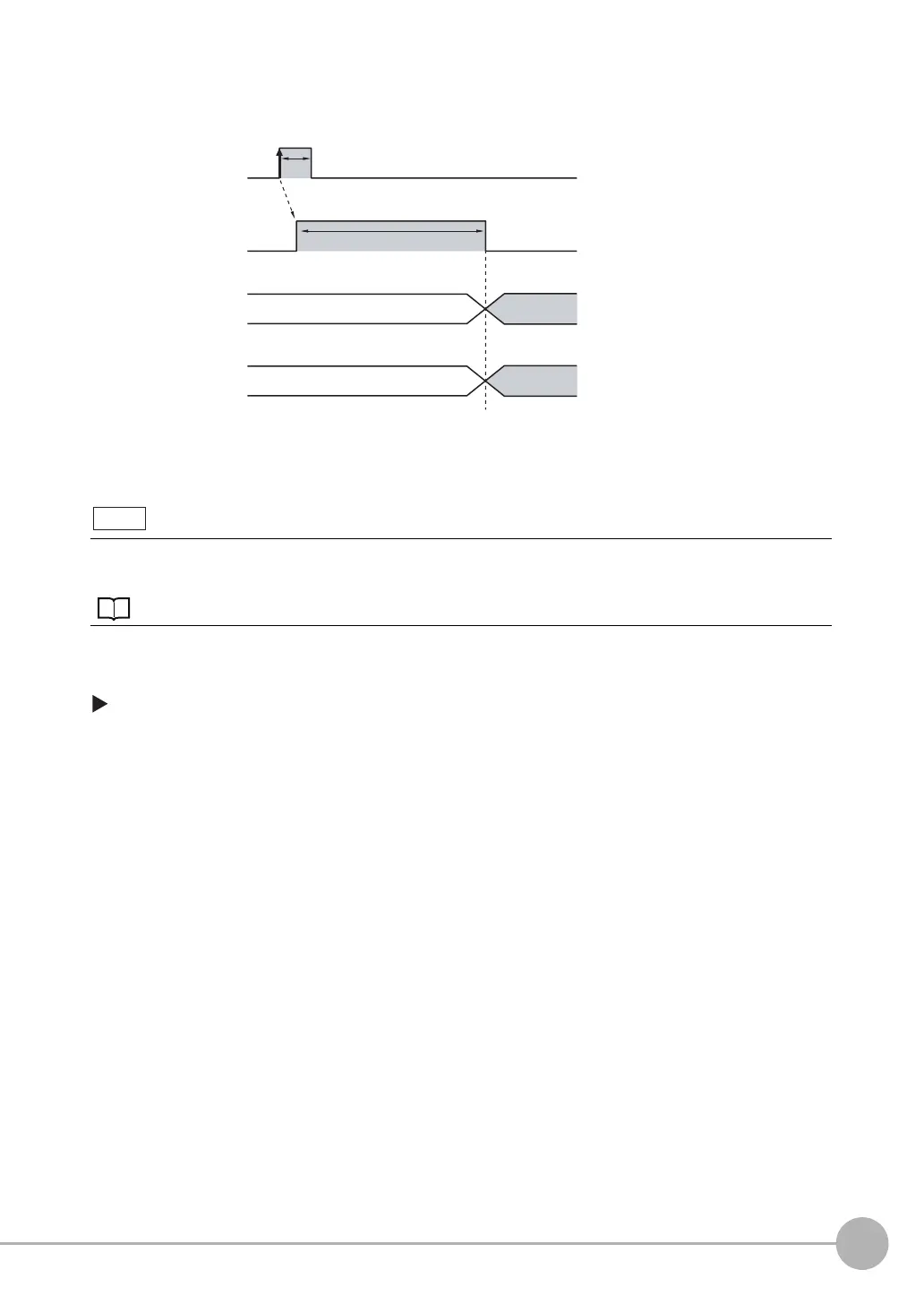Controlling/Outputting in Parallel
FQ-CR2 User’s Manual
103
8
Communications with External Devices
Timing Chart
Output OR0 to OR31 signals are held until the next judgement output.
*1: The timing for updating the OR signal is when the measurement results are finalized, regardless of the output settings of the BUSY signal
(BUSY output conditions).
Settings
[In/Out] − [I/O setting] − [I/O terminals] − [Output]
1 Press [OUT0].
2 Press [OR2 (Item 2 judgement)].
OR2 output signal was assigned to OUT0.
3 Assign the others in the following manner.
OUT1: OR5
OUT2: OR14
The timing for updating the OR0 to OR31 signals and the ON time after judgement processing can be
changed.
Adjusting the judgement output timing: p. 104
OFF
ON
OFF
ON
OR1 signal
Turned ON when individual
judgement is NG.
(Output polarity: ON for NG)
OR0 signal
Turned ON when individual
judgement is NG.
(Output polarity: ON for NG)
Example:
ON while measurements are
being processed (depends
on BUSY output conditions)
BUSY signal
TRIG signal
ON for 1 ms min.
Individual
judgement
*1
FQ Sensor User Manual.book 103 ページ 2011年7月8日 金曜日 午後2時30分
