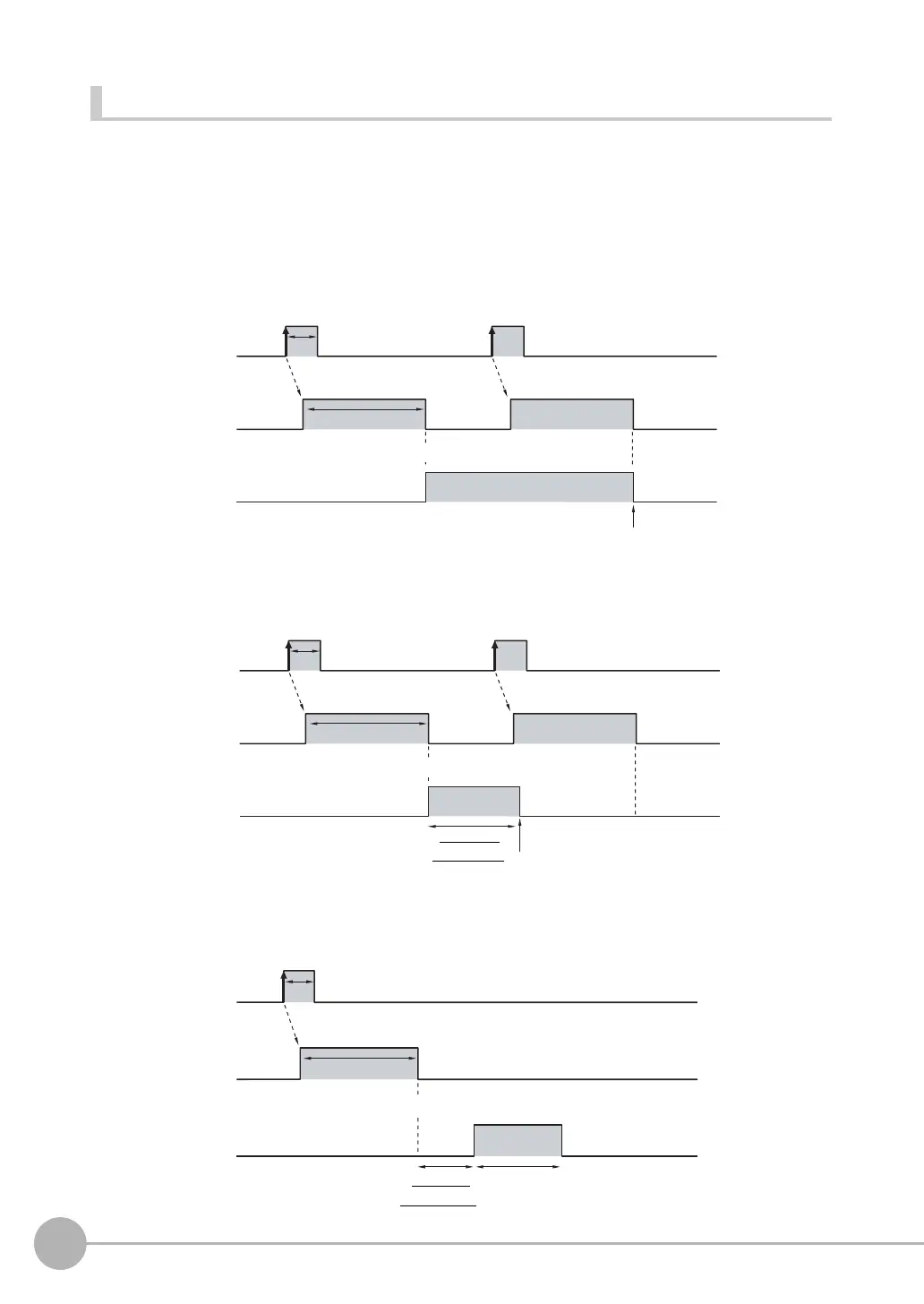Controlling/Outputting in Parallel
104
FQ-CR2 User’s Manual
Adjusting the Judgement Output Timing
The output timing of the OR signal or OR0 to OR31 signals can be selected from two modes depending on the
external device.
Selecting the OFF Timing
• Level output (default)
The status of the output OR signal is held until the next OR signal is output.
• One-shot output
The status of the output OR signal is turned OFF after a specified time has passed. (Setting range: 0 to 1,000 ms)
Delaying the Output Timing
When using one-shot output, the output timing of the OR signal can be delayed. (Setting range: 0 to 1,000 ms)
OFF
ON
OFF
ON
OFF
ON
NGOK
Held until the next
judgement result is output
Overall judgement
(Output polarity: ON for NG)
OR signal
ON while measure-
ments are being
processed (depends
on BUSY output
conditions)
BUSY signal
TRIG signal ON for 1 ms min.
OFF
ON
OFF
ON
OFF
ON
NGOK
Turns OFF.
One-shot
output time
Overall judgement
(Output polarity: ON for NG)
OR signal
ON while
measurements are
being processed
(depends on BUSY
output conditions)
BUSY signal
TRIG signal
ON for 1 ms min.
OFF
ON
OFF
ON
OFF
ON
NG
One-shot
output time
Overall judgement
(Output polarity: ON for NG)
OR signal
ON while
measurements are
being processed
(depends on BUSY
output conditions)
BUSY signal
TRIG signal ON for 1 ms min.
One-shot
output delay
FQ Sensor User Manual.book 104 ページ 2011年7月8日 金曜日 午後2時30分
