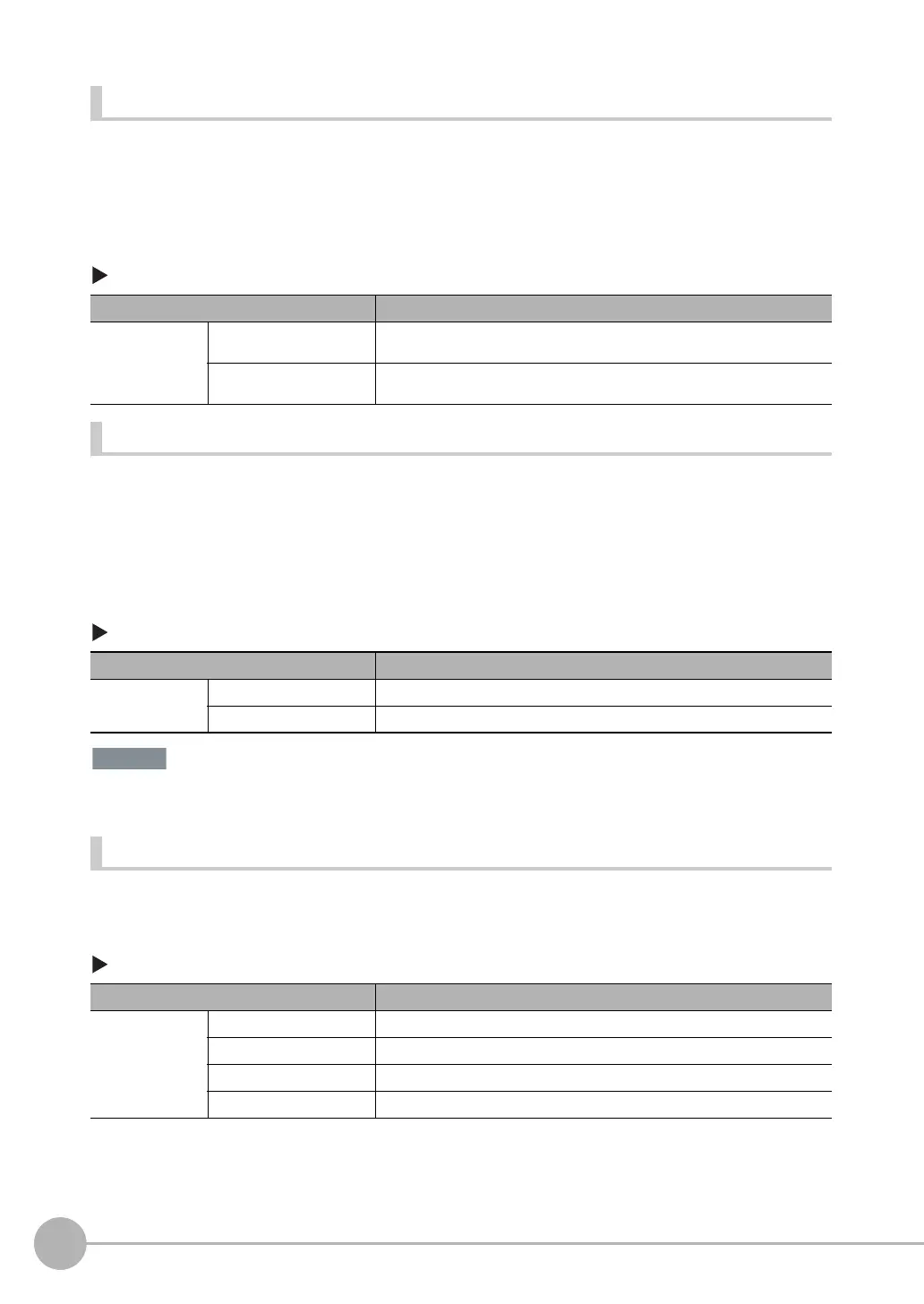Controlling/Outputting in Parallel
106
FQ-CR2 User’s Manual
Changing the Judgement Output ON Conditions
The ON condition for the OR signal or the OR0 to OR31 signals can be set to be output when the judgement
results are OK or when they are NG. The default setting is when they are NG.
Settings
[In/Out] − [I/O setting] − [I/O terminals] − [Output] − [Output polarity]
Changing the Polarity of the BUSY Output
The Sensor turns ON the BUSY output signal during measurements and other processing to indicate that a
measurement trigger cannot be received. The polarity of the BUSY signal can be reversed so that it is ON only
when a trigger signal can be received.
Settings
[In/Out] − [I/O setting] − [I/O terminals] − [Output] − [BUSY polarity]
All timing charts in this manual show the operation of the BUSY signal at the default setting. If you change the
polarity of the BUSY signal, take this into consideration when reading the timing charts.
Changing the BUSY Output Condition
The end timing of the BUSY signal can be changed.
[In/Out] − [I/O setting] − [I/O terminals] − [Output] Tab Page − [BUSY output]
Item Description
Output polarity OK: ON The output is turned ON if the judgement is OK.
For the overall judgement, the output is turned ON if all judgements are OK.
NG: ON (default) The output is turned ON if the judgement is NG.
For the overall judgement, the output is turned ON if even one judgements is NG.
Item Description
BUSY polarity BUSY: ON (default) The BUSY signal is ON while the Sensor is processing data.
READY: ON The BUSY signal is ON while the Sensor can receive a trigger signal.
Item Description
BUSY output Measurement (default) The BUSY signal turns OFF when the measurement is completed.
Data logging The BUSY signal turns OFF when data logging is completed.
Image logging The BUSY signal turns OFF when image logging is completed.
Result display The BUSY signal turns OFF when the result display is completed.
FQ Sensor User Manual.book 106 ページ 2011年7月8日 金曜日 午後2時30分
