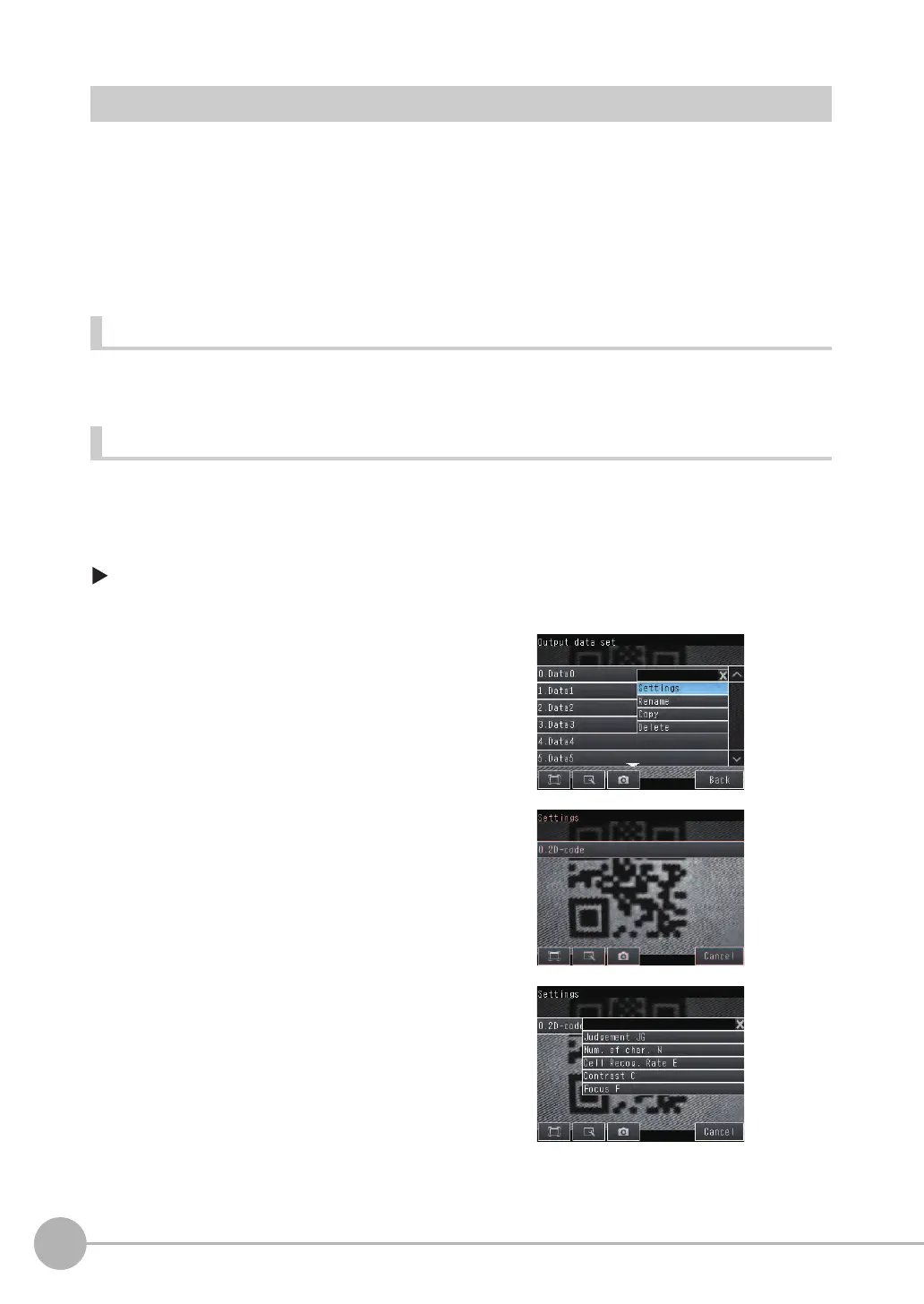Outputting/Controlling with Ethernet
120
FQ-CR2 User’s Manual
Setting the Data to Output via Ethernet
Allocate the data to output via Ethernet according to the output method for the Ethernet as shown below.
• No-protocol Command/Response Method
When executing one-shot measurements and continuous measurements with commands (MEASURE or M,
MEASURE/C or M/C), set the data to output via Ethernet as a response.
• No-protocol Data Output
Set in advance the data to output via Ethernet after the measurements (32 max.).
Data That Can Be Output
Up to 32 data can be output (data 0 to data 31).
Allocating Output Data
Allocate Ethernet output data to data 0 to 31. Data that can be assigned are the judgment, number of detected
characters, cell recognition rate, contrast, and focus.
The settings for outputting the [0.2D-code] judgment JG to data 0 are explained below.
[In/Out] − [I/O setting] − [Ethernet] − [Output data set]
This process is repeated to register data 1 or higher.
1 Press [0. Data 0].
2 Press [Settings].
3 Press [0.2D-code].
4 Press [Judgement JG].
FQ Sensor User Manual.book 120 ページ 2011年7月8日 金曜日 午後2時30分
