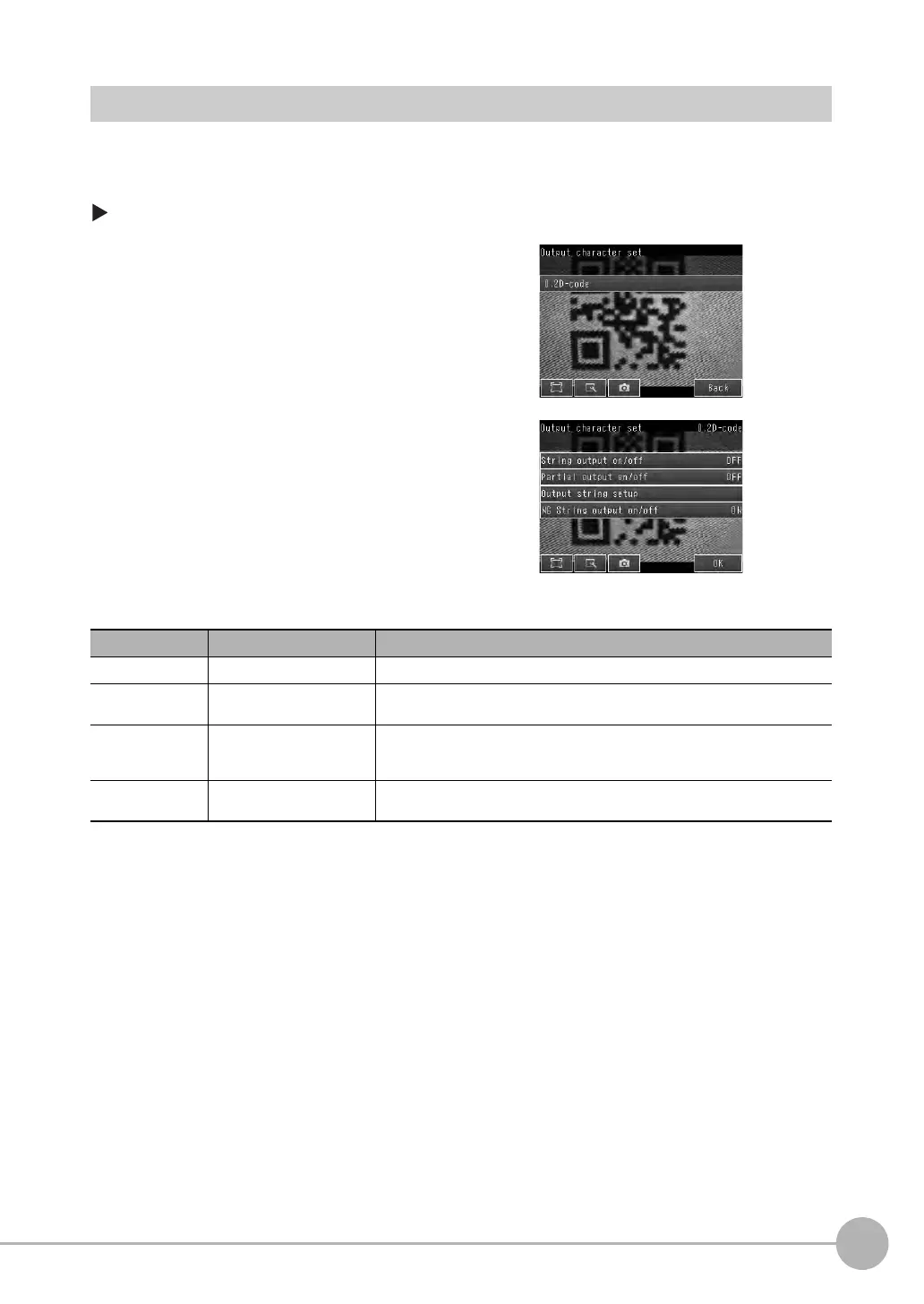Outputting/Controlling with Ethernet
FQ-CR2 User’s Manual
121
8
Communications with External Devices
Outputting the Scan Result
You can specify whether the scanned text string is output.
The procedure for setting output of the scanned text string of a [0.2D-code] is explained below.
[In/Out] − [I/O setting] − [Ethernet] − [Output character set]
Repeat the above to output scan results of Inspection Items following [0.2D-code].
1 Press [0.2D-code] in "Output character set".
2 Set [String output on/off], [Partial output on/off],
[Output string setup], and [NG String output on/off].
Parameter Settings Description
String output on/off OFF (default), ON Sets whether the scan result is output by Ethernet.
Partial output on/off OFF (default), ON When "String output on/off" is ON, selects whether a range of the scanned data is
specified for output.
Output string setup 1 to 1024 (Default setting -
starting character: 1, ending
character: 1024)
Sets the starting character and ending character of output. If the set character
does not exist in the scanned text string, an error output code is output.
NG String output
on/off
OFF (default), ON Sets whether an NG result (?E000, ?E100, ?E200, ?E300) is output by Ethernet.
FQ Sensor User Manual.book 121 ページ 2011年7月8日 金曜日 午後2時30分
