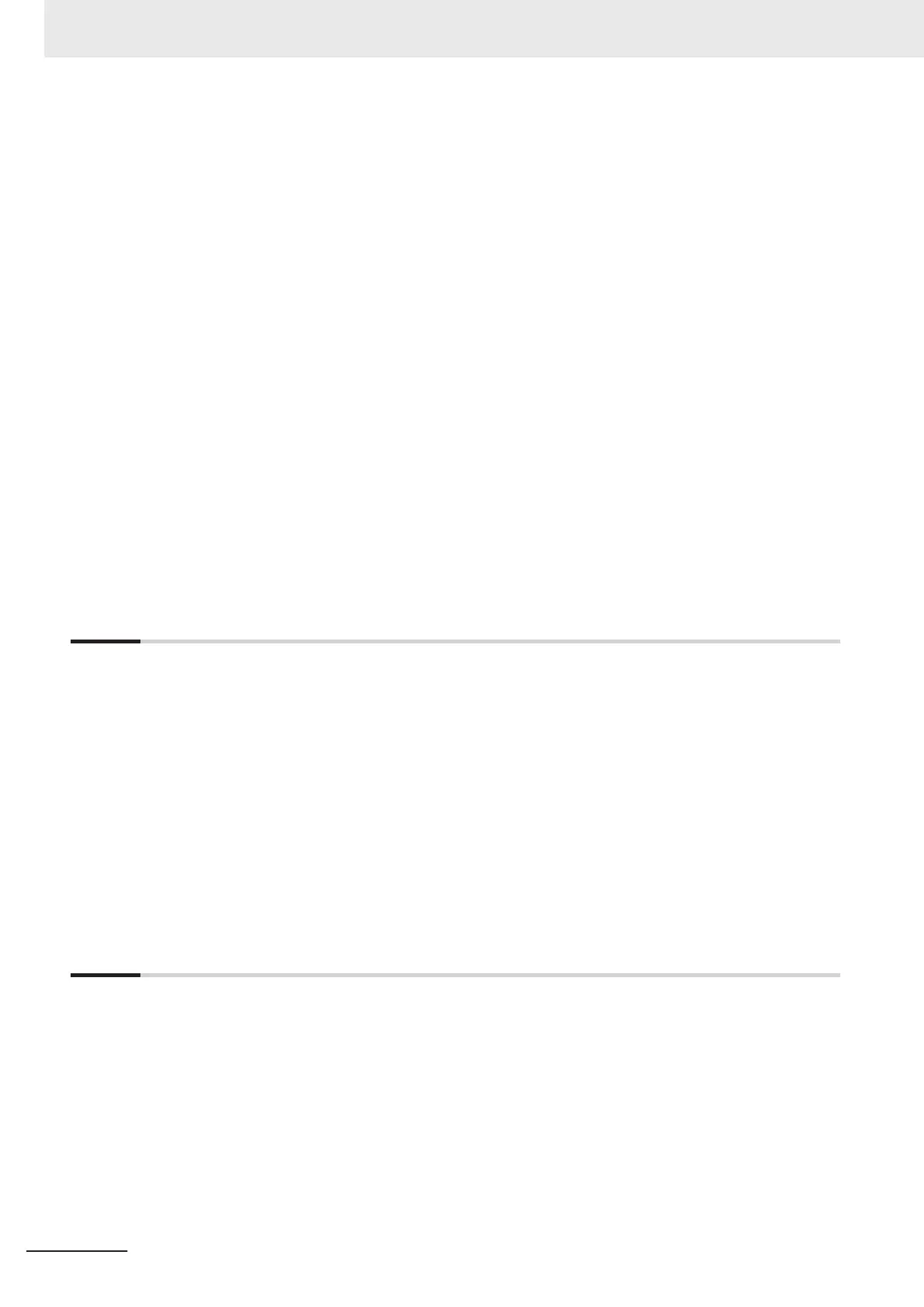2-4-4 Multiview Explorer ...................................................................................................................2 - 11
2-4-5
Edit Pane.................................................................................................................................2 - 13
2-4-6 Toolbox ....................................................................................................................................2 - 29
2-5 Basic Operations of Scene Data.......................................................................................2 - 31
2-5-1 Switching Scenes....................................................................................................................2 - 31
2-5-2 Managing Scenes ...................................................................................................................2 - 32
2-5-3 Entering Scene Information.....................................................................................................2 - 32
2-5-4 Searching for a Scene.............................................................................................................2 - 33
2-5-5 Switching Scene Groups.........................................................................................................2 - 33
2-5-6 Managing Scene Groups ........................................................................................................2 - 33
2-5-7 Entering Scene Group Information..........................................................................................2 - 34
2-6 Basic Operations of Flow Editing.....................................................................................2 - 35
2-6-1 Adding a Processing Unit........................................................................................................2 - 35
2-6-2 Managing Processing Units ....................................................................................................2 - 36
2-6-3 Searching for a Processing Unit..............................................................................................2 - 38
2-7 Function List ......................................................................................................................2 - 39
2-7-1 List of Functions Provided with the FH/FHV Tool ....................................................................2 - 39
2-7-2 Comparison with FH Series Unit Functions ............................................................................2 - 41
2-7-3 Comparison with FHV Series Unit Functions ..........................................................................2 - 42
2-8 Precautions on Synchronization through an NJ/NX/NY-series Controller ...................2 - 44
2-8-1 Synchronized Project Data......................................................................................................2 - 44
2-8-2 Saving and Loading the Settings Data for the FH/FHV Sensor Controller..............................2 - 45
2-8-3 Transferring Data from the Sysmac Studio .............................................................................2 - 46
2-8-4 Transferring Data to the Sysmac Studio .................................................................................2 - 47
Section 3 Connecting with a Vision Sensor
3-1 Connecting with a Vision Sensor .......................................................................................3 - 2
3-2
Adding FH/FHV Series Vision Sensor on the Network to a Project ................................3 - 3
3-3 Establishing an Online Connection with a Vision Sensor ...............................................3 - 4
3-3-1 Establishing an Online Connection from the Sensor Connection Screen .................................3 - 4
3-3-2 Establishing an Online Connection from the Multiview Explorer...............................................3 - 5
3-4 Synchronizing Project Data and Sensor Setting Data......................................................3 - 7
3-4-1 Transferring Project Data to the Sensor....................................................................................3 - 7
3-4-2 Transferring Setting data in the Sensor to a Project .................................................................3 - 8
3-5 Ending a Connection with a Vision Sensor.....................................................................3 - 10
3-5-1 Ending a Connection in the Sensor Connection Screen .........................................................3 - 10
3-5-2 Ending a Connection in the Multiview Explorer.......................................................................3 - 10
3-6 Logging in to a Registered User's Account .................................................................... 3 - 11
Section 4 Configuring Measurement Settings
4-1 Overview of Processing Units ............................................................................................4 - 2
4-1-1
Input Image ...............................................................................................................................4 - 2
4-1-2 Measurement ............................................................................................................................4 - 2
4-1-3 Compensate Image...................................................................................................................4 - 2
4-1-4 Support Measurement...............................................................................................................4 - 3
4-1-5 Branch.......................................................................................................................................4 - 3
4-1-6 Output Result ............................................................................................................................4 - 3
4-1-7 Display Result ...........................................................................................................................4 - 3
4-2 Editing a Processing Unit ...................................................................................................4 - 5
4-2-1 Parameter Settings ...................................................................................................................4 - 5
4-2-2 Editing an Area..........................................................................................................................4 - 7
4-2-3 Color Extraction.......................................................................................................................4 - 10
4-2-4 Color........................................................................................................................................4 - 11
4-2-5 Binary ......................................................................................................................................4 - 11
CONTENTS
8
FH/FHV Series Vision System Operation Manual for Sysmac Studio (Z343-E1)
