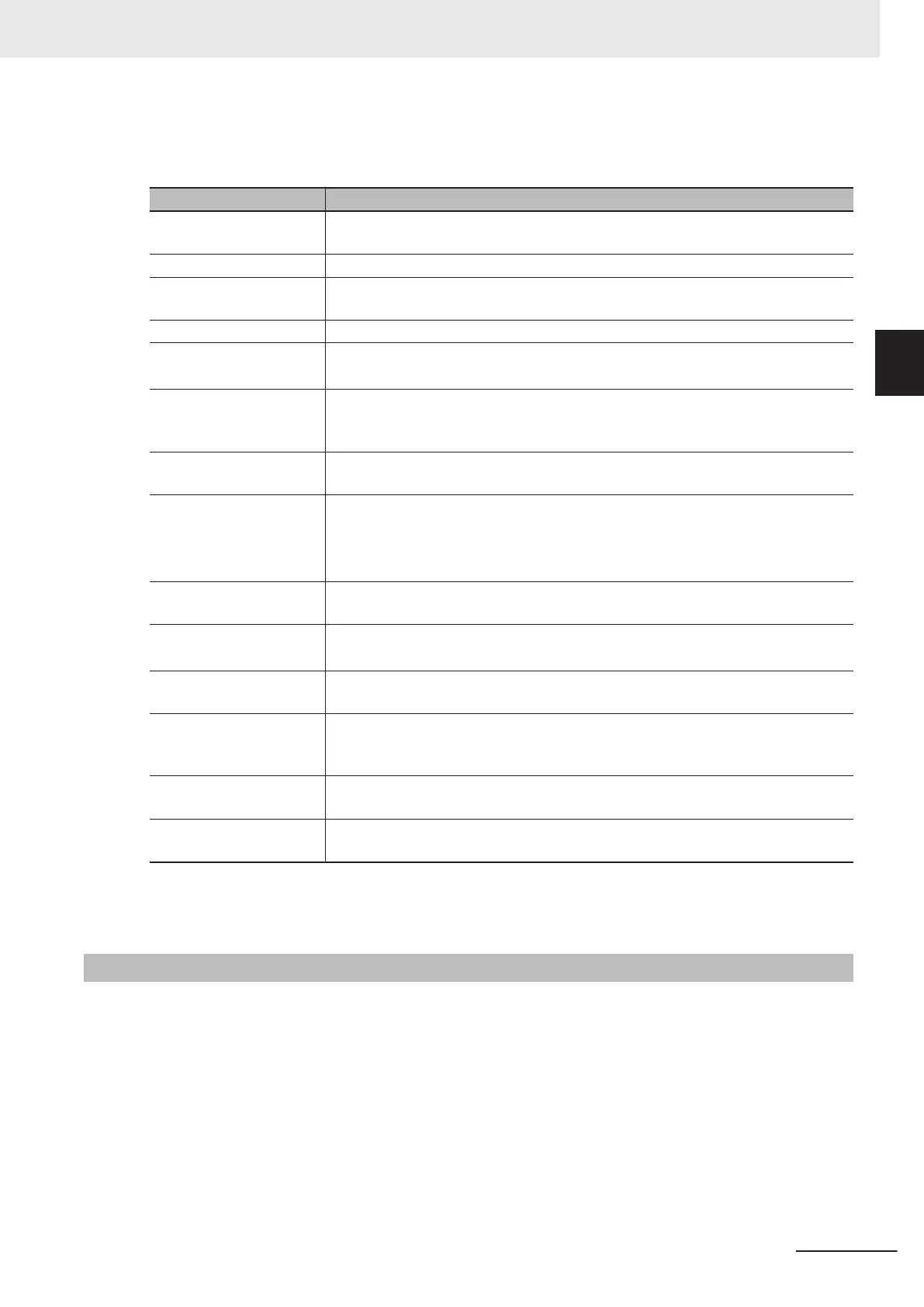The tool settings editing screen displays the editing screens of the following tools.
For details on each tool, refer to S
ection 8 Other Useful Functions on page 8 - 1.
Tool Functional Overview
Communication Com-
mand Macro
This allows you to set the communication command macro.
Calibration Support Tool This allows you to check the calibration settings.
User Data Allows you to edit the user data, set the initial settings, and enter a comment that
describes the data.
Save file Saves the image data to a file.
Conveyor Panorama Dis-
play
This tool is used to display a panoramic composition of workpieces being carried
by conveyor
.
*1
Image file save With this tool, it is possible to save logged images and image files that are saved in
the Image Sensor to a RAM disk or external memory device in FH/FHV V
ision Sen-
sor, or to a computer.
Scene Control macro tool With this tool, it is possible to supplement and expand measurement flow and
scene control.
Conveyor Calibration Wiz-
ard
This tool is used for conveyor tracking applications.
This tool is used for conveyor tracking applications to reciprocally convert dif
ferent
coordinates for image sensor, conveyor, and robots by giving instructions in a wiz-
ard-style.
*1
Scene Group Saving Des-
tination Settings
With this tool, it is possible to set the storage location of scene group data.
Calibration Plate Print This tool is used for conveyor tracking applications.
This tool is used for conveyor tracking applications to print Calibration Pattern.
*1
Security settings With this tool, it is possible to restrict access to FH/FHV Vision Image Sensor to
specific users and user groups.
Registered image
Manager
With this tool, it is possible to save images used for model registration and refer-
ence registration as registration images. The saved images can be used for re-reg-
istration and adjustment of reference positions.
Update standard position
tool
With this tool, it is possible to set or change the reference position for more than
one processing unit that is specified in the measurement flow.
Conversion scene group
data tool Edit
With this tool, it is possible to create a scene group that has more than or equal to
129 scenes.
*1. This function is applicable to the Conveyor Tracking Calibration Application.
For details, refer to V
ision Sensor FH series Conveyor Tracking Application Programming Guide (Cat. No.
Z368).
2-4-6
Toolbox
The Toolbox displays a list of the processing units that can be used.
When the scene editing screen is displayed in the Edit Pane, you can add a processing unit by select-
ing any processing unit and dragging and dropping it onto the flow list in the scene editing screen.
2 Basic Operations
2 - 29
FH/FHV Series Vision System Operation Manual for Sysmac Studio (Z343-E1)
2-4 Description of Screen Components
2
2-4-6 Toolbox