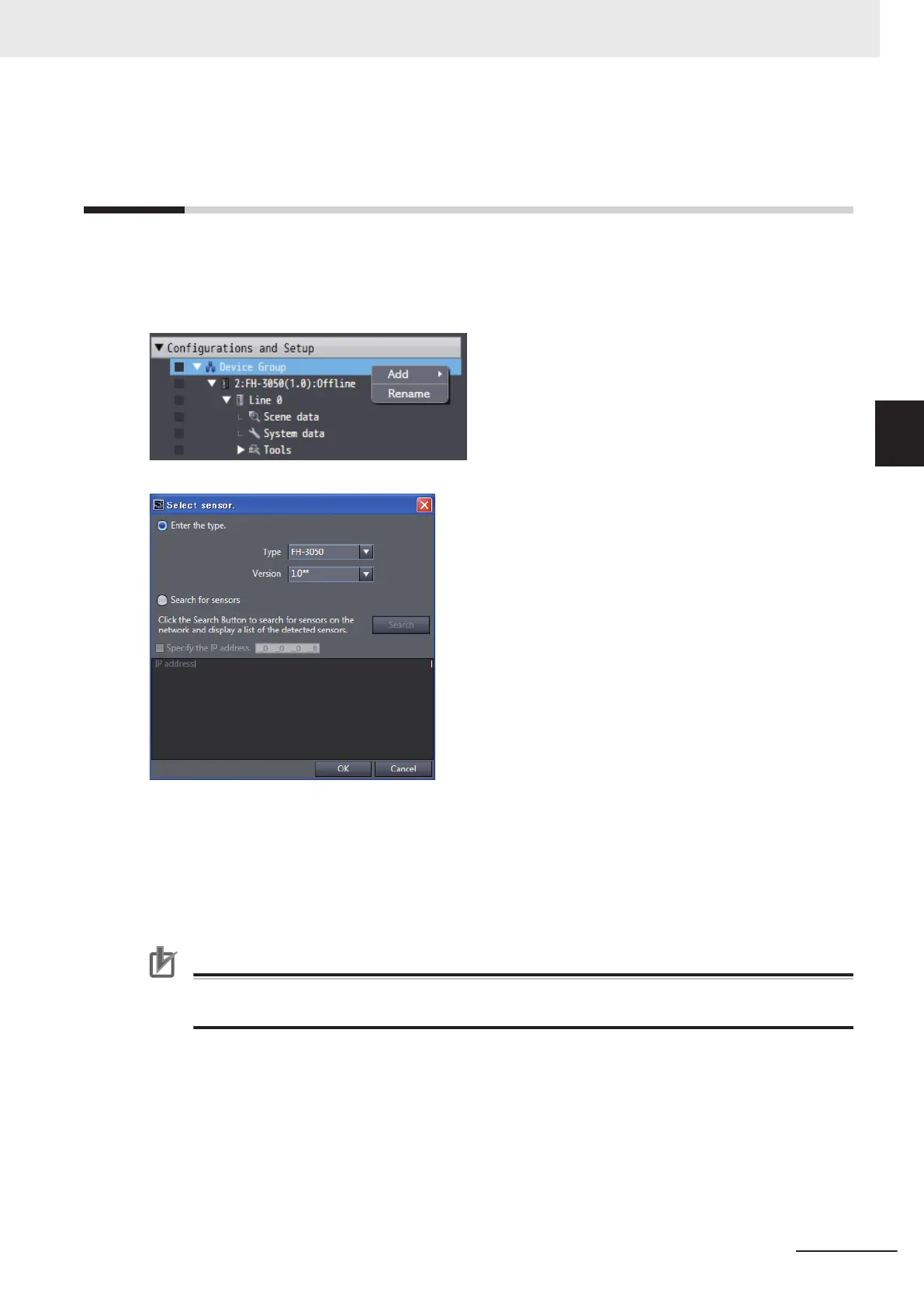3-2
Adding FH/FHV Series Vision Sensor
on the Network to a Project
When creating a new project or adding FH/FHV vision sensor to a project, select FH/FHV vision sen-
sor on the network.
When connecting to the FH/FHV vision sensor, right-click Device Group in the Multiview Explorer and
then select Add - FH or Add - FHV.
The following sensor selection screen appears.
When establishing an online connection, click Search for sensors and then click the Search button.
The found sensors are displayed in a list. Select the sensor you wish to connect to and then click the
OK button.
If you know the IP address of the sensor you wish to connect to beforehand or will connect to a sensor
via a router
, select the Specify the IP address. check box and then enter the IP address in IP
address. After input is complete, click the OK button.
Precautions for Correct Use
If there is already a different FH/FHV slave device in the project with an established online con-
nection, you will not be able to select the Search for sensors option.
3 Connecting with a Vision Sensor
3 - 3
FH/FHV Series Vision System Operation Manual for Sysmac Studio (Z343-E1)
3-2 Adding FH/FHV Series Vision Sensor on the Network
to a Project
3
