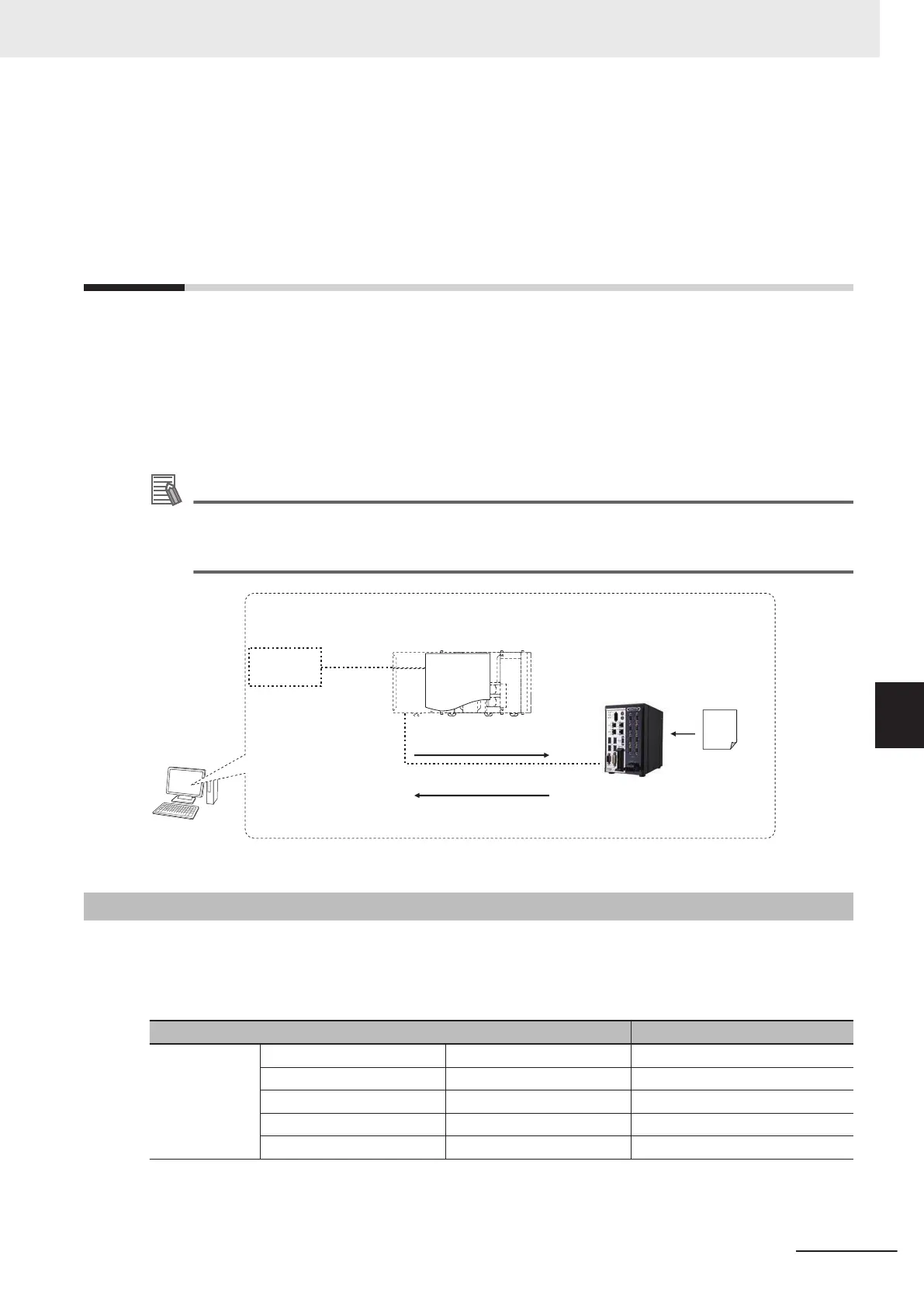7-2
Offline Debugging of the Sensor Con-
trol Program and Sensor Operation
(Only When Using EtherCA
T Connec-
tion)
In a system built with EtherCAT, you can perform simulation with the sequence control of NJ/NX/NY-
series Controller and operation of FH/FHV image sensor linked.
Therefore, offline debugging for operation up until the output of the result is possible for measurement
or various other processing performed when a measurement trigger or other control signal is input to
the FH/FHV image sensor.
This simulation function is available only in Sysmac Studio (standard edition).
Additional Information
This simulation is supported from the following versions:
• Sysmac Studio (Standard Edition) Ver. 1.08
• FH Software Ver. 5.1
Computer
(1) Trigger signals and control
commands
EtherCAT online connection
FH Vision Sensor Simulator
(virtual Vision Sensor)
NJ/NX/NY-series Controller Simulator (virtual Controller)
Image file
(images to measure)
Sysmac Studio
(2) Individual measurements and
control command processing
(3) Outputting measurement results to the
storage area in the NJ/NX/NY-series
Controller
Operations That Are Possible with Simulation
Sysmac
Studio
Simulator
connection
User
program
7-2-1
Control Signals Supported with Offline Debugging
The following table shows the operation of each item that is PDO mapped in offline debugging.
Logic simulation is possible for this of
fline debugging. The ON/OFF times of each signal is not the
same as the actual processing times.
Item Signal Input and Output Timing
Command area Trigger Triggers measurement -
Command Request Executes a command -
Flow Command Request Executes a flow command -
Result Set Request Data output request -
Error Clear Clears an error -
7 Offline Debugging
7 - 3
FH/FHV Series Vision System Operation Manual for Sysmac Studio (Z343-E1)
7-2 Offline Debugging of the Sensor Control Program and Sensor Operation (Only When Using Ether-
CAT Connection)
7
7-2-1 Control Signals Supported with Offline Debugging
