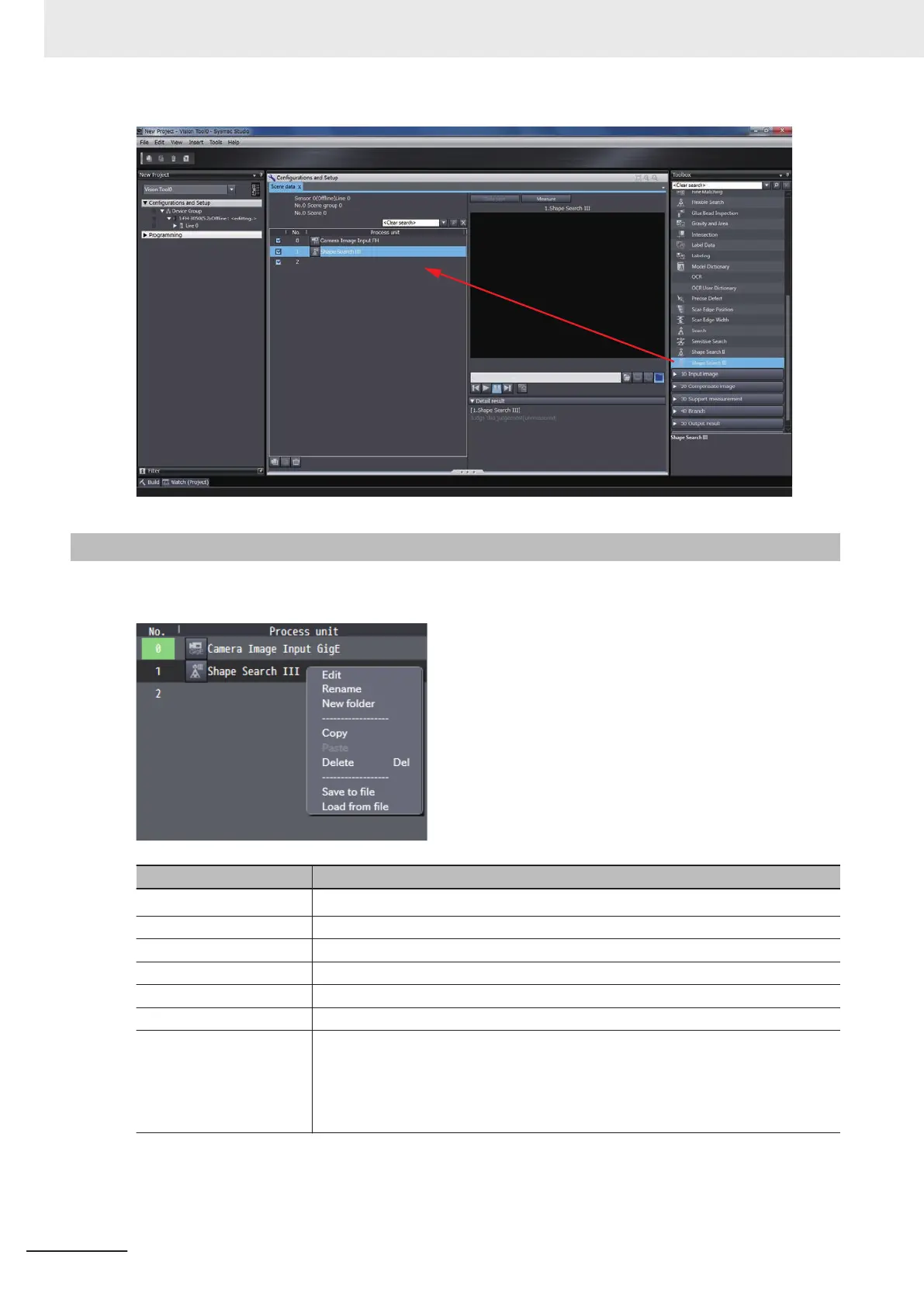2-6-2
Managing Processing Units
Right-clicking a target processing unit in the flow list displays the following menu.
Select the menu item for the operation you wish to perform.
Item Description
Edit
*1
Opens the processing unit editing screen.
Rename Changes the name of the processing unit.
New folder Inserts a folder unit.
Copy Copies the selected processing unit.
Paste Pastes the copied processing unit.
Delete Clears the selected processing unit.
Save to file Saves the setting data of processing units to the specified file.
When on-line, saves the selected Scene group as a file to the RAMDisk or the ex-
ternal memory
, i.e. USB memory. When off-line, saves it to the described following
folder on the computer.
C:\Documents and Settings\<User name>\My Documents\OMRON FH
2 Basic Operations
2 - 36
FH/FHV Series Vision System Operation Manual for Sysmac Studio (Z343-E1)
