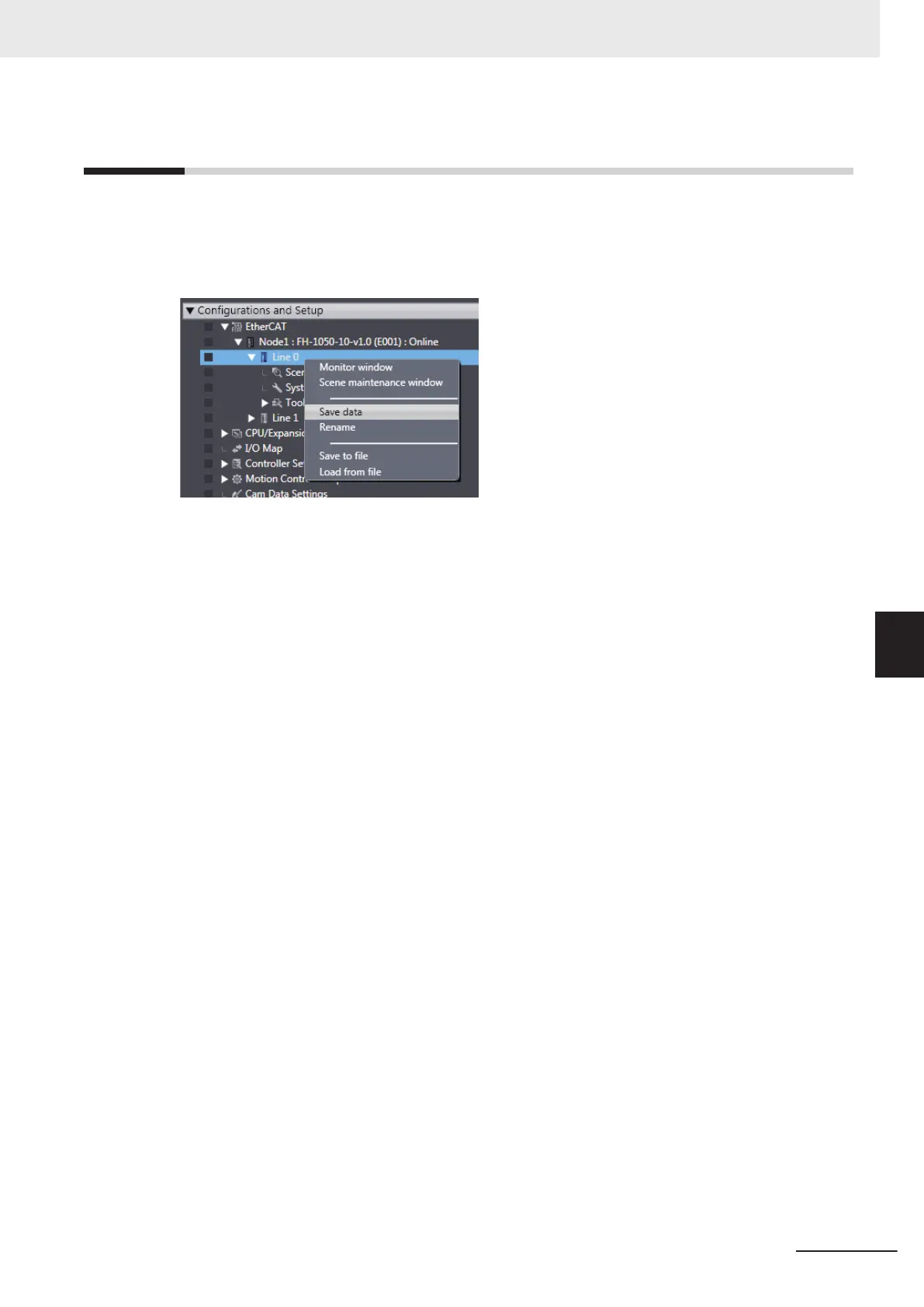6-5
Saving Settings Data
After adjusting the settings data, you need to save the settings data to the flash memory of the
FH/FHV vision sensor. There are the following two ways to save the settings data.
(1) Right-click Configuration and Setup - Device Group - FH/FHV-XXXX - Line X in the Multiview
Explorer and then click Save data.
(2) Click the Data save button in the scene maintenance window
.
The settings data can also be saved and managed as files.
• Scene data basis (Refer to 2-5-2 Managing Scenes on page 2 - 32.)
• Scene group basis (Refer to 2-5-6 Managing Scene Groups on page 2 - 33.)
• Processing unit basis (Refer to 2-6-2 Managing Processing Units on page 2 - 36.)
6 Online Debugging
6 - 9
FH/FHV Series Vision System Operation Manual for Sysmac Studio (Z343-E1)
6-5 Saving Settings Data
6
