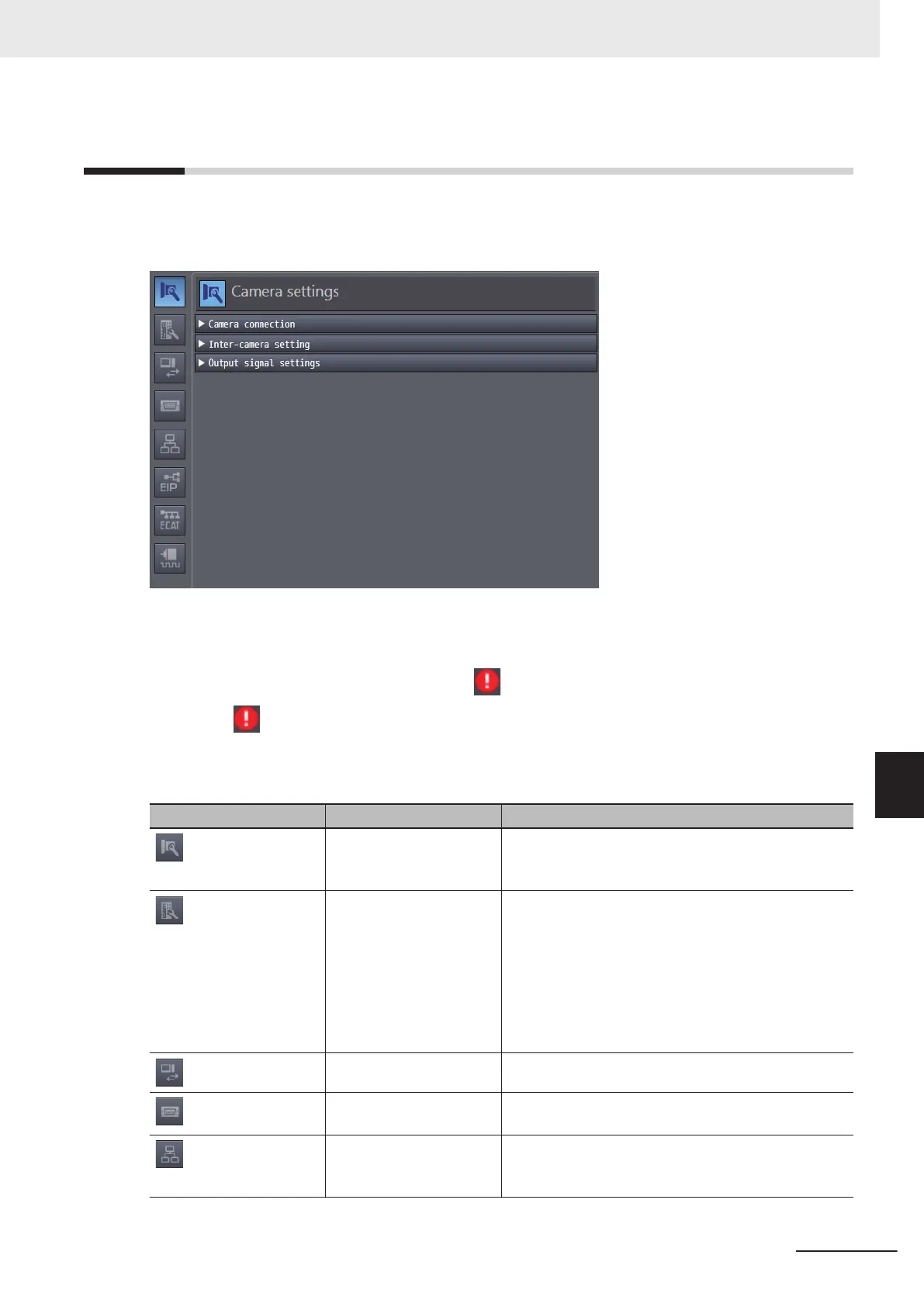8-5
Changing the System Environment
You can change the system data for the FH/FHV vision sensor in the system data editing screen.
Display the system data editing screen in the Edit Pane by double-clicking System in the Multiview
Explorer or by right-clicking it and selecting Edit from the menu.
System data is classified into the groups shown in the following table.
Clicking a group icon displays the editing items for the corresponding group.
System data includes parameters that require a restart to reflect the settings.
If a parameter that requires a restart is edited, " " is displayed for the sensor type in the Multiview
Explorer
. If "
" is displayed, save the settings and then restart the FH/FHV vision sensor.
For details on restarting, refer to 2-4-4
Multiview Explorer on page 2 - 11.
For details on each setting item, refer to Vision System FH/FHV Series User's Manual (Cat. No. Z365).
Button Item Sub Item
Camera settings Camera connection
Inter-camera setting
Output signal settings
Controller settings Startup settings
Fan control setting
STEP setting
Network drive settings
Measurement setting
Image logging settings
Data log settings
Operation log settings
Parallel I/O settings Settings
RS-232C/422 settings Settings
PLC link settings
Ethernet settings Address settings
Input/Output settings
PLC link settings
8 Other Useful Functions
8 - 7
FH/FHV Series Vision System Operation Manual for Sysmac Studio (Z343-E1)
8-5 Changing the System Environment
8
