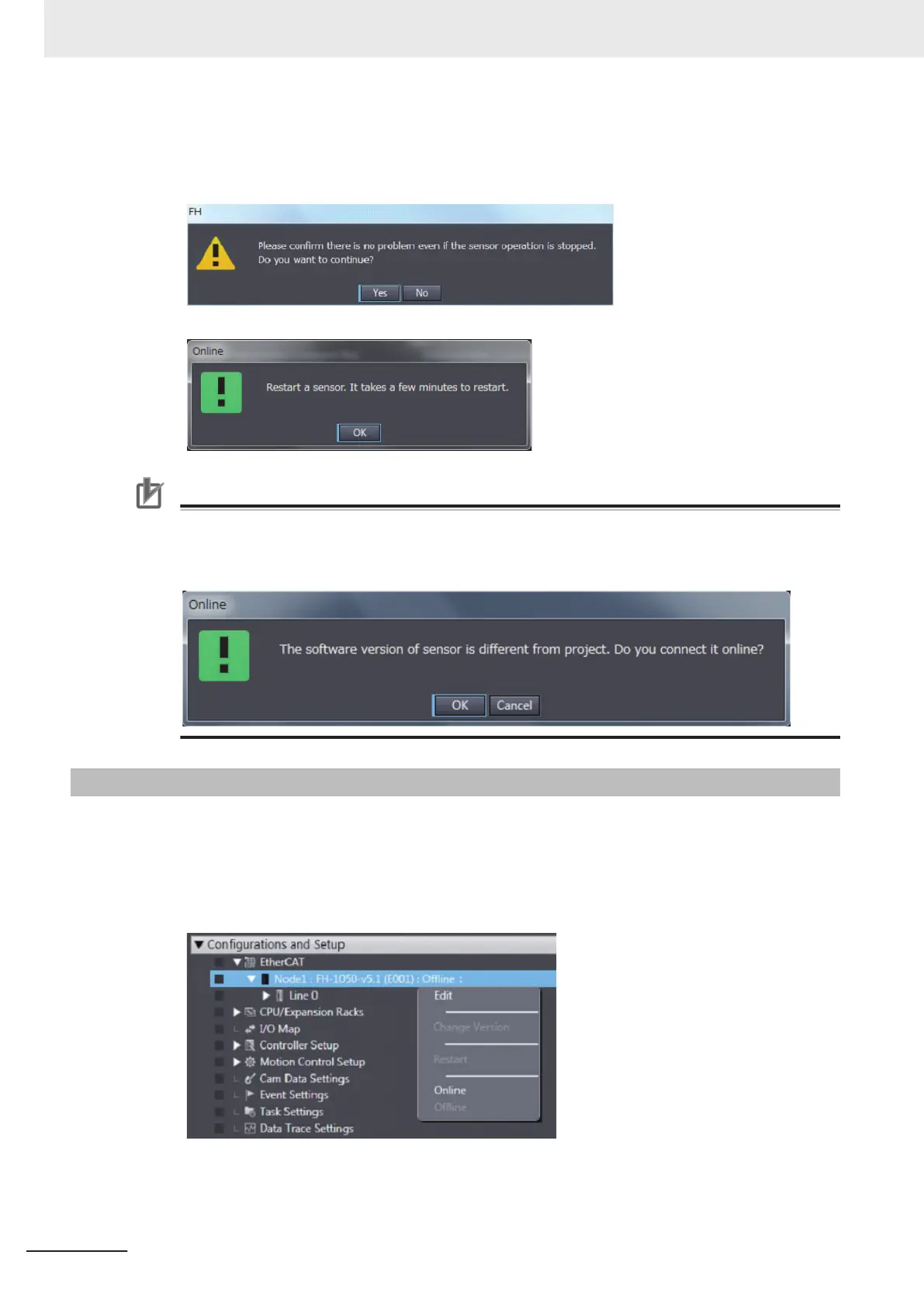3 Initiate the data transfer.
T
o transfer the project data to the FH/FHV vision sensor, select Transfer to Sensor. Choose
Yes when the below message appears to begin the transfer.
Once the transfer is finished, restart the FH/FHV vision sensor. Click OK.
Precautions for Correct Use
To transfer settings data with large file sizes, you will need to use a compatible external memory
device that can be inserted into the FH/FHV vision sensor
.
If the below message appears to indicate that the file size is too large for a normal transfer, in-
sert a compatible memory device with enough free space to proceed.
3-4-2
Transferring Setting data in the Sensor to a Project
1 Establish an online connection for the vision sensor.
Establish an online connection for the FH/FHV vision sensor that you wish to transfer its data
to the project.
For details, refer to 3-3 Establishing an Online Connection with a V
ision Sensor on page 3 - 4.
2 Switch to offline.
After establishing an online connection, switch the FH/FHV vision sensor to of
fline.
3 Connecting with a Vision Sensor
3 - 8
FH/FHV Series Vision System Operation Manual for Sysmac Studio (Z343-E1)
