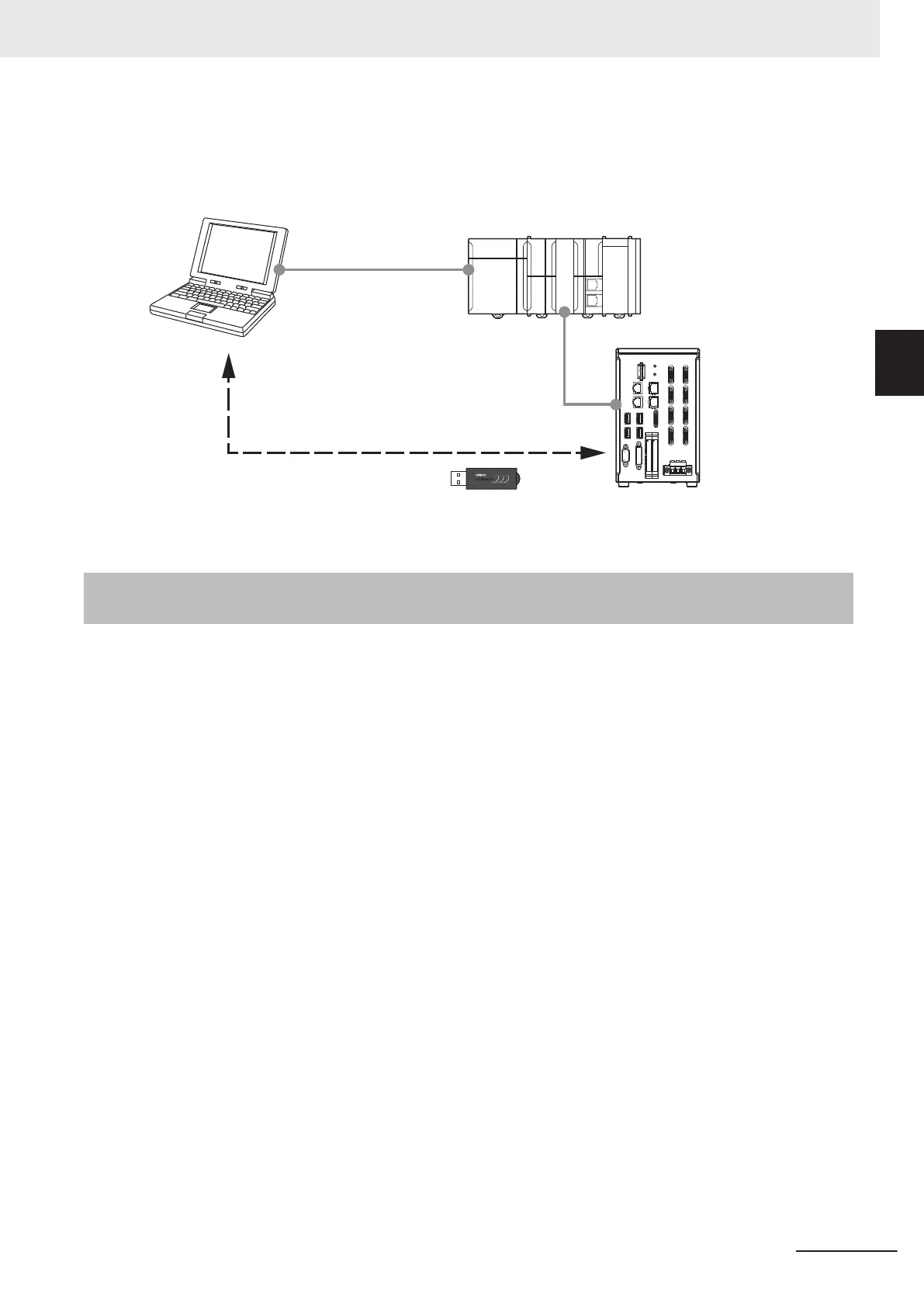• 2-8-2
Saving and Loading the Settings Data for the FH/FHV Sensor Controller on page 2 - 45
• 2-8-3 Transferring Data from the Sysmac Studio on page 2 - 46
• 2-8-4 Transferring Data to the Sysmac Studio on page 2 - 47
USB/Ethernet
(1) Ethernet (2) USB memory/
SD memory card
EtherCAT
Sysmac Studio NJ/NX/NY-series Controller
FH/FHV
2-8-2
Saving and Loading the Settings Data for the FH/FHV Sensor
Controller
This section describes procedures for saving and loading the settings data for the FH/FHV sensor us-
ing the external memory
.
The following procedures describe how to save and load the settings data for the FH/FHV sensor that
is in the FH/FHV sensor to the external memory.
Save and load following four types of the settings data individually.
(1) System + Scene group 0 data
Refer to the following:
• Saving Settings Data to the Controller RAM Disk or an External Memory Device in Vision
System FH/FHV Series User's Manual (Cat. No. Z365)
• Loading Settings Data from the Controller RAM Disk or an External Memory Device to the
Sensor Controller in Vision System FH/FHV Series User's Manual (Cat. No. Z365)
(2) Data for scene groups 1 to 31
Refer to the following:
• Saving Settings Data to the Controller RAM Disk or an External Memory Device in Vision
System FH/FHV Series User's Manual (Cat. No. Z365)
• Loading Settings Data from the Controller RAM Disk or an External Memory Device to the
Sensor Controller in Vision System FH/FHV Series User's Manual (Cat. No. Z365)
(3) Communications command macro data
Refer to Saving and Loading Programs in Vision System FH series Macro Customize Functions
Programming Manual (Cat. No. Z367).
(4) Security settings data
Refer to Saving/Loading/Deleting the Security Settings in Vision System FH/FHV Series User's
Manual (Cat. No. Z365).
2 Basic Operations
2 - 45
FH/FHV Series Vision System Operation Manual for Sysmac Studio (Z343-E1)
2-8 Precautions on Synchronization through
an NJ/NX/NY-series Controller
2
2-8-2 Saving and Loading the Settings Data for the FH/FHV Sensor Controller
