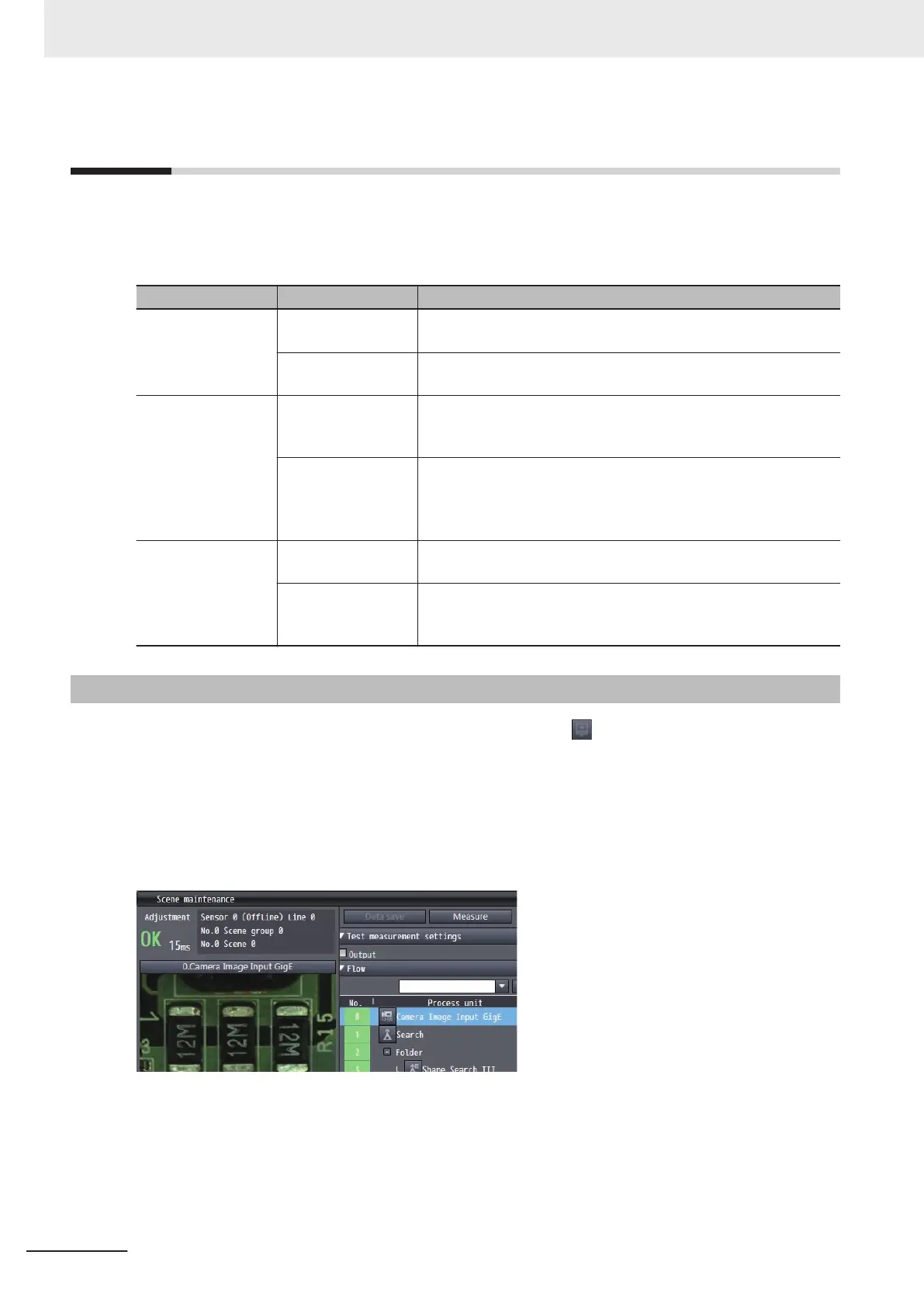6-1
Performing Test Measurement
You can perform test measurement with the FH/FHV tools.
Select from the following three test measurement target images when connected with an online con-
nection.
Target Image Measurement Type Description
Camera image Single measure-
ment
Measures a camera image.
Continuous meas-
urement
Continuously measures camera images.
File image Single measure-
ment
Allows you to select and measure a file image in the RAMDisk or
the external memory
, i.e. USB memory of the FH/FHV vision sen-
sor.
Continuous meas-
urement
Continuously measures file images in the RAMDisk or external
memory
, i.e. USB memory of the FH/FHV vision sensor. Measure-
ment ends when measurement of the images within the same
folder finishes.
Logging image Single measure-
ment
Allows you to select and measure a logging image in the FH/FHV
vision sensor memory
.
Continuous meas-
urement
Continuously measures logging images in the FH/FHV vision sen-
sor memory
. Measurement ends when measurement of all logging
images finishes.
6-1-1
Measuring Camera Images
To select a camera image, first click the camera image button ( ) in the file selection section.
Then select a camera image and click the Measure button.
Measure
is provided in the following editing screens.
• Scene maintenance window
• Scene editing screen
• Processing unit editing screen
<Scene maintenance window>
<Scene editing screen>
6 Online Debugging
6 - 2
FH/FHV Series Vision System Operation Manual for Sysmac Studio (Z343-E1)
