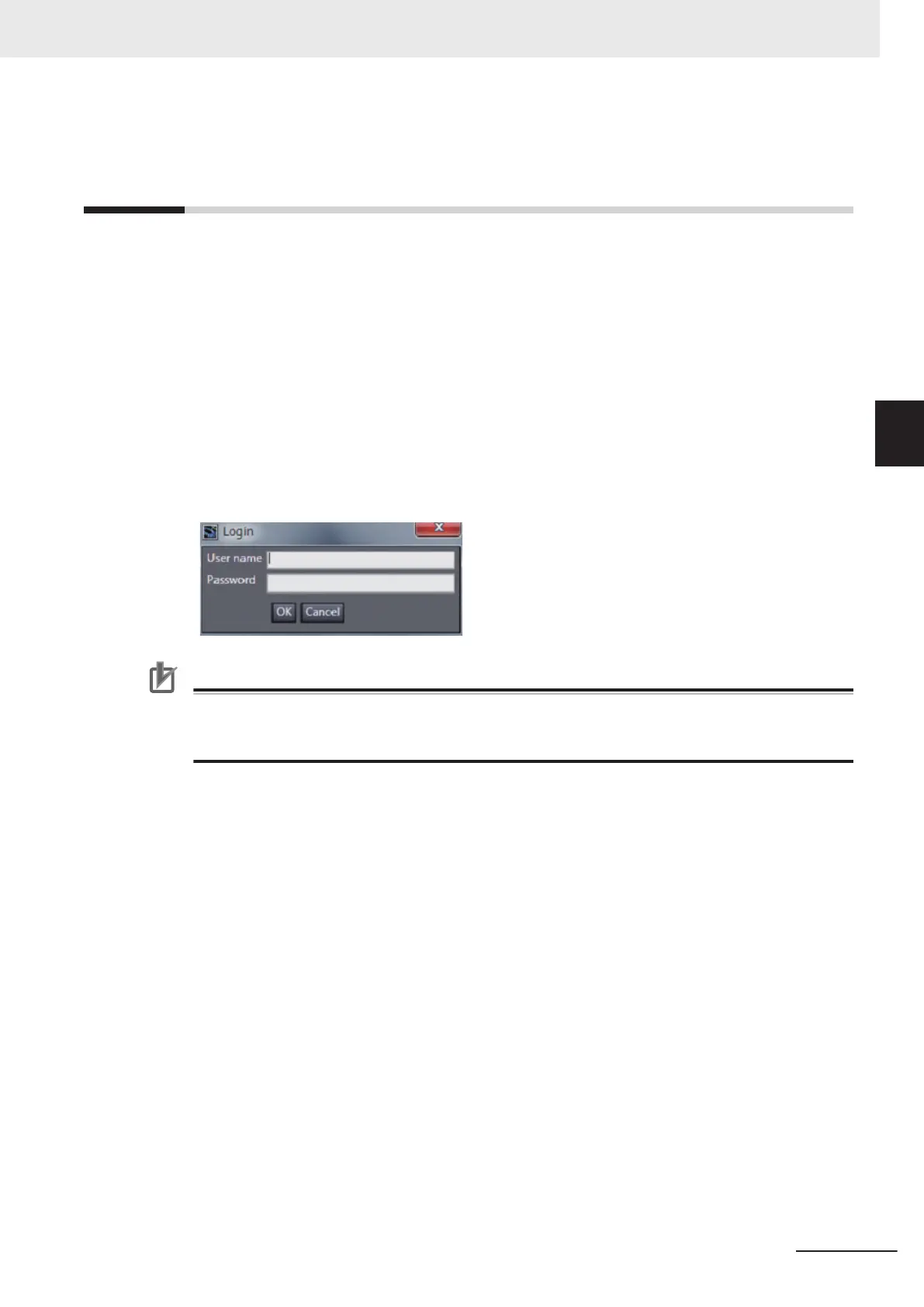3-6
Logging in to a Registered User's Ac-
count
If you have an account registered for an FH/FHV vision sensor, you will need to log in to the registered
user account whenever you establish an online account with the relevant FH/FHV vision sensor. Log
in using the user account for the UG0 group.
1 Establish an online connection with a vision sensor.
Establish an online connection with an FH/FHV vision sensor
.
For details, refer to 3-3 Establishing an Online Connection with a Vision Sensor on page 3 - 4.
2 Log in to your account.
If you have a user account registered for an FH/FHV vision sensor that is online, the below log-
in screen will appear
. Enter the user account for the registered account for the UG0 group and
then select OK.
Precautions for Correct Use
This function becomes available when the user name of the account for the FH/FHV vision sen-
sor is changed from default settings.
The default User name and Password are both Administrator.
3 Connecting with a Vision Sensor
3 - 11
FH/FHV Series Vision System Operation Manual for Sysmac Studio (Z343-E1)
3-6 Logging in to a Registered User's Account
3
