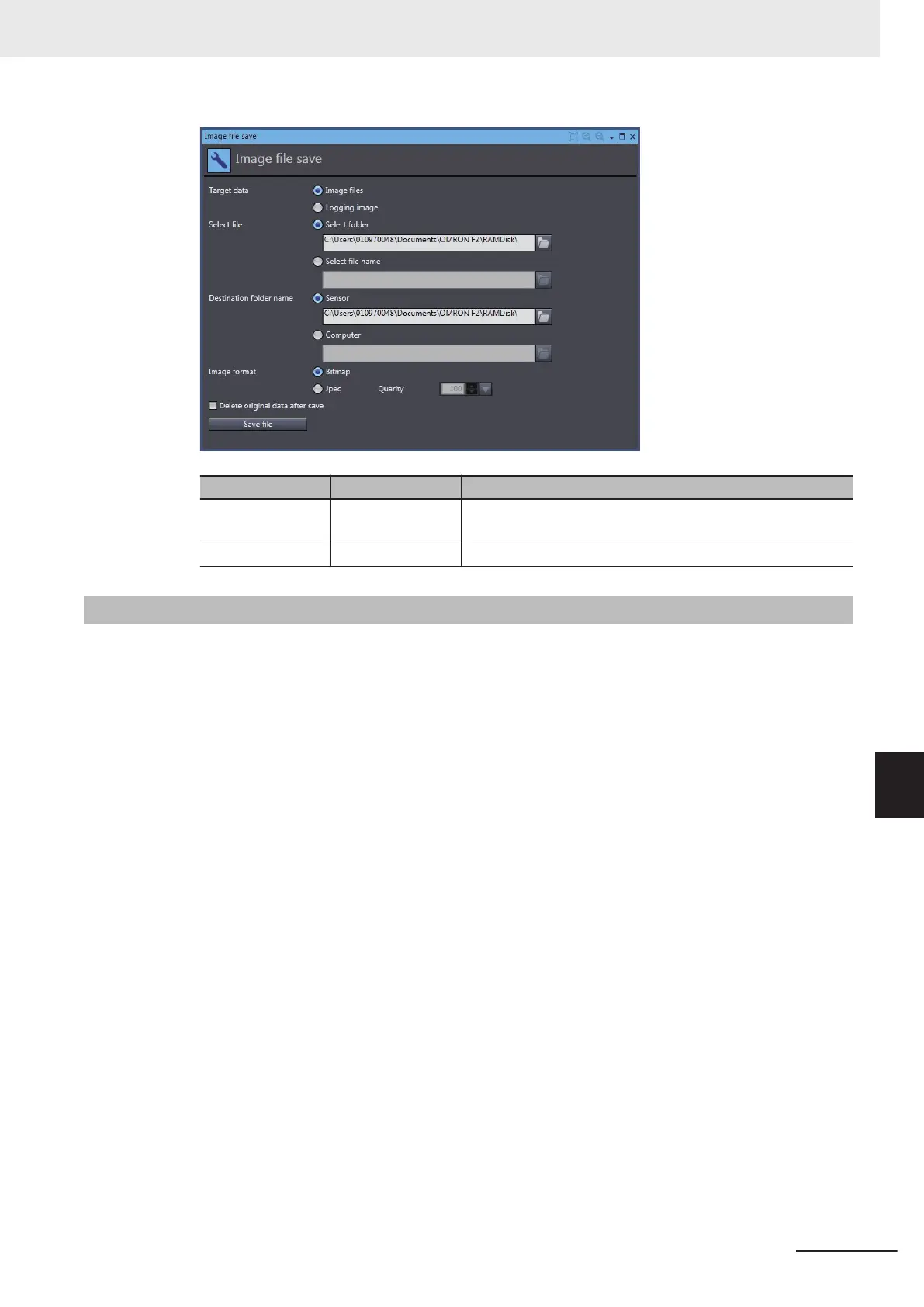Setting item Setting value Description
Image format
• Bitmap
• Jpeg
Select the image format to be saved.
Quality 0 to 100 Set the quality of the Jpeg image to be saved.
8-9-3
Saving the Logged Images to Files
You can save a logging image in the FH/FHV vision sensor memory as a file.
1 Select Logging image for T
arget data.
2 Select the save target.
Select whether to save all logging images or a particular logging image.
3 Select the save destination folder.
T
o save the file by copying it to the external memory of the FH/FHV vision sensor, select
Sensor.
To save the file to the computer, select Computer.
4 Save the file.
Click the Save file button to save the file.
The selected file(s) are saved as the specified format.
8 Other Useful Functions
8 - 13
FH/FHV Series Vision System Operation Manual for Sysmac Studio (Z343-E1)
8-9 Using the Image File Save Tool
8
8-9-3 Saving the Logged Images to Files
