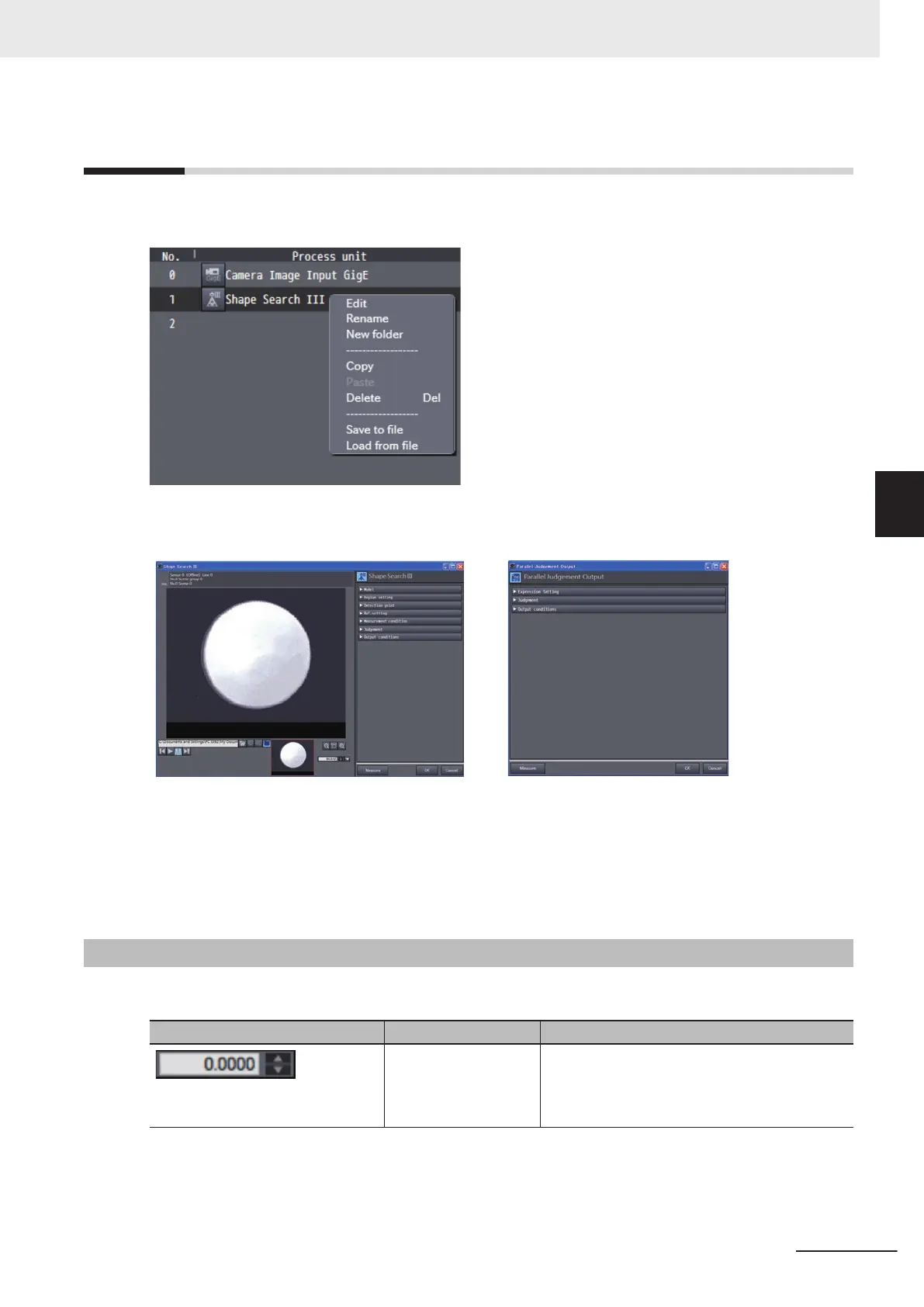4-2
Editing a Processing Unit
Right-click any processing unit in the flow list and then select Edit from the menu.
The editing screen of the selected processing unit appears.
The editing screens of processing units are categorized into the following two types.
<Editing Screen with Image Display> <Editing Screen without Image Display>
Each setting menu can be opened and closed on a group basis. In an editing screen with image dis-
play
, an image or graphic information is displayed in accordance with the open menu.
Clicking the OK button confirms the changes and closes the editing screen of the processing unit.
Clicking the Cancel button discards the changes and closes the editing screen of the processing unit.
The basic editing operations that can be performed with this tool are described below.
4-2-1
Parameter Settings
The following table lists the basic user interface components used for editing parameters.
UI Item Description
Numerical value input
area
Allows you to enter numerical data.
Entered data is treated as a double type value,
but is displayed up to 4 digits after the decimal
point.
4 Configuring Measurement Settings
4 - 5
FH/FHV Series Vision System Operation Manual for Sysmac Studio (Z343-E1)
4-2 Editing a Processing Unit
4
4-2-1 Parameter Settings
