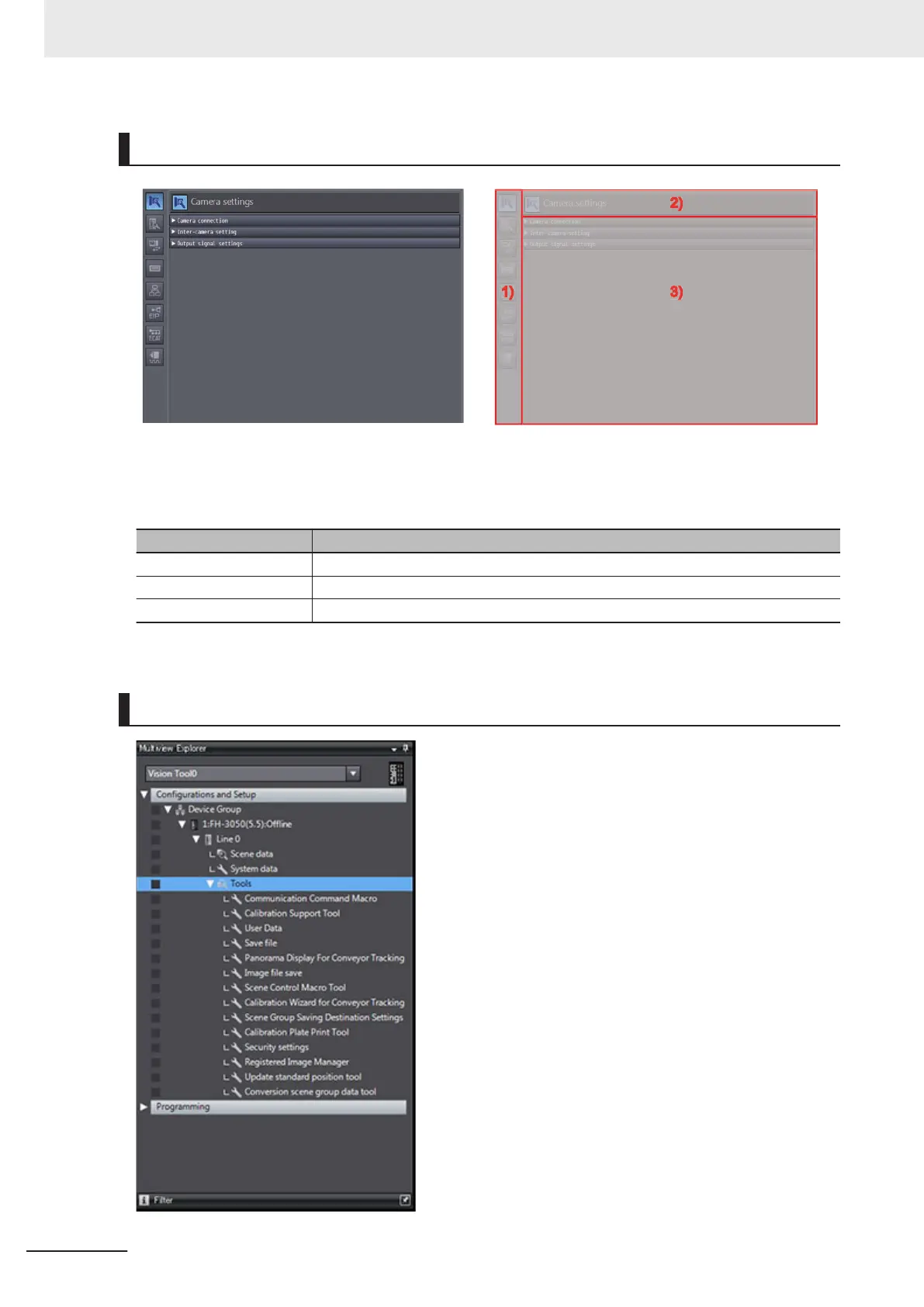System data editing screen
This editing screen allows you to set the system data.
System data is managed on a group basis and the editing items for each group are displayed by click-
ing the corresponding icon.
No. Name
1 Icon
2 Group name display area
3 Editing item display area
For details on each group, refer to 8-5 Changing the System Environment
on page 8 - 7.
Tool settings editing screen
2 Basic Operations
2 - 28
FH/FHV Series Vision System Operation Manual for Sysmac Studio (Z343-E1)
