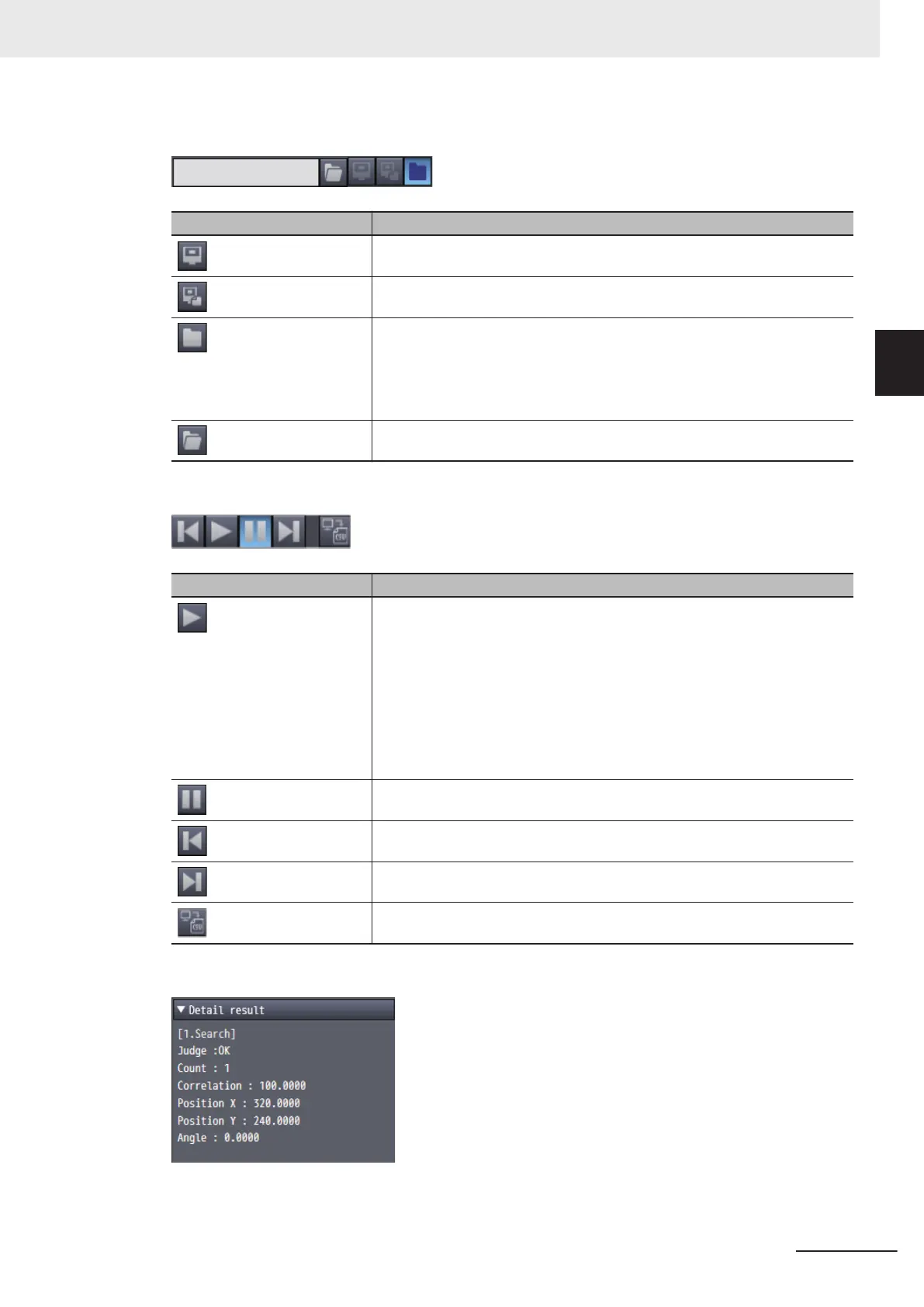l
File selection section
Button Description
Displays camera images. Selection is not possible when offline.
Displays logging images. Selection is not possible when offline.
Displays file images.
When online, displays images in the RAMDisk or external memory
, i.e. USB
memory.
When off-line, displays images in the following folder on the computer.
C:\Documents and Settings\<User name>\My Documents\OMRON FH
Launch the File Explorer and select an image file.
l
Image control section
Button Description
Performs continuous measurement of images.
In the case of camera images, continuously measures and displays camera
images.
In the case of logging images, continuously measures and displays images
in the logging folder
.
In the case of file images, continuously measures and displays images in
the folder.
When logging images and file images are selected, continuous measure-
ment is stopped after all images are measured.
Stops continuous measurement.
Measures and displays the previous image.
Measures and displays the next image.
Saves the latest image in a file.
l
Detail result
This displays the results for the processing unit selected in the flow.
2 Basic Operations
2 - 27
FH/FHV Series Vision System Operation Manual for Sysmac Studio (Z343-E1)
2-4 Description of Screen Components
2
2-4-5 Edit Pane
