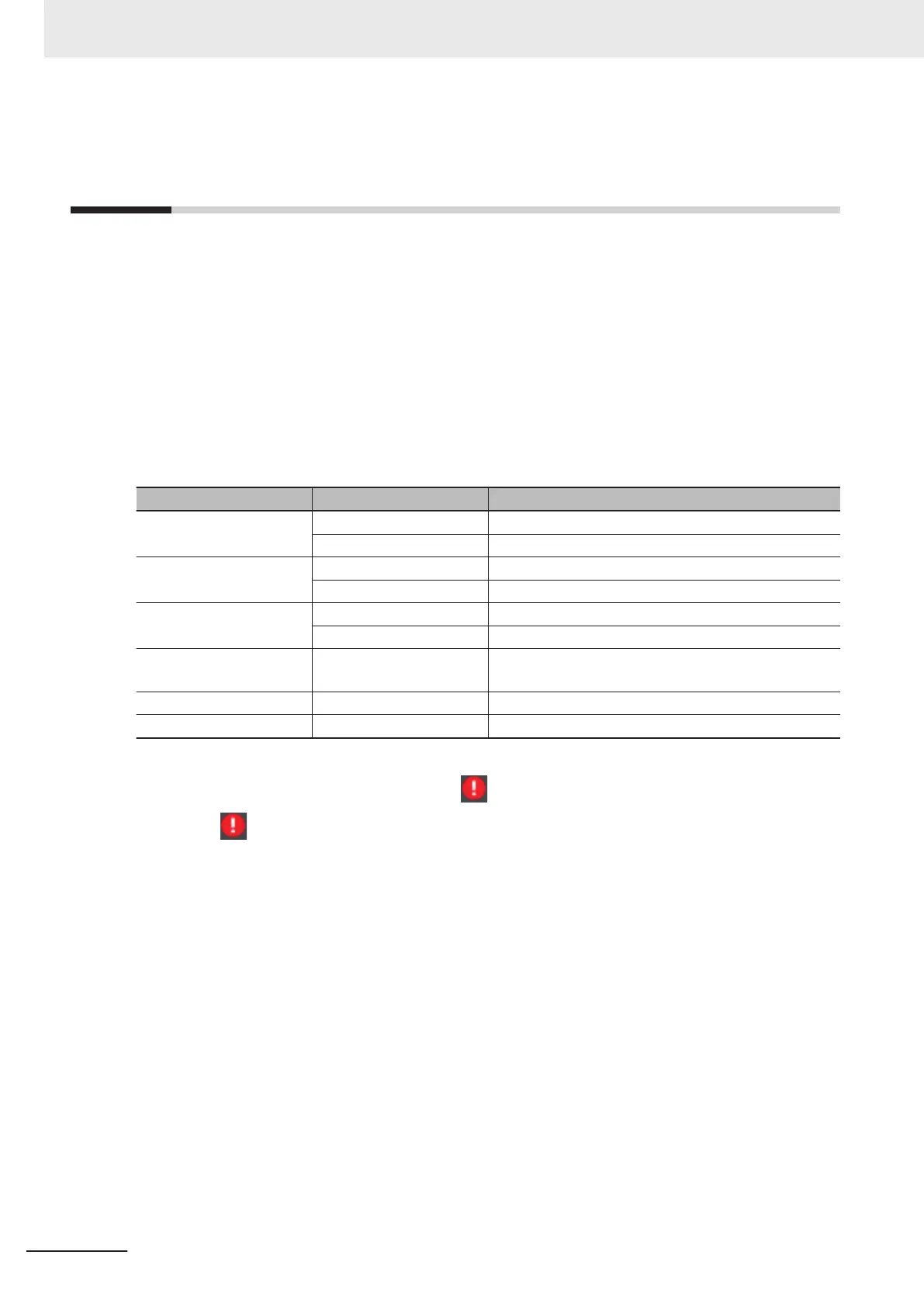5-1
Designing Exchange with External
Devices
The FH/FHV vision sensor has the following interfaces.
• Parallel I/O
• RS-232C/422
• Ethernet
• EtherCAT
• PROFINET
Each interface supports various communication protocols.
You can configure their communication settings in the system settings of the FH/FHV tools.
Configure the communication settings for each line when in the multiple multi-line random-trigger
modes. However, some data is settings data that is common to the lines.
Group Item Attribute
Parallel I/O Common to lines
-
RS-232C/422 Common to lines
-
Ethernet Address settings Common to lines
Input/output settings Individual to each line
EtherNet/IP Individual to each line - Some parameters are com-
mon to lines.
EtherCAT Individual to each line
PROFINET Individual to each line
If the communication settings are changed, the FH/FHV vision sensor needs to be restarted.
If a parameter that requires a restart is edited, " " is displayed for the sensor type in the Multiview
Explorer
. If "
" is displayed, save the settings and then restart the FH/FHV vision sensor.
For details on restarting, refer to 2-4-4
Multiview Explorer on page 2 - 11.
5 Designing Exchange with External Devices
5 - 2
FH/FHV Series Vision System Operation Manual for Sysmac Studio (Z343-E1)
