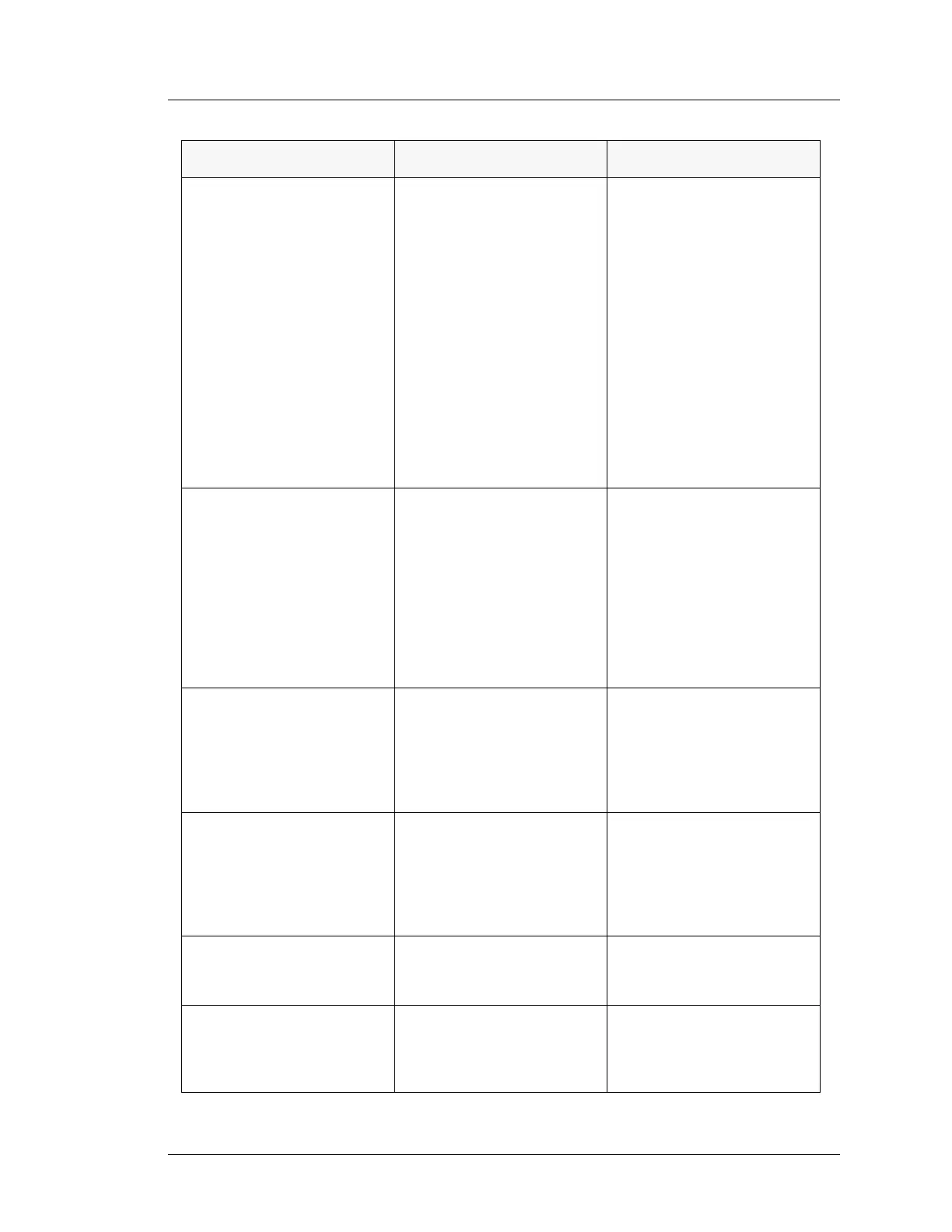Workstation 5A Setup Guide - Fourth Edition 5-3
WS5A Diagnostics
Basic Troubleshooting
The WS5A starts. Operator
LCD displays BIOS splash
screen and boots to the
Operating System, but
Operator LED continues to
flash once per second. The
POS application may report
errors or not start.
If the Operator LED
continues to flash after the
OS starts, this indicates that
WS5A API did not load.
The USB Hard Drive is not,
configured properly, corrupt,
or defective.
or
USB Flash Drive is attached
to IO Panel USB connector,
and or the ‘Boot Test Image’
field in the BIOS ODM tab is
set to ‘Alternate’ If the
Thumb drive contains an
NK.BIN file the BIOS may
boot from it, but will not load
platform drivers such as the
API.
Replace the USB Hard
Drive.
or
Remove USB Thumb Drive
from IO Panel.
Enter the system
configuration utility, go to
the Exit tab, select the
correct CMOS defaults
(WINCE or WIN32) and
restart.
WS5A with WINCE starts
and displays splash screen,
but operating system does
not start. Error messages
such as ‘Remove disk or
other media. Press any key
when ready, or ‘Non-System
disk or disk error Replace
and press any key when
ready.
Boot Defaults configured for
WIN32.
Enter the system
configuration utility, go to
the Exit tab and select
‘Reload WINCE Factory
CMOS defaults.’ Press
[Enter], then [Y] to restart.
WS5A with POSReady
displays splash screen, but
does not start. Displays
blinking cursor in the upper
left corner of the LCD.
Boot Device Prioritization
configured for WIndows
Embedded CE 6.0.
Enter the system
configuration utility, go to
the Exit tab and select
‘Reload WIN32 Factory
CMOS defaults.’ Press
[Enter], then [Y] to restart.
WS5A starts and operates
normally, but appears to
turn-off after about 25
minutes of inactivity. The
Operator LED is solid
White.
The Enhanced Screen
Saver and Backlight Utility
automatically turns-off the
backlights by default.
Touch the screen or swipe a
mag stripe card through the
reader to restore the
screen.
WS5A does not connect to
LAN.
Network Patch cable not
connected.
Install appropriate patch
cable between workstation
and wall jack.
WS5A cannot read mag
cards.
Mag card read head dirty or
contaminated.
Mag card reader defective.
Use mag card cleaning kit
on reader.
Replace mag stripe reader.
Problem Possible Cause Solution
