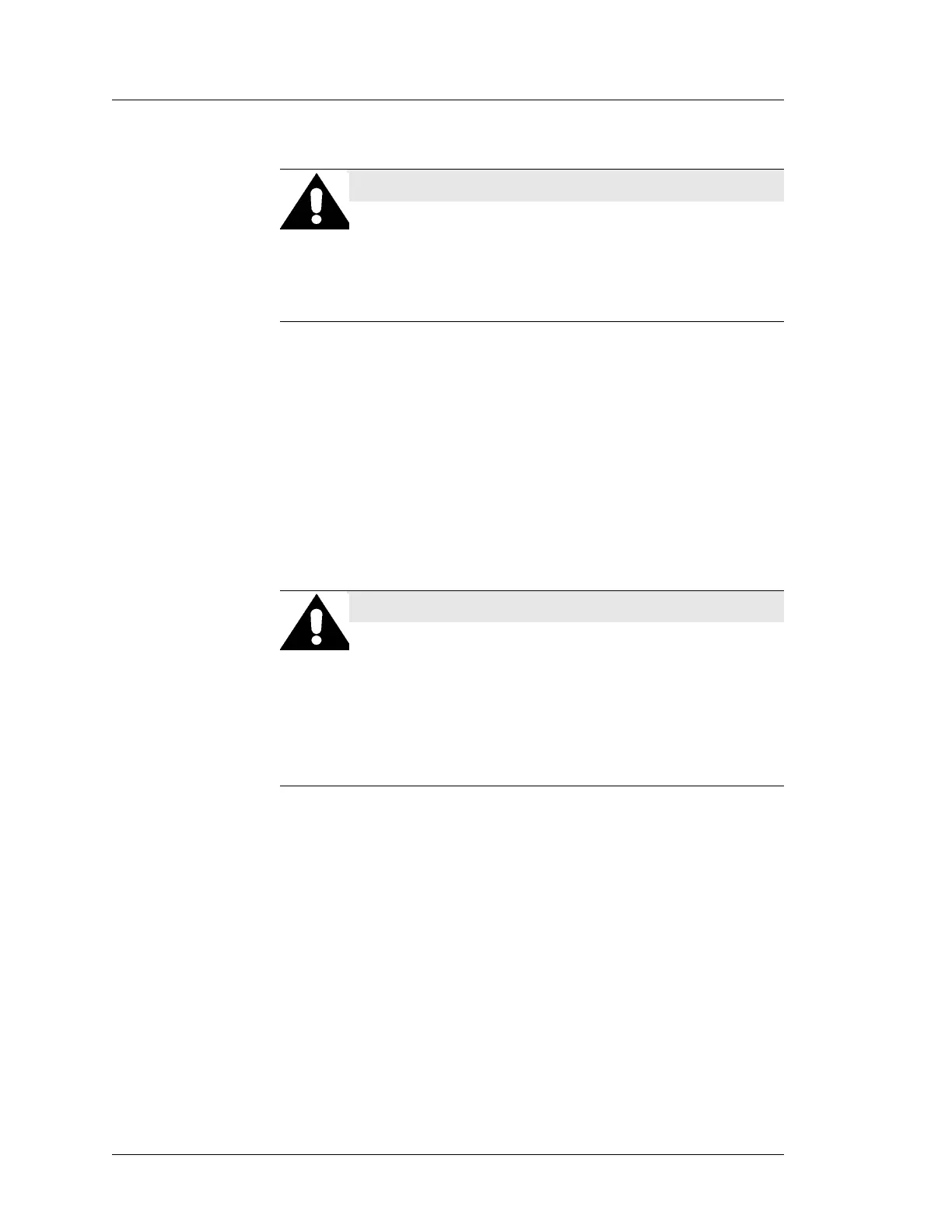C-2 Workstation 5A Setup Guide - Third Edition
Canadian Department of Communications Statement
This digital apparatus does not exceed the Class A/Class B (whichever
applies) limits for radio noise emissions from digital apparatus as set out
in the Radio Interference Regulations of the Canadian Department of
Communications.
Le présent appareil numérique n'êmet pas de bruits radioélectriques
dépassant les limites applicables aux appareils numériques de Classe A/de
Classe B (selon le cas) prescrites dans Le Règlement sur le Brouillage
Radioélectrique Idicté par le Ministère des Communications du Canada.
Caution
Changes or modifications not expressly approved by the
party responsible for compliance could void the user's
authority to operate the equipment. Shielded interface
cables must be used in order to comply with the emission
limits.
Attenition:
Tous changement ou modification, non expressément
agrées par la partie responsable pour la conformité de
l'installation, pourraient annuler l'authorisation de
l'exploitation par l'utilisateur du materiel installé. Il est
obligatoire d'utiliser pour la communication ou la
réalisation d'intorfaces un cable blindé, afin d'être en
conformité avec les limites légales d'émission.
