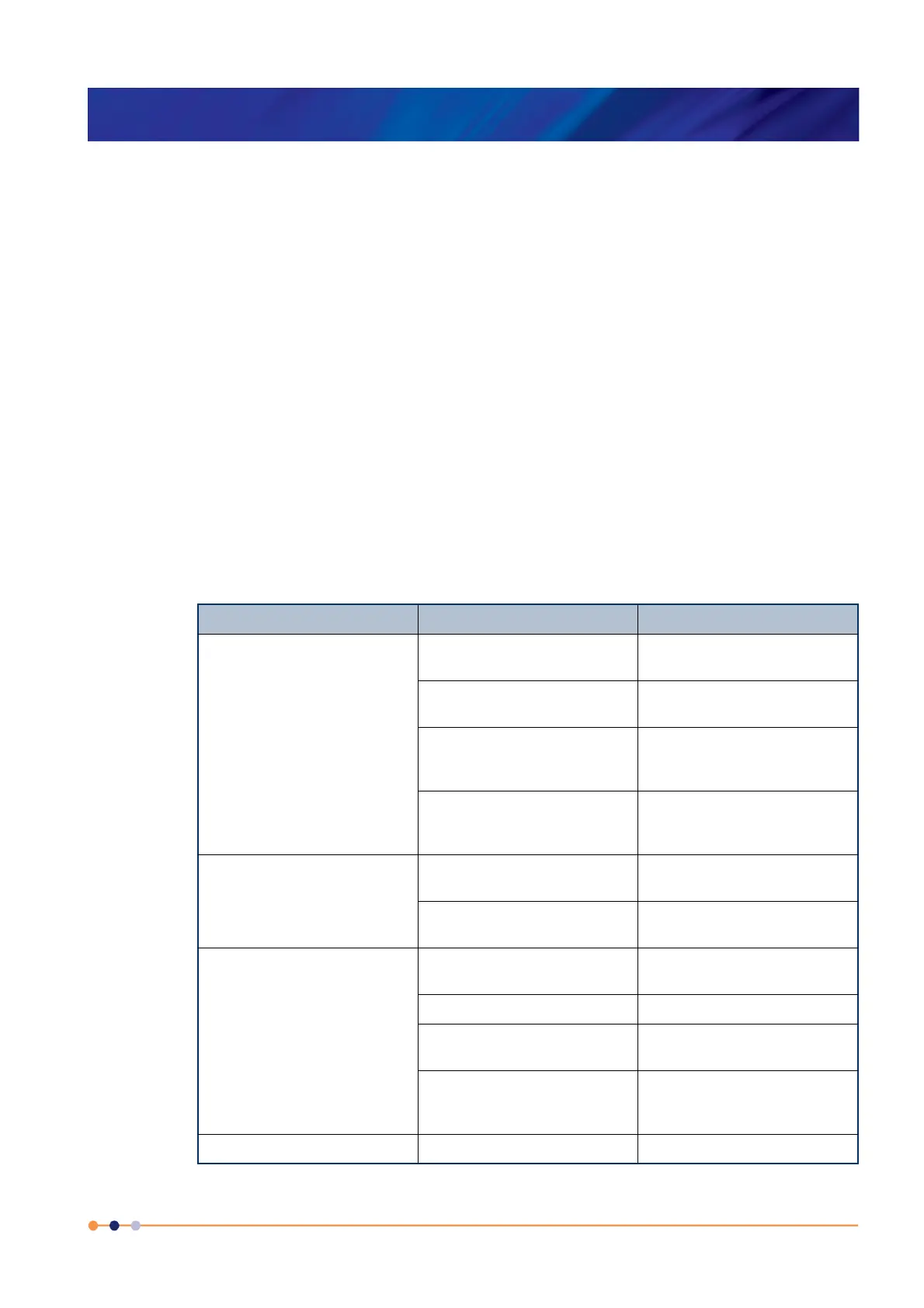Handbook
November 2011 / 59-UMC0071 / Issue 01
Mercury iTC
Page 103
TROUBLESHOOTING
Original Instructions
9 TROUBLESHOOTING
9.1 Fault-finding features of the iTC
9.1.1 The alarm-logs
The alarm-logs list alarms that have been raised, and the time that each alarm occurred.
This is a useful tool if a fault occurs. For example the alarm-logs record if a particular
temperature sensor is open-circuit or short-circuit.
To access the alarm-logs:
1 Tap Settings on the Home page.
2 Tap Alarm on the General Settings tab.
3 Scroll through the list to display more alarms.
9.2 Troubleshooting information
Table 9-1 contains troubleshooting information for the iTC.
Table 9-1 iTC troubleshooting information
Symptom Possible Cause Action
A temperature input displays the
incorrect temperature.
Incorrect sensor configuration
information is programmed.
Check the relevant Sensor Details
page.
Bad temperature sensor
connection.
Check the sensor connections.
Incorrect excitation current
programmed.
Check the programmed excitation
current on the relevant Sensor
Details page.
Incorrect calibration file is
selected.
Check the correct calibration file is
selected on the relevant Sensor
Details page.
The displayed temperature does
not change when a new
temperature setpoint is entered.
The associated heater is open
circuit.
Check the heater connection.
An incorrect heater limit voltage
has been entered.
Check the Lim(V) field on the
Heater configuration page.
A remote interface doesn’t work. The interface is not enabled. Check the interface is enabled on
the General Settings page.
Bad interface connection Check all interface connections.
Incorrect interface settings Check the interface settings on
the relevant Settings page.
Address conflict Check that the ISOBUS or GPIB
address is not the same as
another instrument on the bus.
The level sensor doesn’t work. TBA TBA
