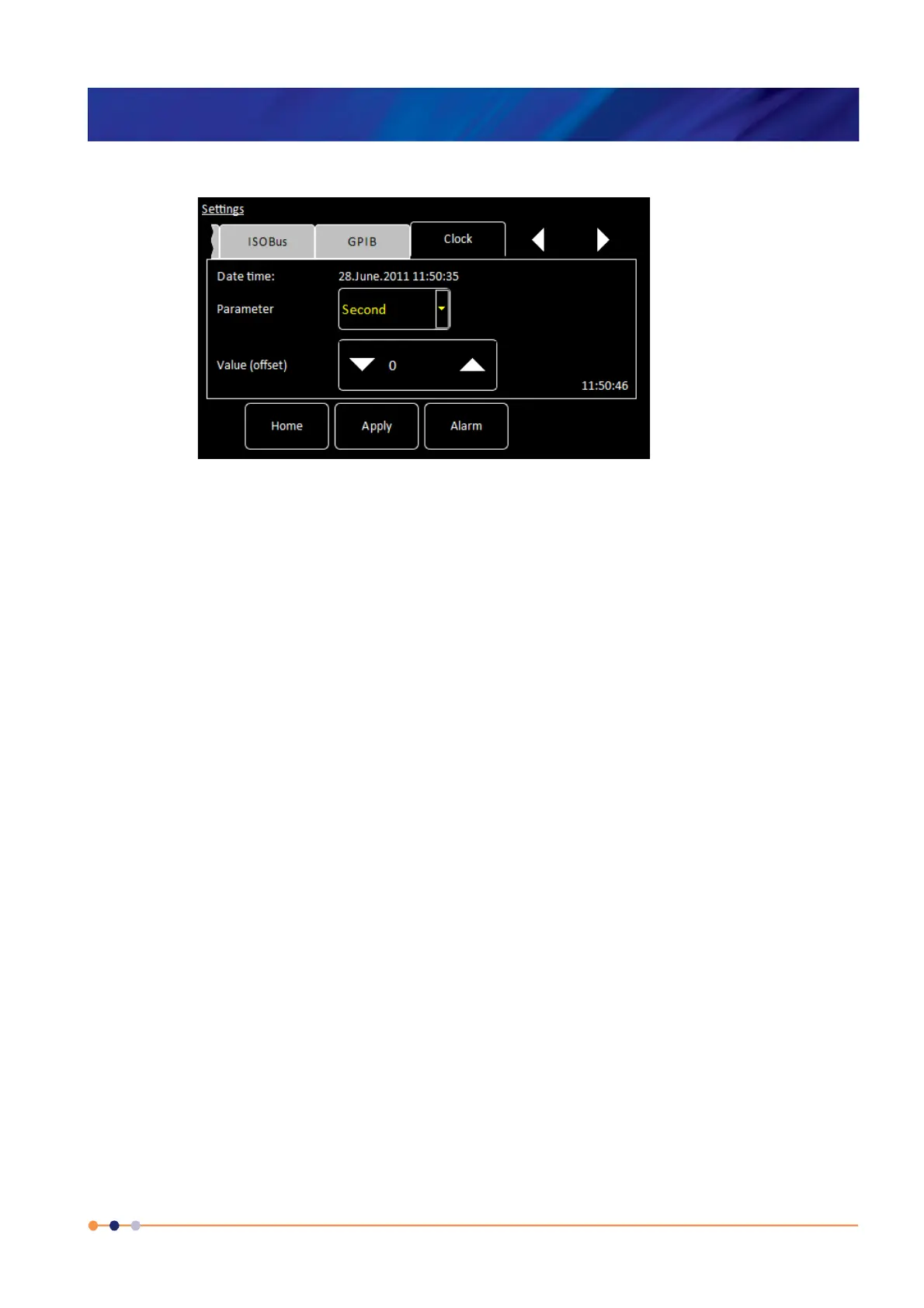Handbook
November 2011 / 59-UMC0071 / Issue 01
Mercury iTC
Page 49
USER INTERFACE
Original Instructions
3.2.12.7 Clock Settings tab
The page contains the following fields and controls:
Date time
Displays the date and time that are currently set in the iTC.
Parameter
Select a date or time parameter to be changed (e.g. Hour).
Value (offset)
Enter a positive or negative offset value for the chosen parameter. The chosen offset
value is added to the Date time field. The displayed date automatically changes if the
offset value moves the time past 24 hours. (e.g. If the present time is shown as
15:21:17, an offset of +2 hours will change the time to 17:21:17. An offset of +9
hours, advances the date by one day and the time to 00:21:17.).
The page contains the following buttons:
Alarm
Tap once to access the Alarm Logs page (see Section 3.2.13).