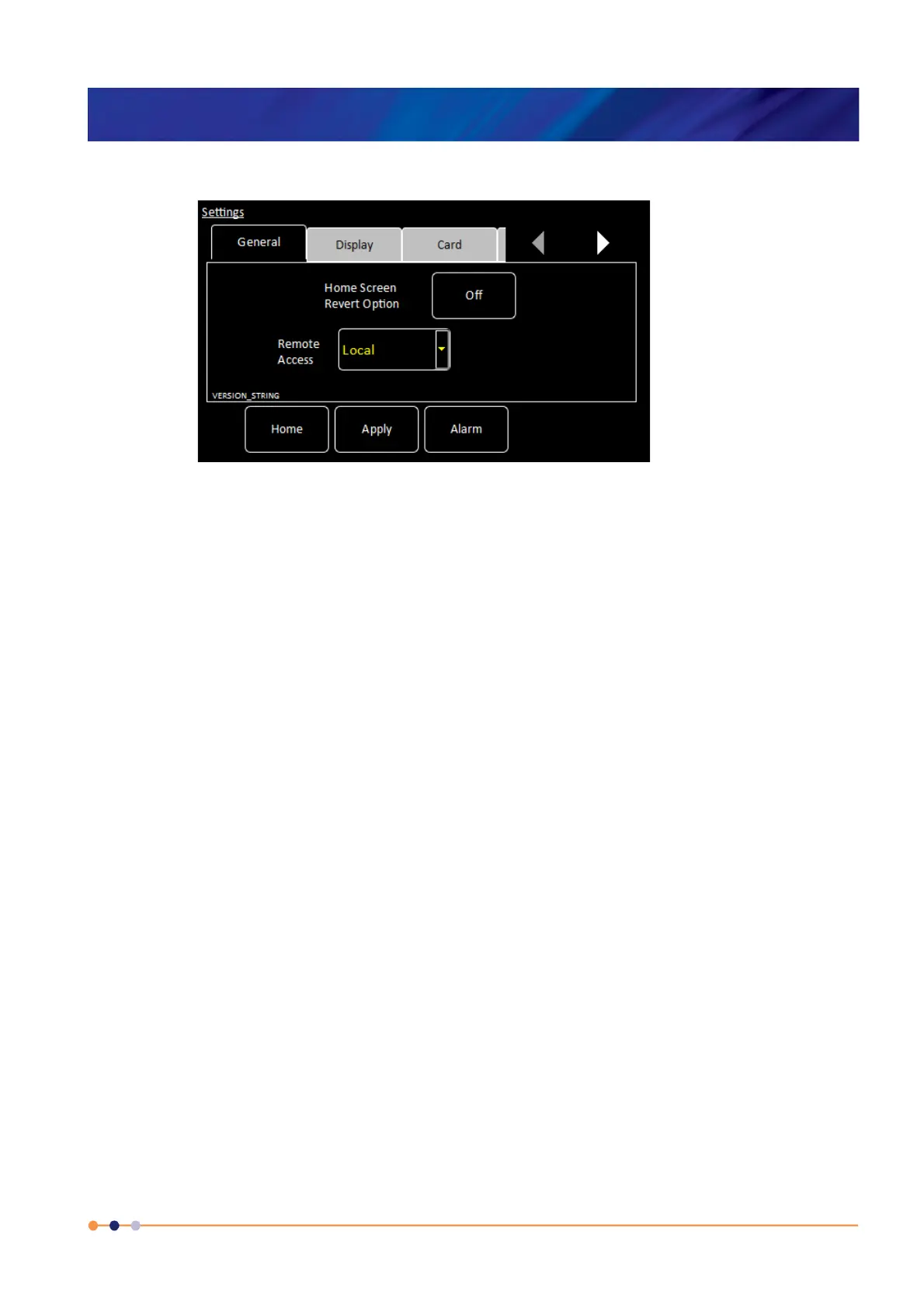Handbook
November 2011 / 59-UMC0071 / Issue 01
Mercury iTC
Page 43
USER INTERFACE
Original Instructions
3.2.12 General Settings tab
Figure 3-26 General Settings tab
The page contains the following fields and controls:
Home Screen Revert Option
If Home Screen Revert mode is set On, the interface reverts to the Home page after
a wait period, if no user activity is detected. If this field is set Off, the present page is
displayed until the user navigates to another page.
Remote Access
Select Local from the drop-down menu to allow the user to control the iTC from the
GUI. Select an interface from the drop-down menu to enable remote control via the
selected interface.
SCPI/Legacy field
This field is only displayed if an interface is selected in Remote Access.
Select SCPI to use a command set based on SCPI (Signal Orientated Measurement
Commands).
Select Legacy to use a command set that is compatible with legacy instruments.
The page contains the following buttons:
Alarm
Tap once to access the Alarm Logs page (see Section 3.2.13).